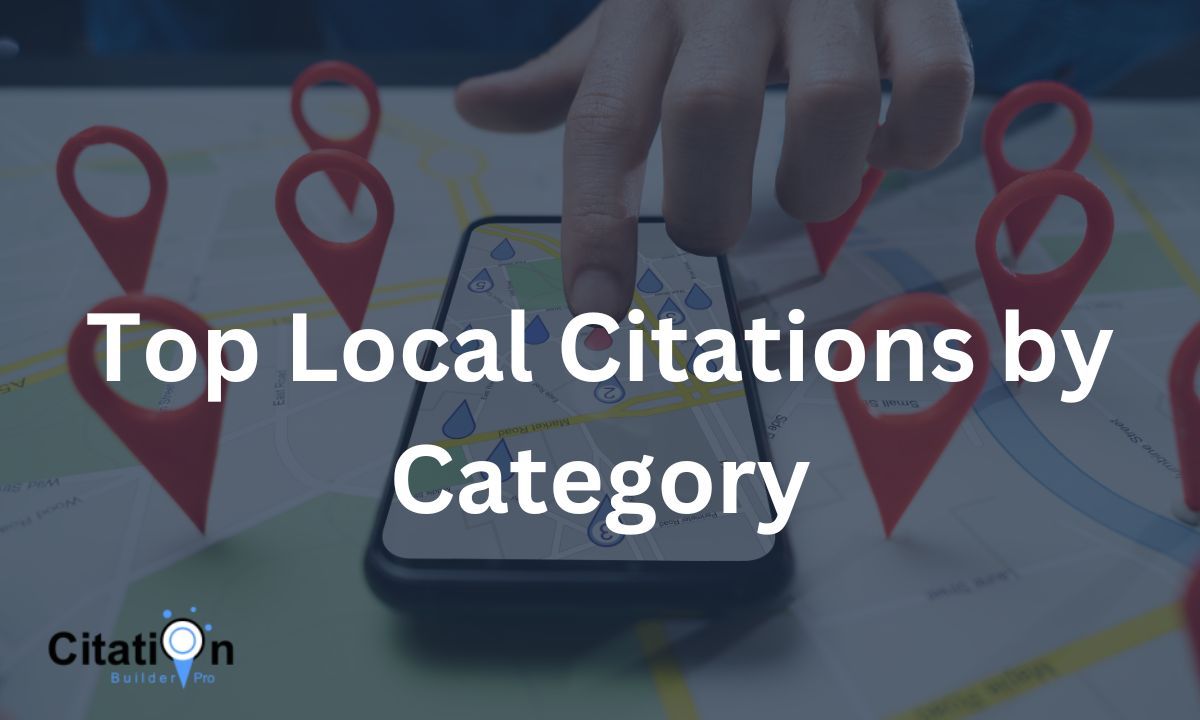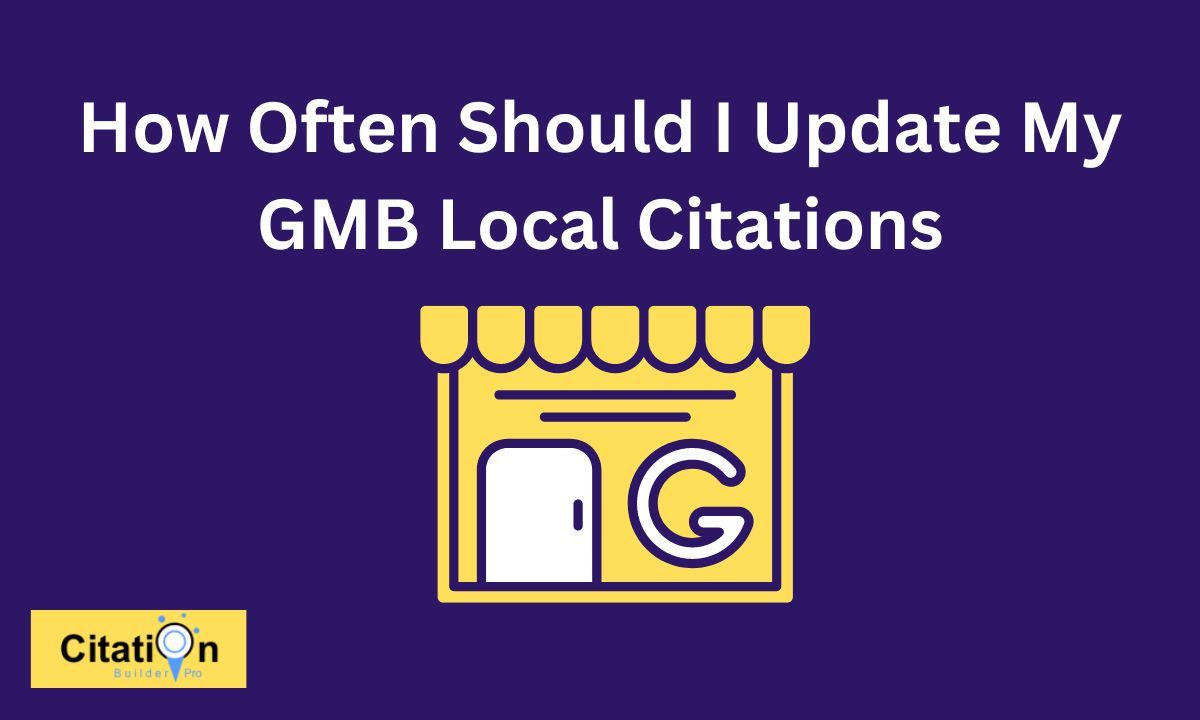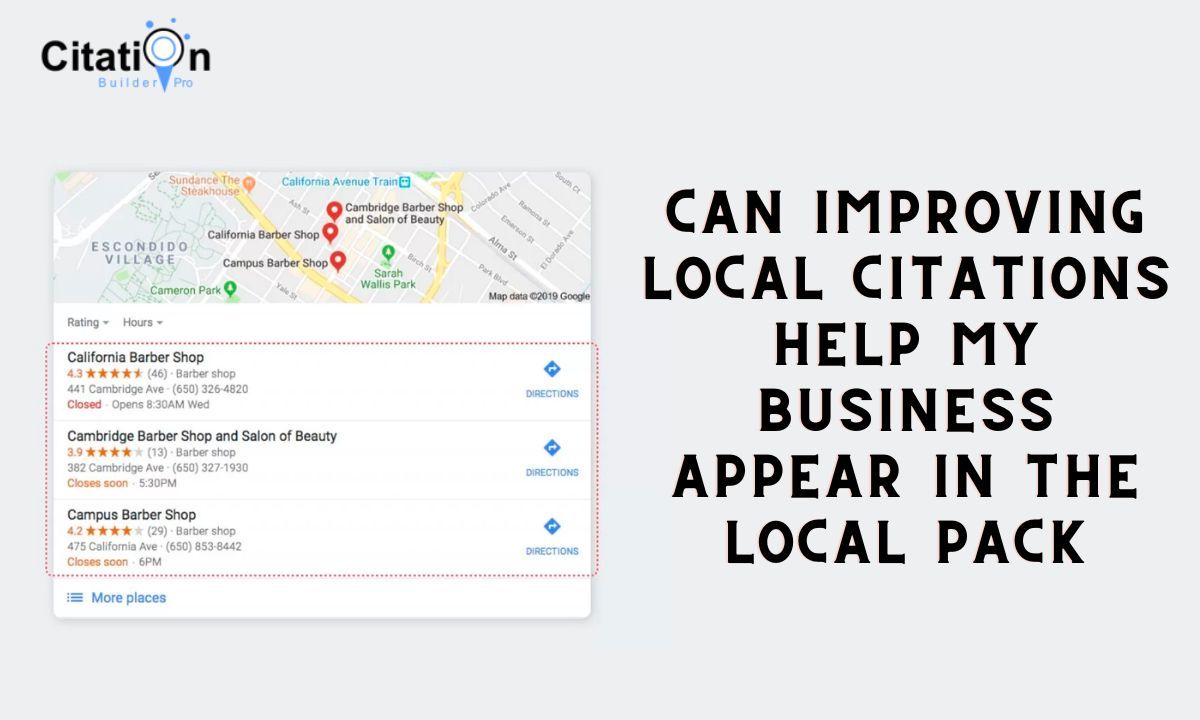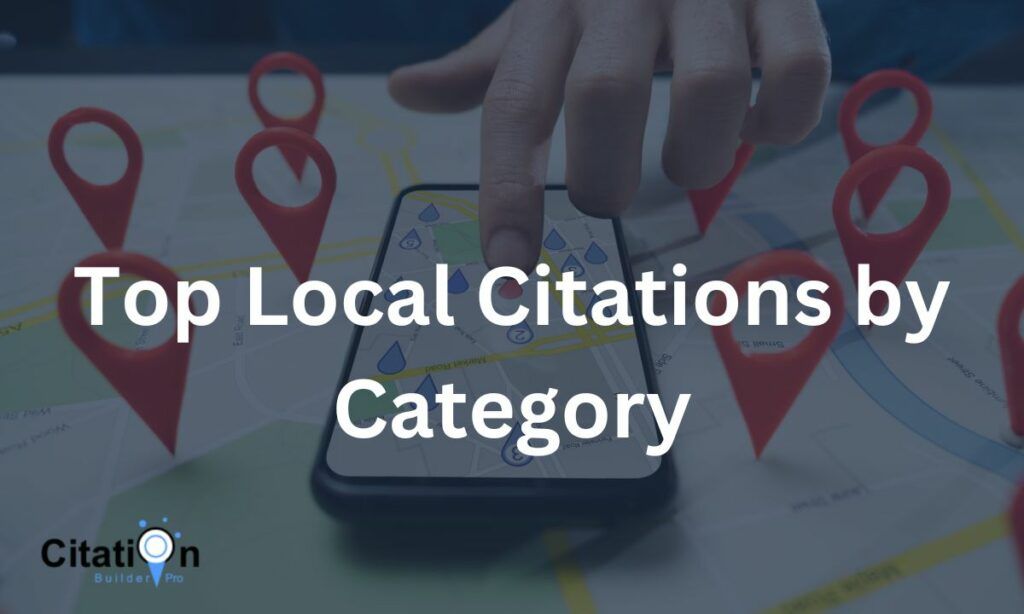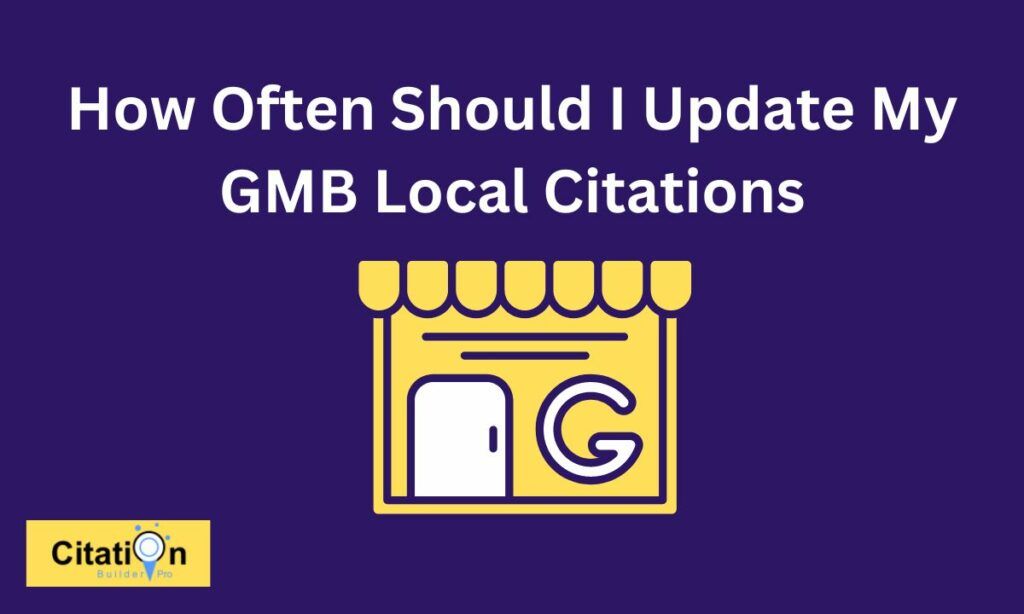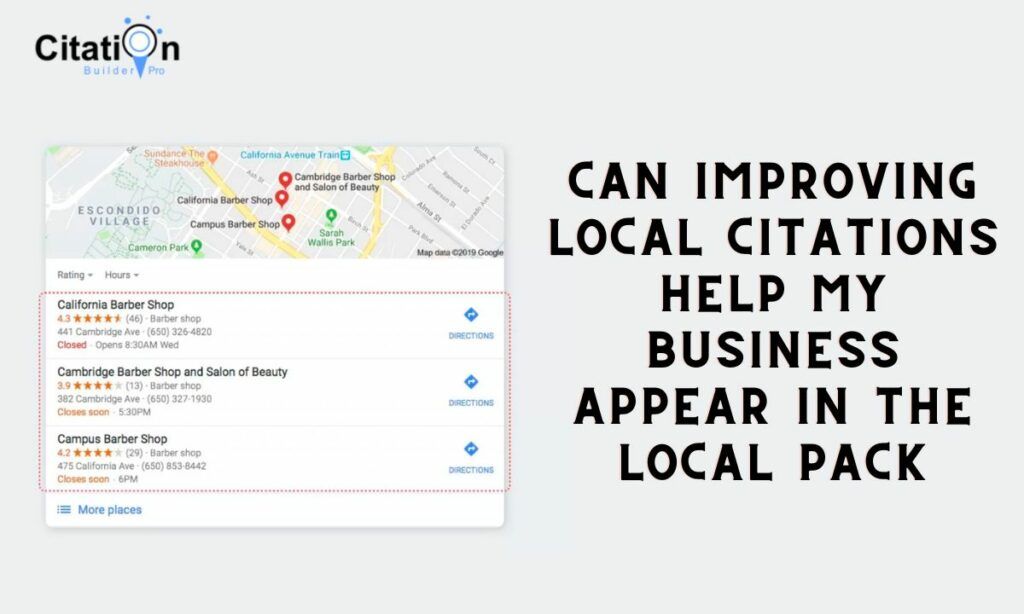Table Of Contents
Why My Business Is Not Showing In Google Maps
- You do not have a verified (GMB) Google My Business Listing.
- Your website isn’t optimized for search engine crawling and indexing.
- Your listing has been suspended or removed from Google.
- Your Location Authority is Low.
- You do not have Quality Content on your Website
Having over 90% of the search engine market share worldwide and 3.8 million searches per minute, Google has become the number one resource for finding local products and services online.
As a business owner who understands the importance of Google and Google maps, you would only be losing a lot of money if your business is not showing on Google Maps then you are not making use of Google to further enhance your business prospects.
If you’ve ever wondered why your business is not showing in Google, then you need to keep reading till the end of this post to find out the reasons why and how to prevent them.
1: You do not have a verified (GMB) Google My Business Listing
Creating a Google My Business listing is a great way to get your business to appear on the first page of Google search results even if you do not have a website. It can provide potential customers, who are more than likely looking for a local service, with valuable and specific information about your business.
However, creating your Google My Business Listing is one part; and getting it verified is another.
As a business owner listed on Google Maps, you still need to claim and verify your Google My Business listing. This is because you have a virtually 0% chance of showing up on Google if you aren’t verified in some niches.
How to check if your listing is verified Or Not?
If you want to check the business that is associated with your own Google account, you can use a special tool from Google.
All you have to do here is sign in with your Google account, choose the business you want to check, and then you will see its verification status.
What’s the difference between verified and unverified GMB listings?
Spotting the difference between a verified and an unverified listing is one of the first steps to optimizing your Google Business Listing.
A verified GMB listing is supplied with new data in real-time while also protecting against involuntary changes by a third party.
One of the easiest ways to validate this is to follow these three steps:
- Go to Google and search for your business name.
- Type your business name and city/location into Google, and it would pop up on the right-hand side of the search results.
- Still, on the right-hand side, check beside the “Suggest an edit” link for the “Own this business?” link. If you can’t find the “Own this business?” link beside it, then your GMB listing is verified. But if you find it, then your GMB listing is unverified in Google Maps.
But in many cases, it is not applicable so the best option is to log in to your account google my business dashboard. Click on the correct business listing google will show you verification options in case the business needs to be verified.
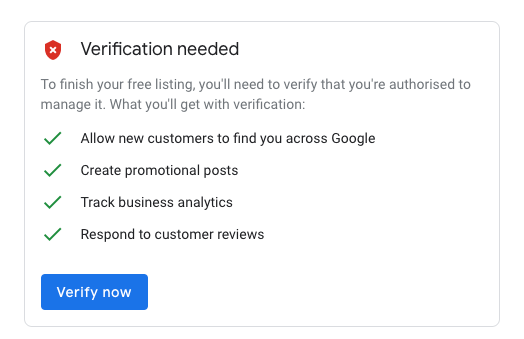
On the other hand, an unverified GMB listing suffers from reduced or nonexistent visibility in Google Search, Google Maps, and other Google services. Unverified listings are defenceless and third parties can easily change the data at any time. Any individual can tamper with the location data by clicking on the “Suggest an edit” button in a Google listing’s Knowledge Graph. This makes it super easy for any user to claim an unverified Google listing.
How to verify your business on Google?
Depending on the type of business you have, once you create your Google business profile and log into your Google My Business account, you might get verified right away.
If otherwise, you can get your account verified by any of the top 3 most common methods, which include:
Types of Google My Business Verification:
- Google Business verification code by phone
- Google My Business verification code by Email
- Google My Business verification postcard
1: Verification by phone code: Not all kinds of businesses are eligible to receive phone code verifications. So, if your business listing is eligible to receive verification by phone code, you’ll see an option to “Verify by phone” once you request.
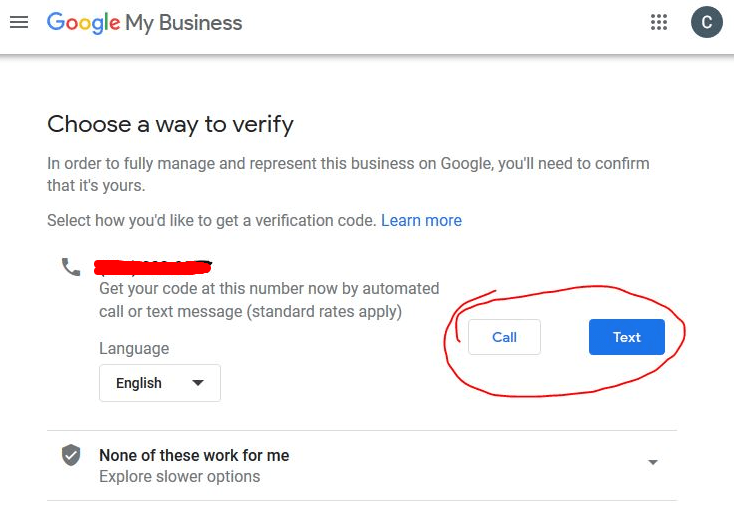
To start with, you need to sign in to your Google My Business account, select the business you wish to verify, then select verify now. Ensure that the business phone number to receive your verification code is within your reach. Click verify by phone, and the code would be sent to your phone through an automated message. Put in the code you received from the message, and your business information would appear live on Search, Google Maps, and other Google listings.
2. Verification by Email: This is the most frequently used way to verify a business. Suppose your business is eligible for email verification. In that case, you’ll see the “Verify by email” option, as said earlier in the case of the phone code, when you start the verification process.
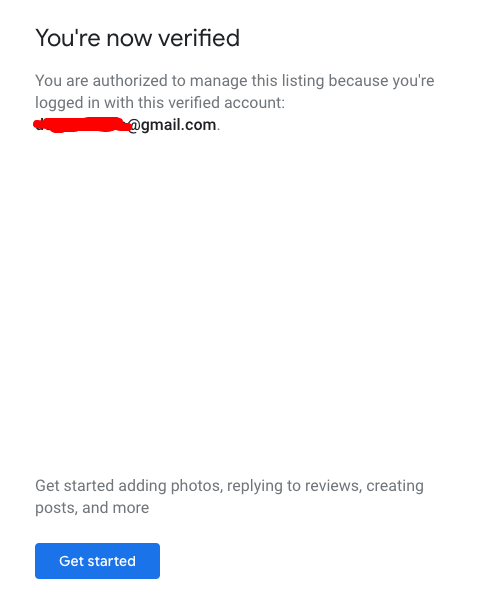
Firstly, make sure you double-check the email address to be sure it’s correct and you still have access to it. After that, click verify now and check your mail to find the email from Google My Business.
Once you get the mail, you would see the verification code and an activation link to your GMB page, where it would be verified once you click the link and input the code.
3. Verification by Postcard: Verification of your Google My Business by postcard takes an average of 5 to 14 days delivery based on the region where it’s been requested. Notwithstanding, it is still one of the best ways to get your business verified.
All you need to get your card delivered is to log in and select the business you want to verify, fill in your business address and name, and then you will get a notification saying that your postcard is on its way.
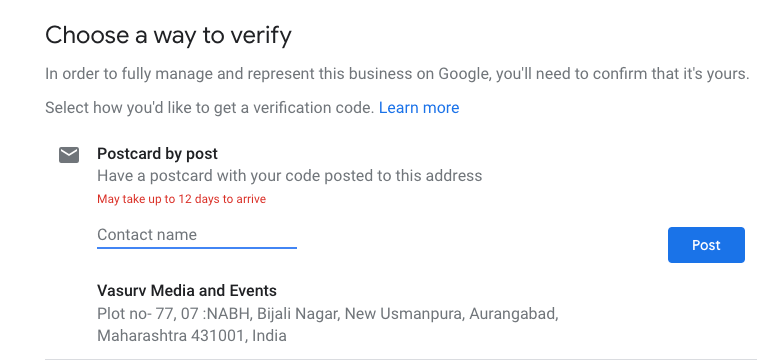
During this process, you must not change any information on your account until your business is verified. If you do, it will take a longer time to get verified through this process.
Also Read: How Do I Get My Business To Show Up On Google
2: Your Website Isn’t Optimized for Search Engine Crawling And Indexing
As a business, getting free traffic should be one of your priorities, and optimizing your website correctly for this can garner you lots of free traffic to your site. The problem of search engine crawling and indexing is common among new websites. However, having the most expensive website without it being optimized for search engines is not enough to achieve real success online.
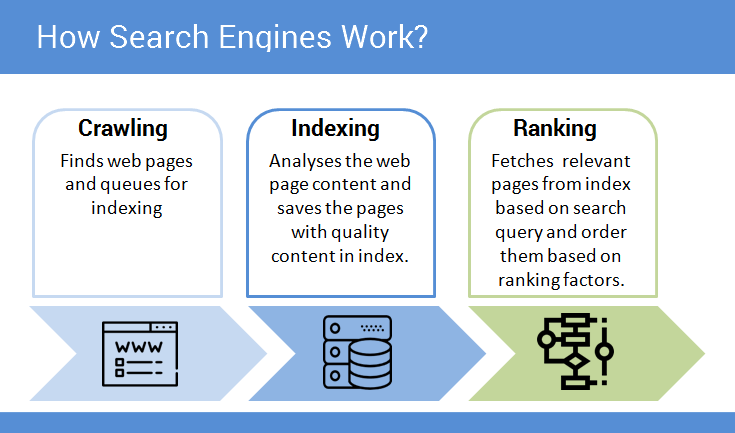
Once your website is submitted to the Google search engine, its bots or spiders are programmed to continually crawl your site until they find meta content, keyword saturation, relevant content, and many other factors to be indexed.
This can take a while, and you might still not get results. That is why it is your job to make sure that you have ranking content on your site.
Even if you’re starting or you’ve been in business for a long time, you have to make sure that your content meets both searchers’ and search engines’ expectations so your site can be crawled and indexed properly.
3: Your Listing Has Been Suspended OR Removed From Google
Getting your business listing suspended or removed by Google is one of those things you wouldn’t want to happen to your Google My Business account. This is because an account suspension is a severe setback to any business that needs to increase its organic traffic.
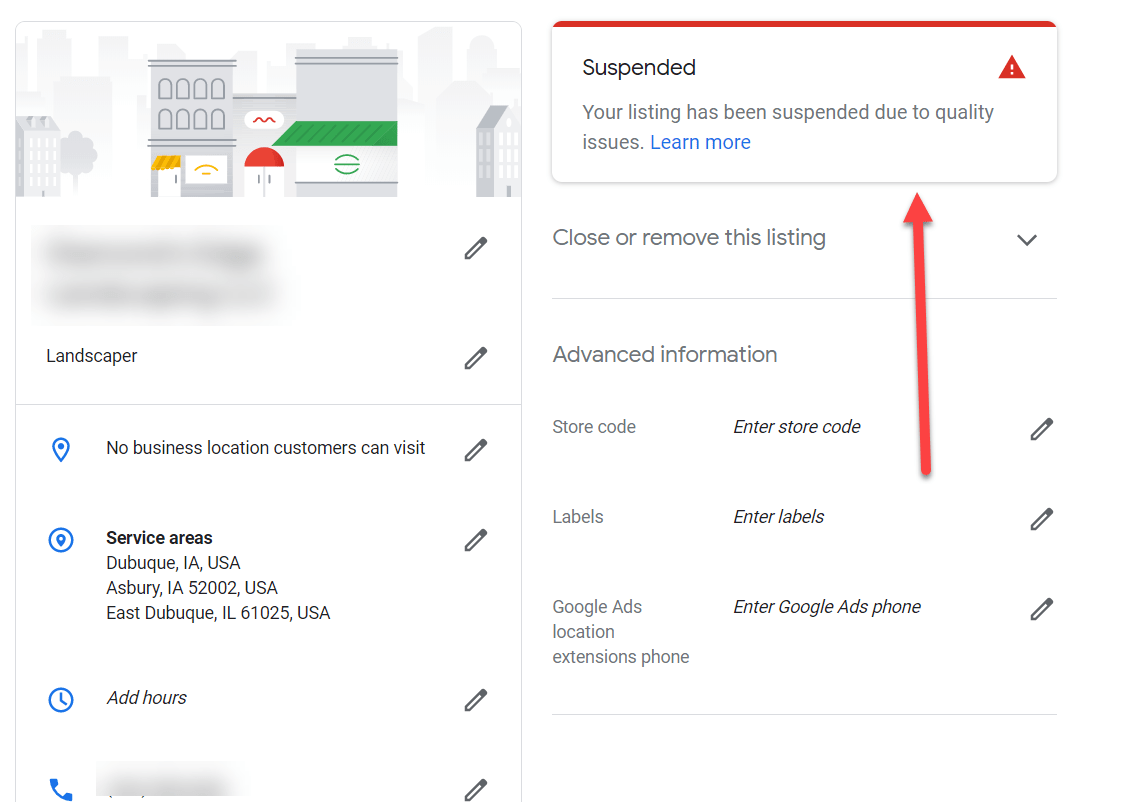
When Google decides to do any of those, they respond to several red flags, suspicious activities, or suspected policy violations. Also, you would not get notified when your business has been suspended or removed. You have to constantly monitor your Google My Business profile to discover when it has been suspended.
Why can a GMB account get suspended?
- Your address violates Google policy.
- Change or transfer of business ownership, particularly when the login location differs.
- Having multiple listings for the same business.
- Changing your current address to a hidden one after verifying with a visible address.
- The primary category is a high-risk industry.
- Forwarding phone number.
Having a GMB suspension, your Google My Business listing will no longer be active and not show up on google maps search results when your business name is searched for or when a relevant search relating to your business is done. This would result in losses of leads and potentially having your reviews removed forever.
Basically, There are two types of suspension:
- Soft suspension: When you log in to your GMB account, you will see a suspension notice if your account has been suspended. However, your listing will be available on Google and Google Maps. A soft suspension leads your business to become unverified, and you won’t be able to operate your account until you provide your complete proof of verification.
- Hard suspension: Getting a hard suspension can be a big problem because it removes your entire listing from Google. Before this suspension is given, Google is certain that you have an inappropriate listing or your listing violates their policies. If you get a hard suspension, you will receive a removal notification when you log in to your account, and you will not be able to call up your listing record. The only way to get this fixed is by contacting Google itself.
4: Your Location Authority is Low
Location Authority is one of the top secrets to ranking your business on Google Maps. The fact that location authority is a measure of a business’s credibility, visibility, and consistency still plays a huge role in online presence and advancing any business interested in gaining more customers.
If you have a low location authority, you’ll only see your business in Google Maps when you are close to your business area. Some of the time, you might not find it at all when you do relevant searches in your business niche in your area.
To get the best use of how to rank higher on Google Maps and make potential users find you, you need to make sure that every of your information in your Google My Business is engaging, complete, and precise.
Once that is done, your business listing will be showing on google maps while increasing location authority and dominating search results over a much larger area in Google Maps.
What is Google Maps Citation?
Google evaluates several factors when to show the business location in search results. Every time mentions of your business are found on other directories and websites by Google, it guarantees more authenticity about every information you might have provided about your business.
A Google Map citation is any mention of your business name, address, phone number – NAP or all three together on business directories or any websites like a blog, social media, forum, etc. When you have proper citations from the right sources, this defines your citation type’s quality, importance, and superiority, and it helps to get a better rank in google search results
Sources like Yelp, Manta, Superpages are excellent examples with credible and great search result rankings. Using Citation Building Services like Citation Builder Pro you can create high-quality location citations and that too at a one-time cost.
Citations would help you get more traffic to your site and better affect your Google ranking than just your website.
How to use Google Maps Citations to Build Location Authority?
For local SEO, Google Maps citations are said to be one of the major ranking factors. As explained earlier, having your business listed on other trusted directories makes Google more aware of your business’s existence.
To build any significant location authority through Google Maps citations, you must either use automated submission or manual citation building service providers like citationbuilderpro.com.
There are some pros and cons of automated services one of the key disadvantages is you need to pay recurring fees to keep your citations active, So most people prefer manual citation building services.
Your location authority can be manually increased when you make sure that the information posted online in your GMB about your business is accurate and detailed.
Business owners can also update it in all relevant citation sources. Asides from including your NAP, you should also include your City Name, State, Zip Code, Website URL, Social links, and any other detail given in your listing on Google My Business.
5: You do Not Have Quality Content On Your Website
You’ve probably heard the saying that original content online is the best way to achieve ongoing and long-term success with any Internet business. This is because the content is king. According to the Content Marketing Institute (CMI), content generates 3x as many leads as outbound marketing and still costs 62% less.
You might not be operating a business that needs tons of content to keep your customers updated, but having your business website full of original content will help you generate 126% more lead growth than without it. The more content you can produce on your Google business website, the better for you, provided you understand Google’s SEO rules.
If you feel you are good at creating high-quality content, this doesn’t guarantee that your content would be as effective as it ought to be. You could be missing out on important stuff such as not providing useful or detailed information to satisfy your customer queries, using invaluable keywords, or not having properly formatted content in the most effective way to meet up Google standards. That’s why it is so essential to make use of Frase to accelerate your SEO writing.
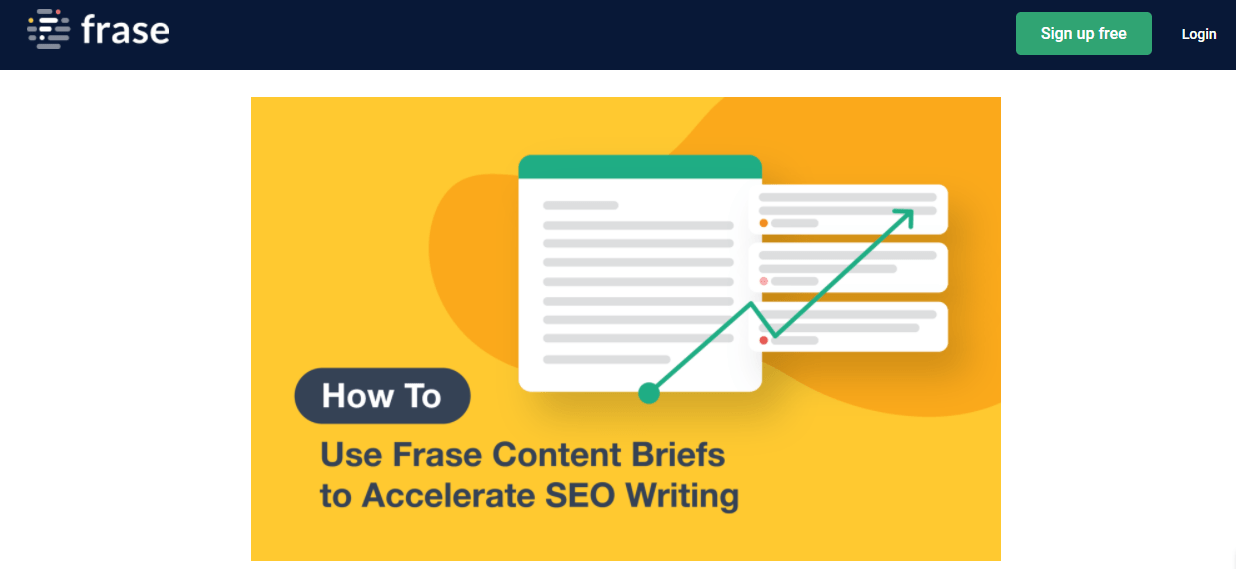
Whether you are a seasoned SEO professional or a newbie, you can drive more investment returns using Frase SEO insights. With Frase, you can access expanded research tailored to your target audience and search engines in mind. Built with artificial intelligence, you would also get properly analyzed backlink metrics and domain authority for any topic you wish to rank for.
Google loves to see and reward sites that contain high-quality and original content. So capturing Google and your audience through the right means does not only make your site relevant and customers interested in your business. Also, it enhances your site’s rankings and has a positive effect on your business.
How to Get Your Website To Show Up on Google?
Millions of searches for local businesses are made on Google every single day. Google offers local businesses a strong way to get noticed when people look for the kind of services and goods offered in their local area through Google Maps or Google My Business Listing.
These searches are commercially motivated because local people are looking for local businesses to attend to their local needs. However, if your business does not show up on Google Maps after verification, you should consider doing these.
Generate High-Quality Backlinks
Web pages containing quality links back to your site are a big factor in ranking on search engines. Getting websites to link to your site can be quite tasking.
Nevertheless, it can still be achieved by networking or creating quality content with Frase, which makes your life easier and also enables you to have the time to run your business seamlessly with no worries. This is what search engines look out for to give your page the credibility it deserves.
Get More Authentic Reviews
People trust other people more than they trust businesses. Having a good review can be one of the determinants of having consistent customers. What’s more, having lots of them can push your page to remain at the top rankings. This is why businesses with more positive Google reviews show up on the first page. It’s important to have your customers write positive reviews for you and post them online in your other directories as well.
GMB Management tools like GMBBriefcase will help you to auto-respond to reviews, create review posts on different social websites.
Upload Photos On Your Listing
Photos would always say a thousand words in ways that you can’t. Show images of your business and facilities to make your business stand out and be ahead of the competition. You can use tools like GMBBriefcase.com to schedule posts & images on your listings.
Also Read: How to Use GMB Photos for Better Visibility And Ranking
Write Relevant Content
I can’t overemphasize how effective content is when running an online business. One of Google’s objectives is to provide the most useful and relevant results to its search engine users.
So not having relevant and fresh content could be one reason you are less ranked in your niche. To prevent this, make sure you keep producing content to stay relevant on Google.
Benefits of Having Your Local Business On Google
Technology has made it an even smaller world to a network by creating a global community built on the internet. With the internet, you can take advantage of the benefits of online marketing for your local business.
Your local business is always seeking new ways to operate more efficiently, and having it on Google can offer some great ways to achieve that.
If you are starting or have a limited budget, you can take advantage of these three GMB listing benefits, so your potential clients have easy access to your business.
Zero Expenses
Google is a free and easy-to-use platform for everyone to promote their business. Creating and verifying your profile to get your business listed can be done within the twinkle of an eye.
Your Google My Business listing enables potential clients to have easy access to your contact number, operational business hours, directions, and website without incurring any expense. This makes it easy to promote your products and services online, increase visibility, and improve your chances of showing up in search results.
Creates brand Exposure And Consistency
Having your business exposed to millions of people all over the world every day is a great opportunity any business can have through Google. When customers connect with you through your verified and accurate Google My Business listing, it becomes easier for them to engage with you and trust you.
This could, in turn, become a long-term business relationship, hereby creating consistency between both parties. Use the Google Scheduling Tool to create a Google Post on your GMB listing.
Improves Sales and Traffic
Using Google My Business listings can ensure that your traffic numbers go beyond the numbers you have imagined. This is because, according to Google, having a GMB listing gives you a 70% chance to attract local search engine browsers. With this, leads who are interested in your business can easily contact you through your address, phone number, or any other detail you put out there.
Conclusion
There are no tricks to ranking high in Google. Many web design companies can even demand as much as $5000 for a 5-page website that still doesn’t appear on Google’s first page.
However, the only real way to do this is by offering good, useful, and relevant content using Frase tools without using any deceptive techniques that will penalize your website.
Making the most of Google My Business is a must for any business on the internet, especially for local businesses to get business online. Taking notes of the strategies mentioned above and implementing them on your local business website, Google Maps, and Google My Business listing would greatly impact your website.
It would result in having your local GMB listing on the first page of Google together with your business website. This gives you a double chance of being found.
So, do you have any questions or contributions? Let me know in the comments section.
How useful was this post?
Average rating 5 / 5. Votes: 1
No votes so far! Be the first to rate this post.

I am the founder of Citation Builder Pro. I have been in the SEO and content marketing industry for 15 years and have a lot of experience in public relations and online marketing.
I started Citation Builder Bro to help businesses of all sizes create high-quality citations for their websites. My team and I are dedicated to providing our clients with the best possible services.