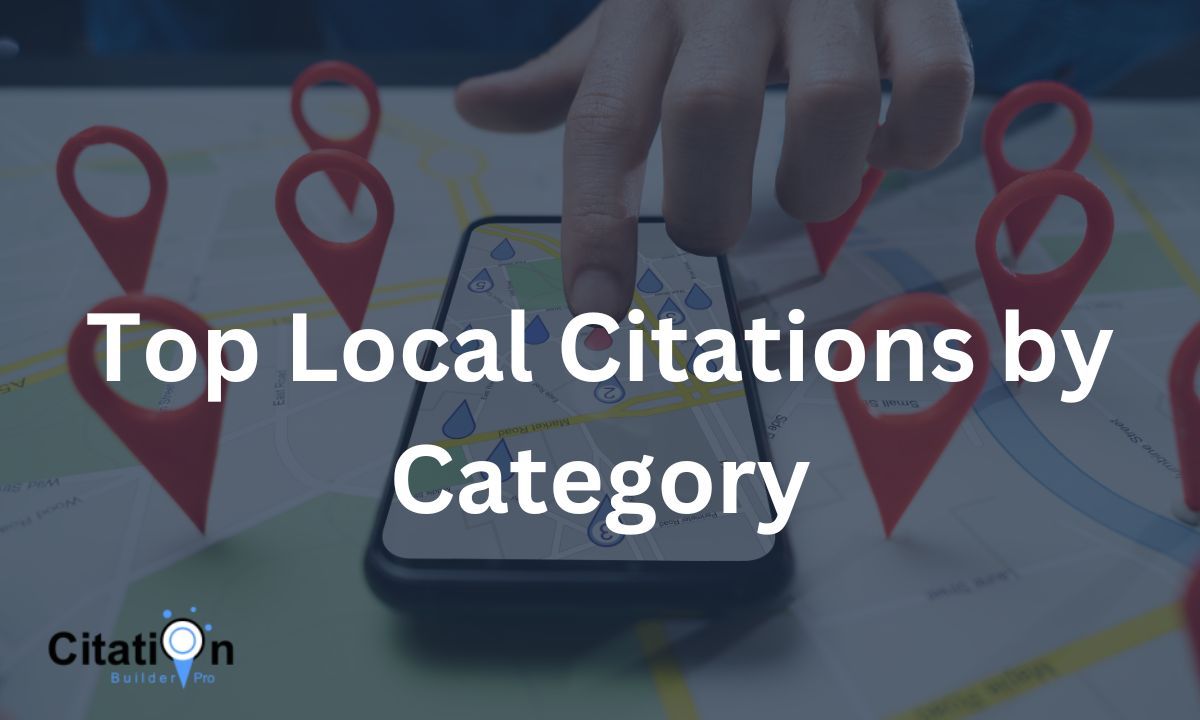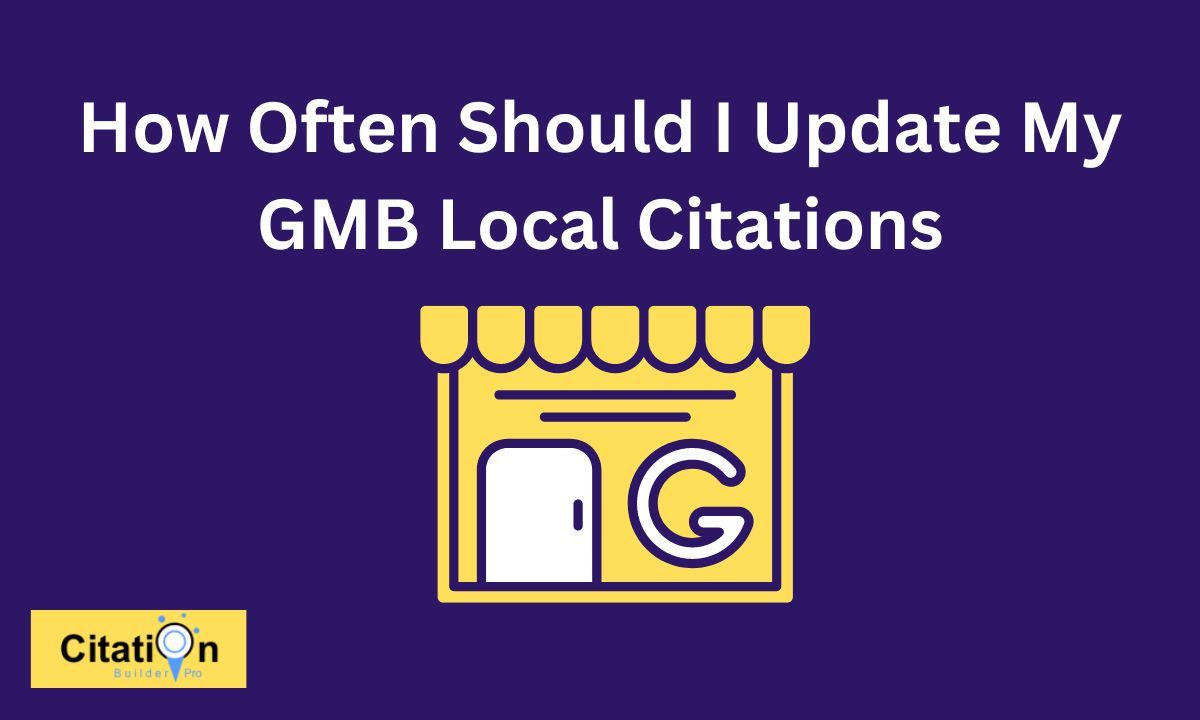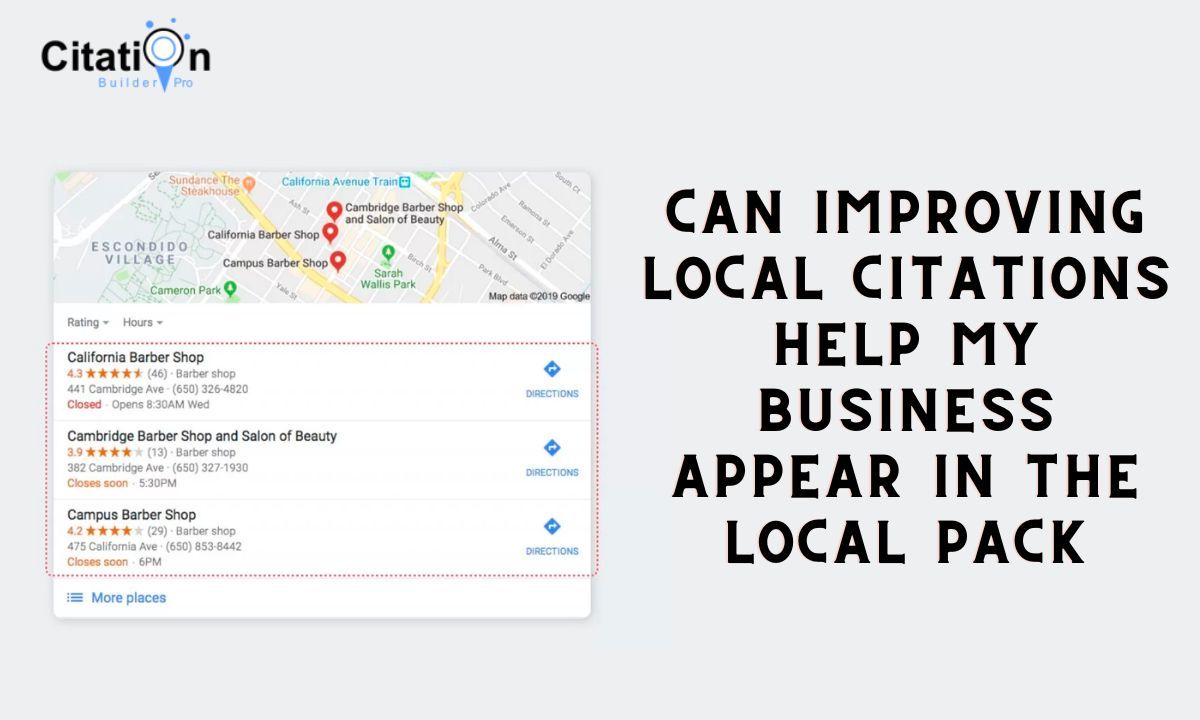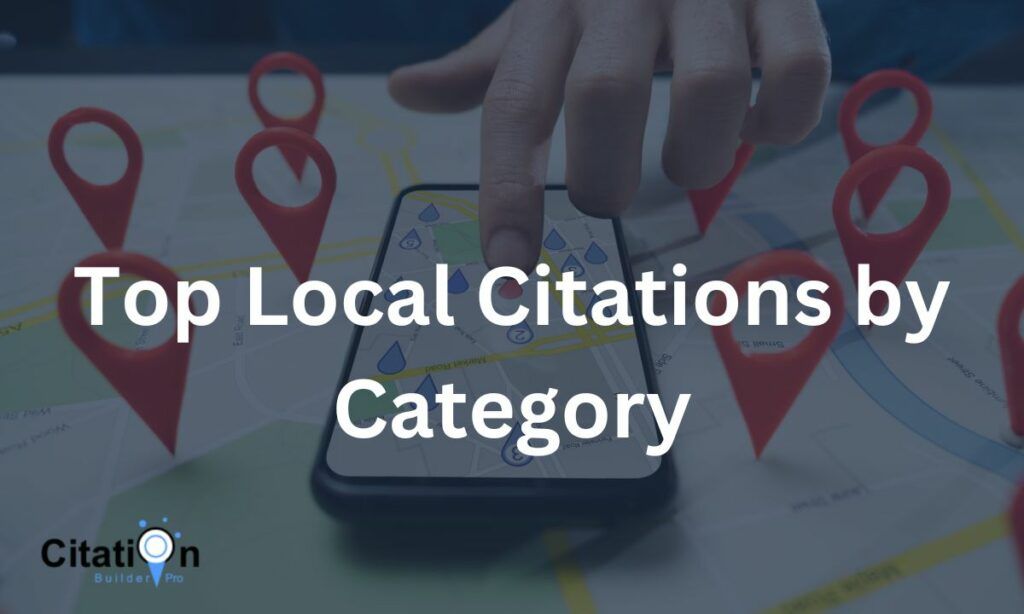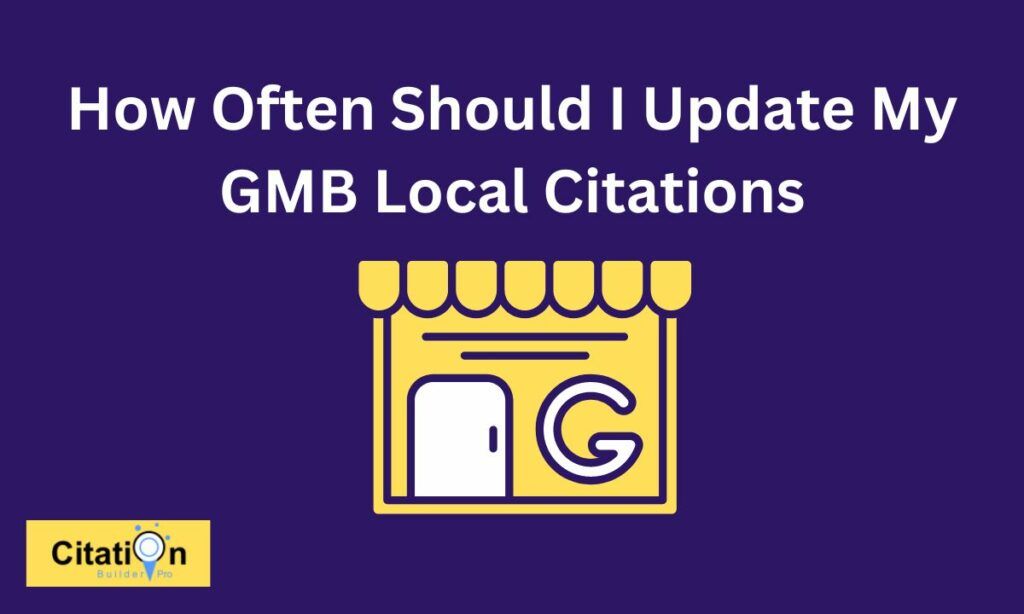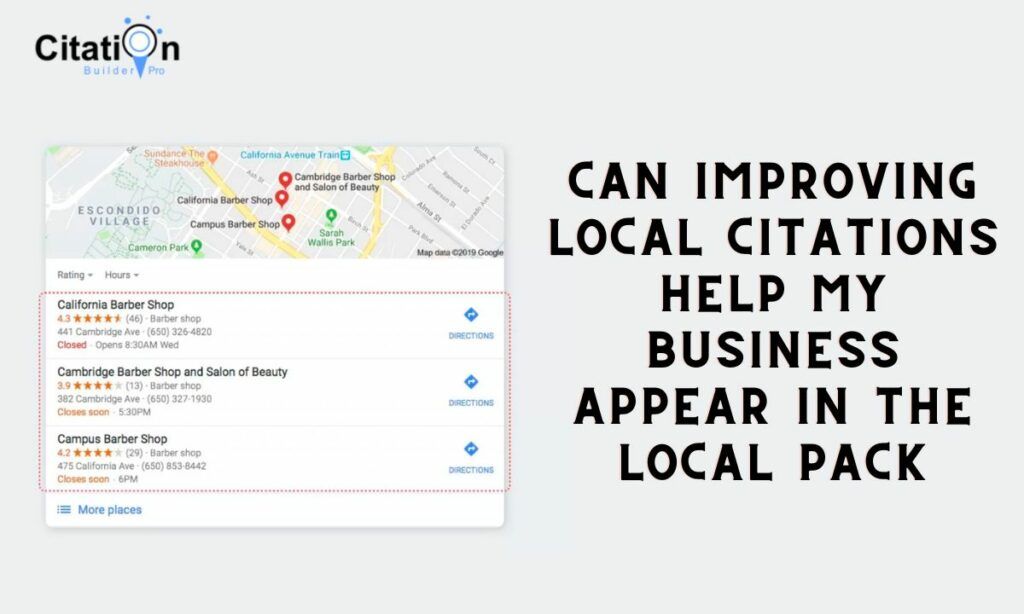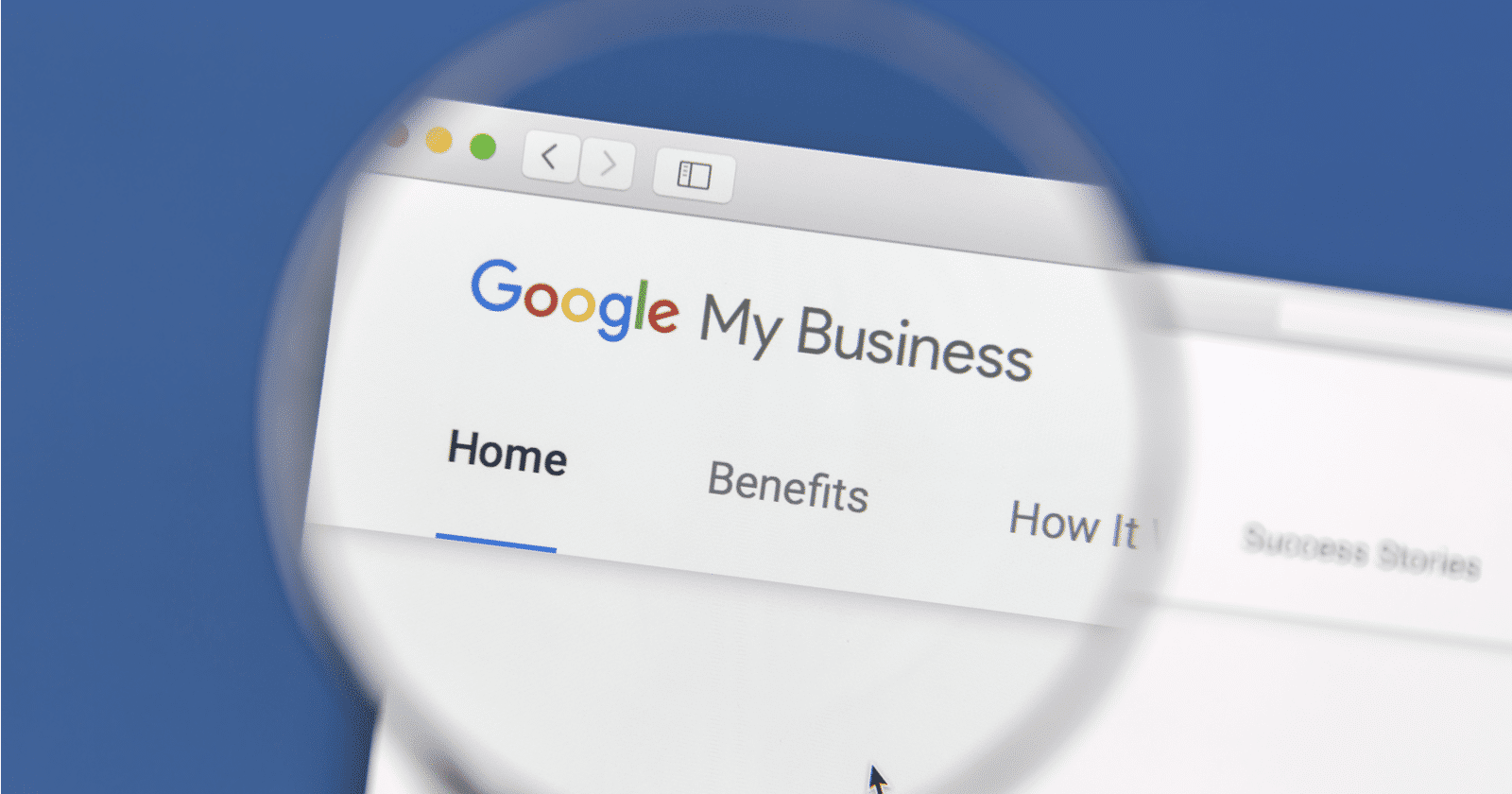
When it comes to climbing on the top of Google’s search engine result page – SERP, the first thing that comes to mind is Search Engine Optimization or SEO. Optimization of business, as per the guidelines of Google, is how it can build a powerful and strong reputation for your business. Whether it’s a traditional brick-and-mortar business or a digital setup, a digital presence is essential for growth, and SEO is the best way to do it. Local SEO is a crucial aspect of business growth. If your business appears at a top rank in the local market, it will help you grow and attract more customers.
To get on top of the local market, you need to have a Google My Business page. It is an underrated tool that can help you boost your business. When your business is on Google My Business, it appears in the results when a customer searches. Therefore, it is smart to optimize your Google My Business Listing and enjoy its benefits.
So, how do you optimize your Google My Business Listing?
Table Of Contents
Choose the Right Category With Our GMB Category Finder Free Tool
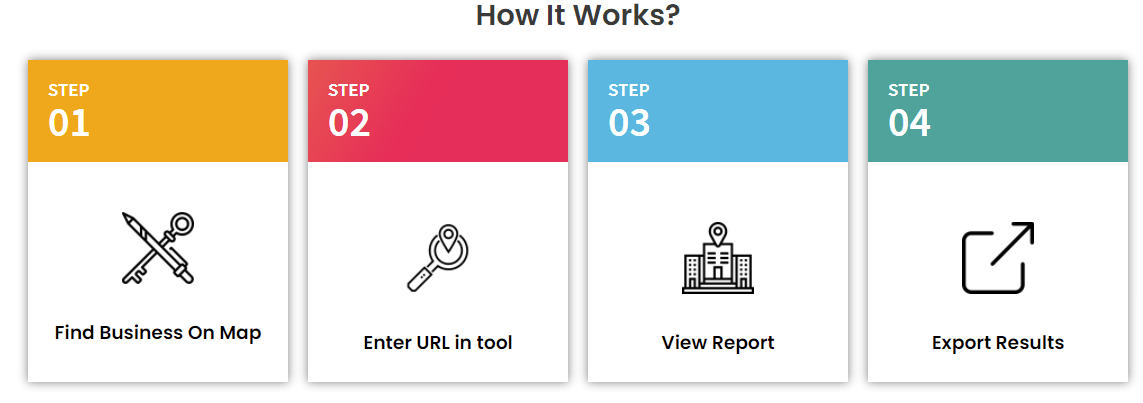
It might not seem like an important step, but if you appear in the rights results and become visible to a relevant audience, you need to choose the right categories. There is a list of categories you can choose from, and if your business’ niche is not included, you can use keywords or a category closest to it. You must choose a category that people, specifically your customers, are most likely to search for.
Uploading High-Quality Images
Even though Google itself adds photos to your Google My Business page by collecting it from the customers, but it is best if you upload the photos yourself. Adding high-quality images to your account will add authenticity to your business and build customer trust. Make sure you upload the best product photos as it will help your customer evaluate its quality.
Using the virtual tour option can help you win twice as many customers as high-quality images. Customers show a much greater interest when a business has its virtual tour available on its Google My Business page.
If someone posted a irrelevant photos to your google my business Listing so don’t worry follow this blog post for Deleting Photos From Google My Business.
Consistency
Another factor that you need to address is to stay consistent with NAPW throughout the internet. If you have a different address or contact number on your Facebook profile or on other local business directories and a different one on your Google My Business listing, it will confuse your customer. Moreover, it will put your customers in doubt about your authenticity. Make sure all your information and business details remain consistent throughout the internet.
Encourage Reviews and Address Bad Or Negative Reviews
Many customers give Google reviews a lot of attention and believe all that is available on Google. If you want to attract more customers, you need to encourage your satisfied customers to leave a review on Google. Moreover, if there are bad reviews on Google, make sure you respond to them and offer the unsatisfied client a form of compensation. If you are able to satisfy an unsatisfied client, they will become the greatest means of referral marketing.
These are the ways through which you can optimize your Google My Business listing and achieve a top position in the local market. Experience the perks of being at the top and give your business a boost!
Also Read: How to Change Business Address On Google
How useful was this post?
Average rating 0 / 5. Votes: 0
No votes so far! Be the first to rate this post.

I am the founder of Citation Builder Pro. I have been in the SEO and content marketing industry for 15 years and have a lot of experience in public relations and online marketing.
I started Citation Builder Bro to help businesses of all sizes create high-quality citations for their websites. My team and I are dedicated to providing our clients with the best possible services.