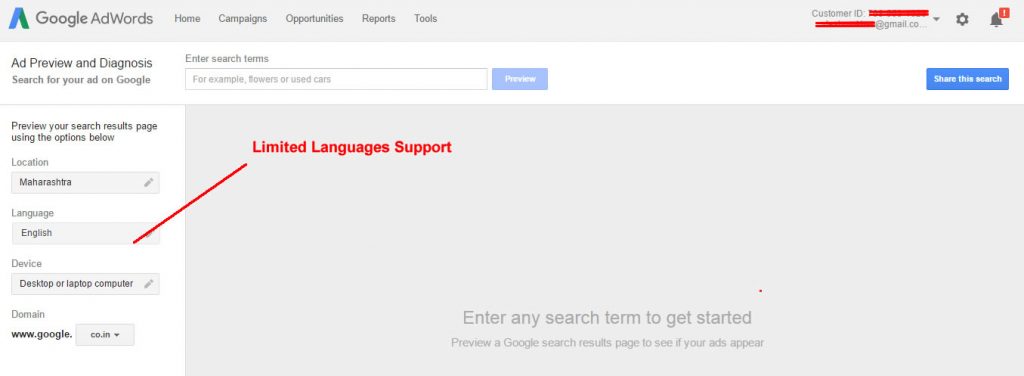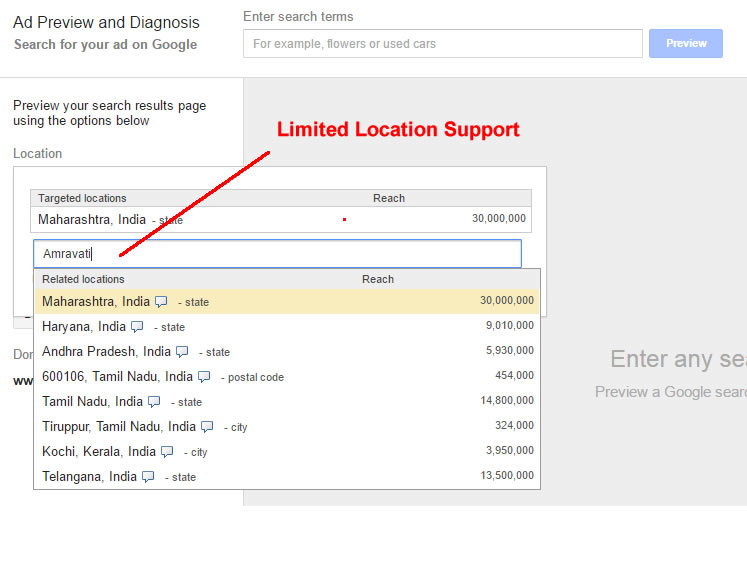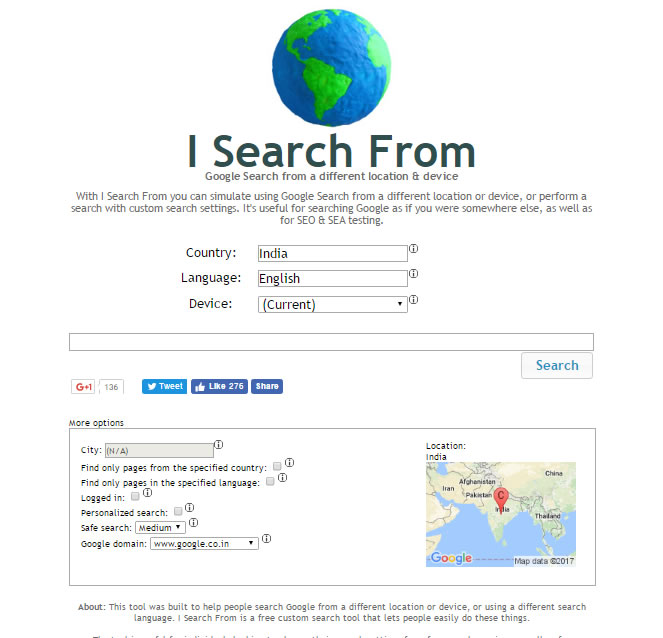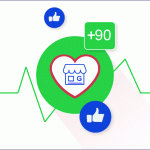Amazing Features Of Local Search Results Checker
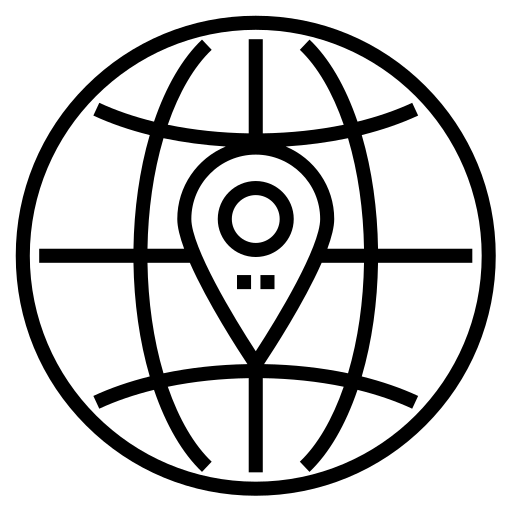
Supports all major countries & locations
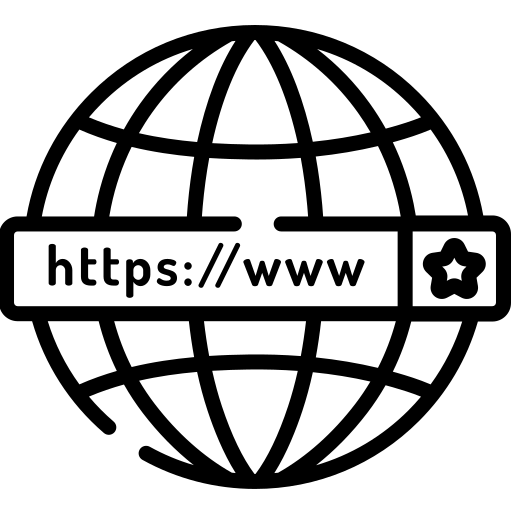
Select the Countrywide Domain
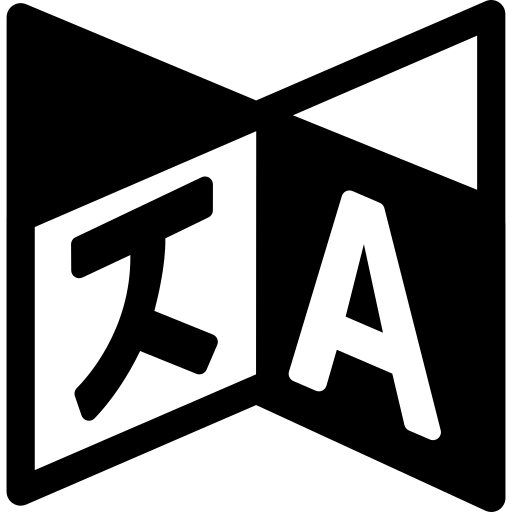
Support for Regional Languages
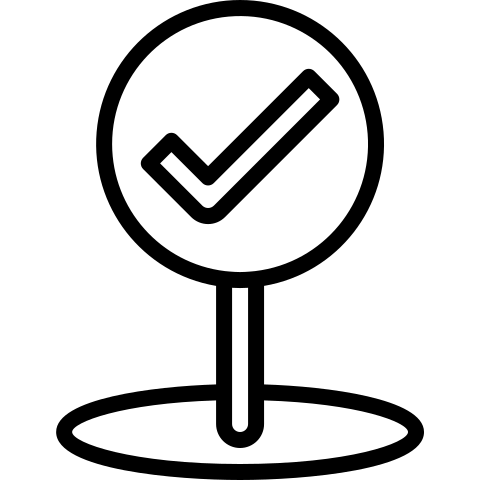
Get the Accurate Search Results
As we know, search engines are becoming more and more localized; this means a user can see relevant local search results based on their location. This significantly limits users’ ability to see results for any location other than their own. To get around this restriction and emulate a search from any city, there are a few tools available, but these tools have some limitations. To overcome this, we developed a free Local Search Results Checker tool.
Whether you’re an internet marketer who always needs to see clients’ search results as returned within different localities or a normal consumer who wants to see results localized to your next travel destination, Localized search results significantly limit the ability to see the SERP world beyond your own city or country.
How Does the Local Search Results Checker Tool Work?
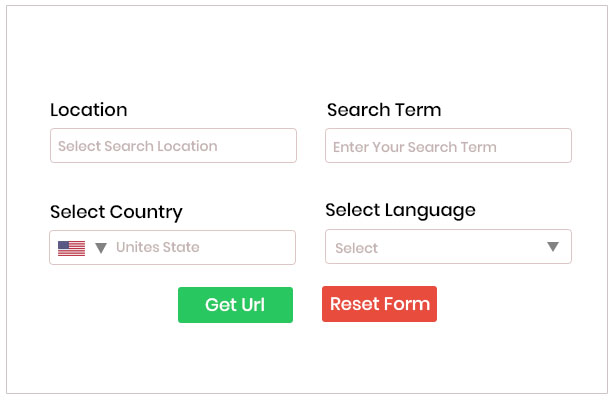
How CBP-Local Search Results Checker Is more powerful than others
1. Google Ad Preview
It may be intended to be used by Google AdWords participants, but Google’s Ad Preview tool is actually available whether you’re logged in or out, regardless of whether or not you have a Google AdWords account. In my opinion, this is the easiest way to emulate a search from a locality other than your own but also emulate different devices, languages, and countries.
But using this tool, you can only select the locations which are present in this database as per the latest CSV file (2017/01/23). This file contains 94833 locations. So what If we want to see search results for a location that is not present in this database? And this is one of the limitations. The following are the two screenshots.
1) Limited numbers of languages as compared to Google actually supports. Like for Google.co.in it supports Hindi, Bengali, Telugu, Marathi, Tamil, Gujarati, Kannada, and Malayalam languages, but in the Ad preview tool, we are unable to select any of the above languages.
2) Ad preview allows you to select only a limited number of locations that are present in this database as per the Latest.csv (2017-01-23) file; it contains 94833 locations. So what If we want to see search results for a location that is not present in this database? And this is one of the limitations.
Following is another screenshot.
2. ISearchFrom.com
Another simple method is to use the www.isearchfrom.com website. It works a lot like Google’s AdPreview tool but allows a few additional search parameters like Safe Search settings like language selection, device selection, etc. This tool doesn’t support city-specific results for many countries like India, United Arab Emirates, etc. for these countries; it won’t allow us to select any city. You can check the below screenshot; this is one of the limitations.
The site’s footer does say it is not actively maintained, so the supported languages for search results are limited same, like cities.
Why wait? Check Local Search Results For Any Location!