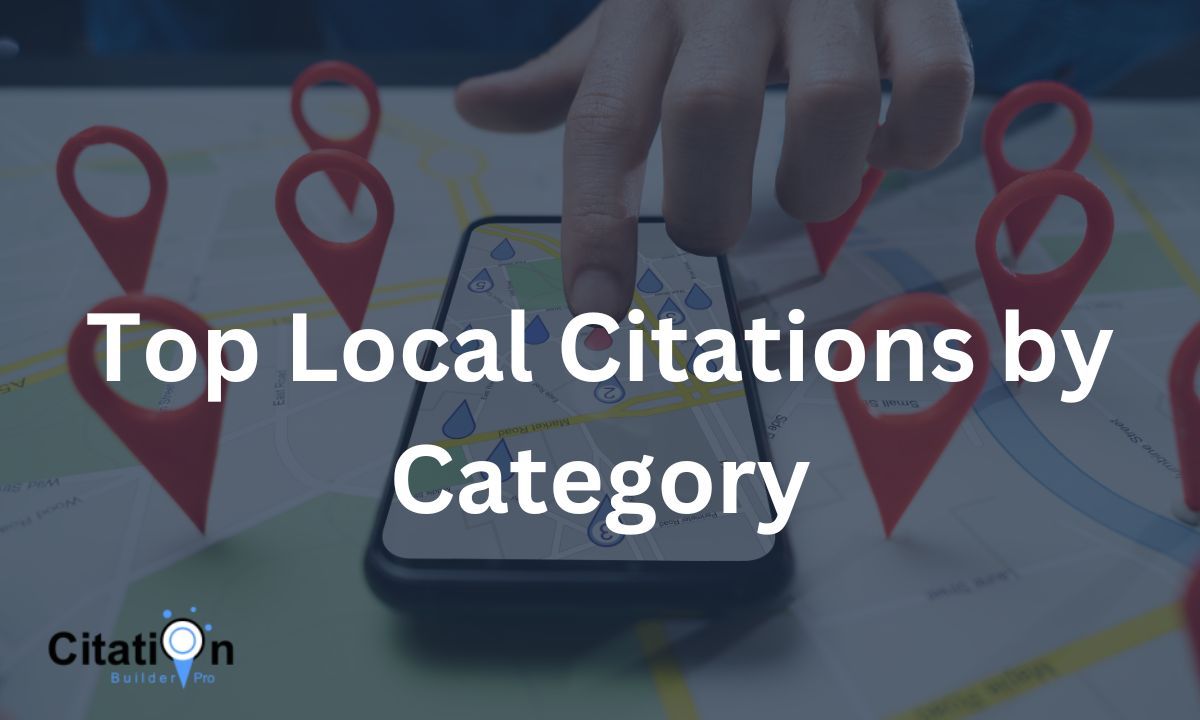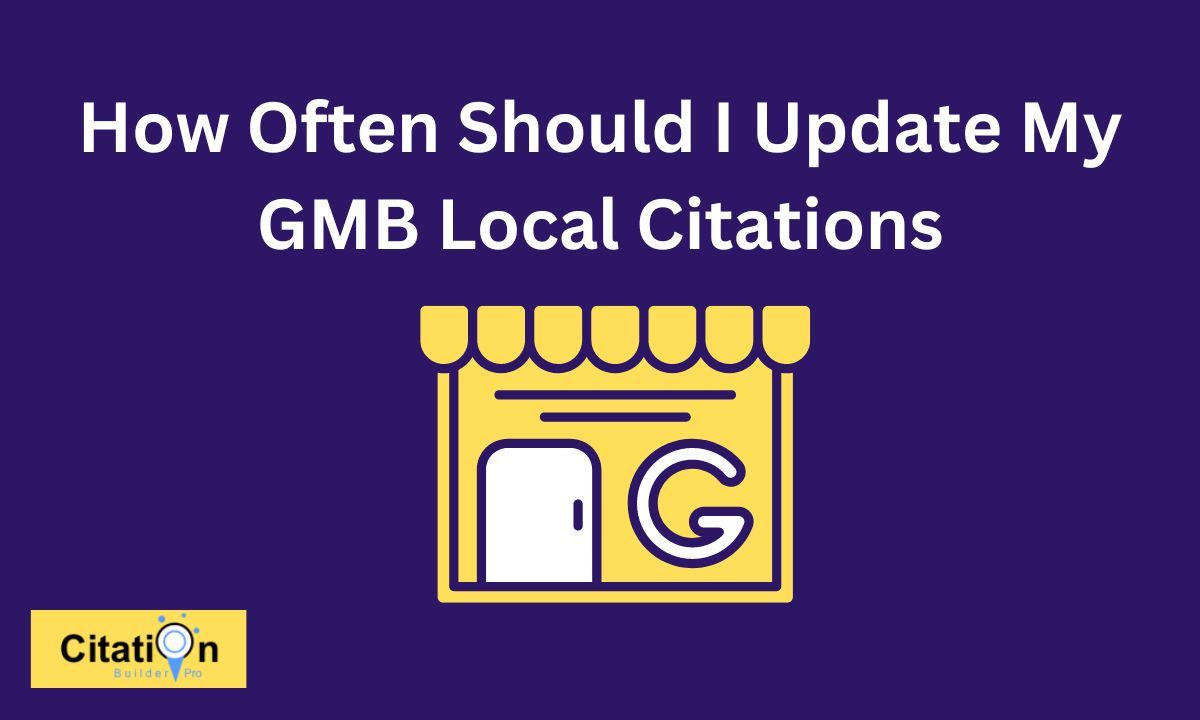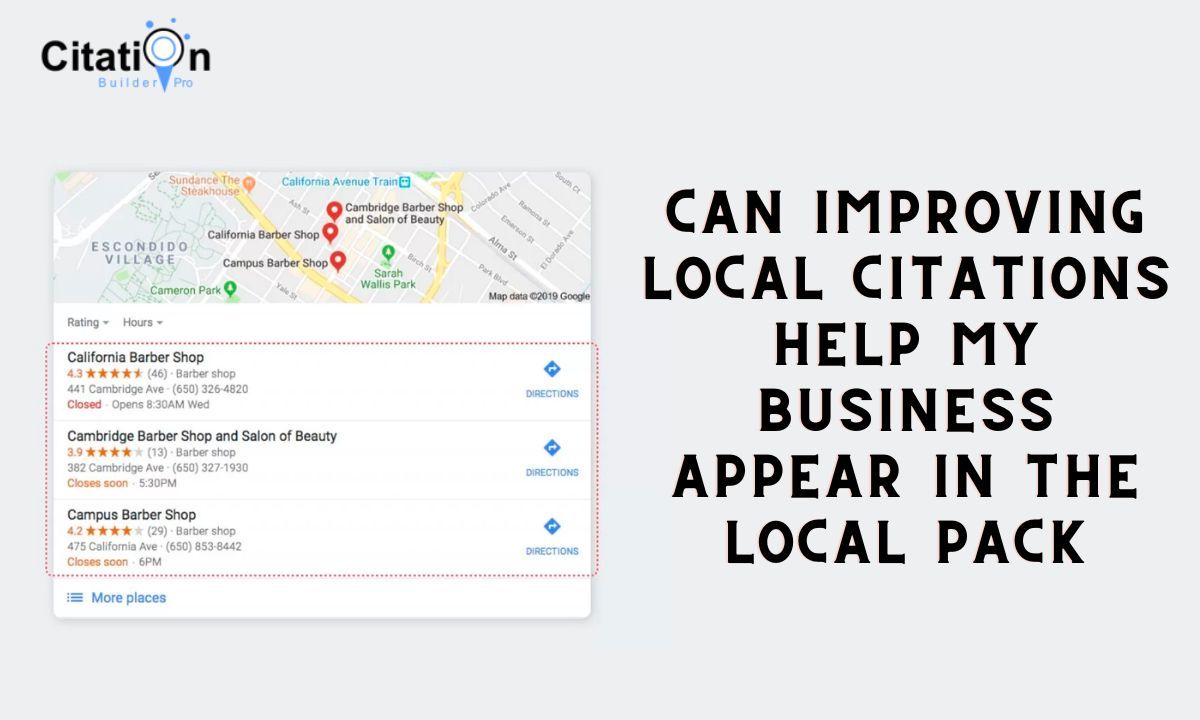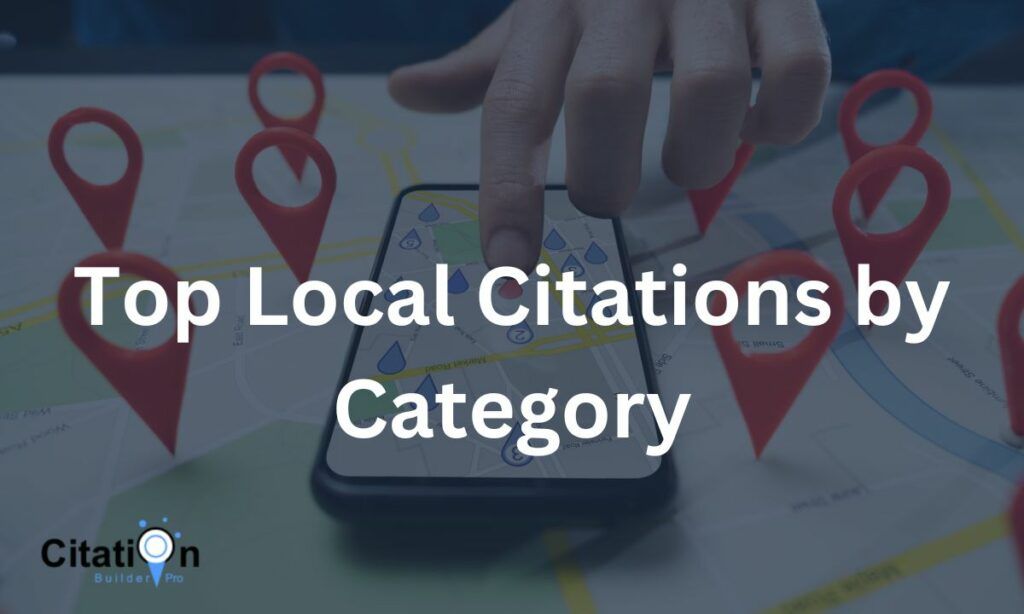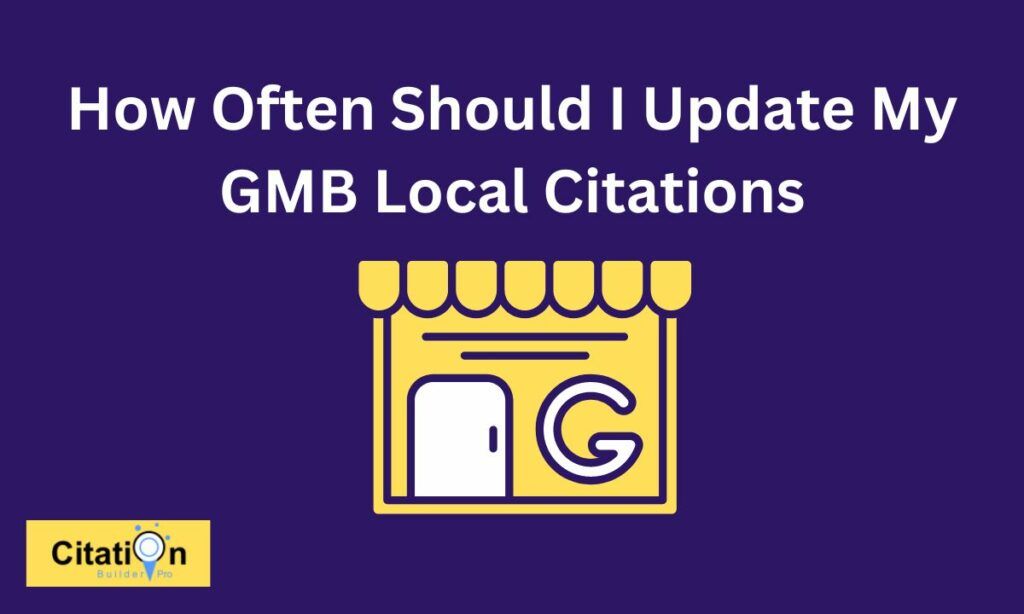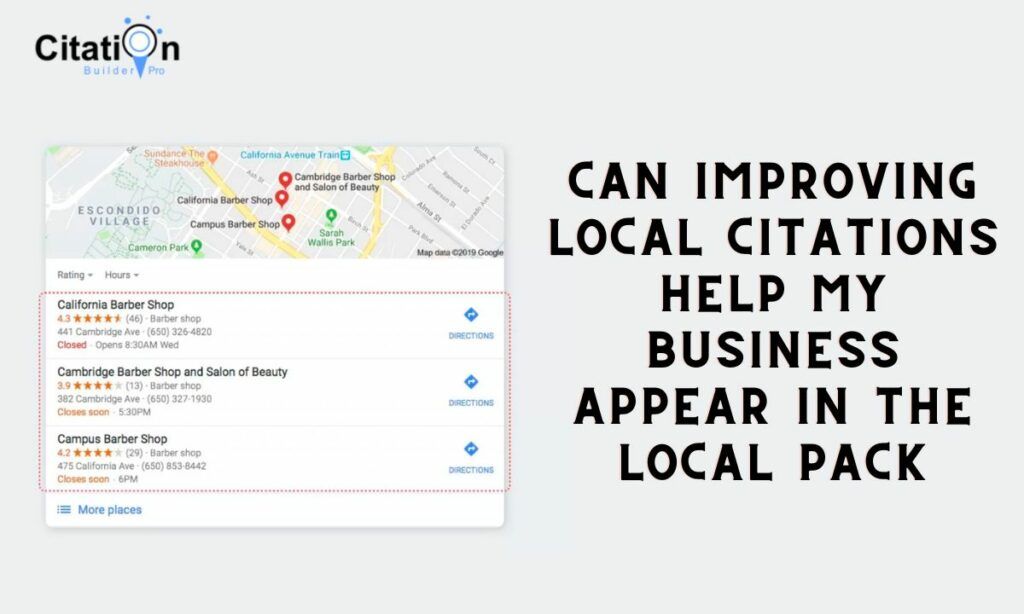Are you wondering if correcting or removing inaccurate citations for your Google My Business (GMB) listing is possible? Well, you’re not alone! Many business owners like yourself have faced the challenge of inaccurate citations, which can hurt your online presence. But fear not because this guide will explore the steps you can take to set the record straight. By auditing your GMB listing, correcting any inaccuracies, and removing problematic citations, you can ensure that your online information is accurate and reliable. So, let’s dive in and discover how you can maintain a strong and trustworthy presence on GMB.
Table Of Contents
Understanding the Impact of Inaccurate Citations
How do inaccurate citations impact your GMB listing? Inaccurate citations can have a significant impact on your GMB listing. One important aspect is the consistent NAP (Name, Address, Phone number) information. When citations contain incorrect or inconsistent NAP details, it can confuse potential customers and lead to losing trust in your business. Inaccurate citations can also affect your local search rankings. Search engines rely on consistent and accurate information to determine the relevance and credibility of a business. When your citations are incorrect, it can negatively impact your local SEO efforts and make it harder for customers to find you online. Furthermore, incorrect citations can lead to duplicate listings, further confusing customers and harming your online reputation. It is crucial to ensure the accuracy and consistency of your citations to maintain a strong and reliable online presence.
Auditing Your Google My Business Listing
To effectively audit your Google My Business listing, ensure all information is accurate and up-to-date. This is crucial for maintaining a strong online presence and attracting potential customers. Here are three key steps to help you audit your listing:
- Importance of NAP consistency: Ensure your business name, address, and phone number (NAP) are consistent across all online platforms. Inconsistent NAP information can confuse customers and harm your local search rankings.
- Benefits of local citation building: Building local citations, which mention your business on other websites, can boost your online visibility and credibility. Submit your business information to reputable online directories and platforms to improve your local search rankings.
- Regularly monitor and update your listing: Keep an eye on your Google My Business listing to ensure that all details, such as opening hours, website URL, and business description, are accurate and up-to-date. Regular updates show potential customers that your business is active and reliable.
Correcting Inaccurate Citations on GMB
To correct inaccurate citations on GMB, you need to take specific actions. Start by auditing your GMB citations to identify any discrepancies or errors. This involves reviewing your business information on various online directories, websites, and social media platforms to ensure consistency. You should contact the respective platforms or directories to request corrections if you find any inaccurate citations. Most venues have a process for managing GMB citations, allowing you to claim and update your business information. Provide the correct information and any supporting documentation to expedite the correction process. It’s essential to regularly monitor your GMB citations to ensure accuracy and make necessary adjustments. These steps will help maintain a solid online presence and ensure customers can find accurate information about your business.
Removing Inaccurate Citations on GMB
To remove inaccurate citations on GMB, take proactive steps to address discrepancies or errors in your business information on online directories, websites, and social media platforms. Here are three practical ways to deal with citation disputes and remove harmful citations:
- Contact the source: Reach out to the website or directory where the inaccurate citation is listed and request that they correct or remove the information. Please provide them with the correct details and any evidence that supports your claim.
- Claim and verify your business: Claim your business on GMB and other relevant platforms to gain control over your business information. Ensure that all the details are accurate and up to date.
- Monitor and respond: Regularly monitor your online presence to catch any new inaccurate citations. When you find one, promptly address the issue by following the abovementioned steps.
Monitoring and Maintaining Accurate Citations on GMB
Keep an eye on your online presence to ensure the accuracy of your citations on GMB. Tracking sources on GMB is crucial for maintaining a strong online presence and attracting potential customers. It is essential to have consistent business information across all platforms to build trust and credibility. Regularly monitor your GMB listing to ensure that your business name, address, phone number, and other details are accurate and up-to-date. Inaccurate or inconsistent information can confuse customers and harm your reputation. Make it a habit to check for any changes or updates to your citations and promptly correct any inaccuracies. By maintaining accurate citations on GMB, you can improve your visibility and increase customer trust, ultimately driving more traffic to your business.
Frequently Asked Questions
Can I Correct Inaccurate Citations on GMB for Multiple Locations at Once?
Using bulk citation correction techniques, you can correct inaccurate citations on GMB for multiple locations at once. Utilize citation management software to streamline the process and ensure accurate information across all your locations.
Will Correcting Inaccurate Citations on GMB Affect My Search Rankings?
Correcting inaccurate citations on GMB can positively impact your local SEO rankings. It’s essential to manage and maintain accurate citations by regularly monitoring and updating your information. This ensures trust and credibility with both customers and search engines.
How Long Does It Typically Take for Google to Update the Corrected Citations on Gmb?
It usually takes Google a few weeks to update corrected citations on GMB. Remember, addressing inaccurate citations will positively impact your GMB reputation and implementing preventive strategies is key to maintaining accuracy.
Can I Remove Inaccurate Citations on GMB if I Don’t Have Ownership of the Business Listing?
You can’t remove inaccurate citations on GMB if you don’t own the business listing. Inaccurate citations can have negative implications on GMB listings, so it’s essential to correct them promptly.
What Are Some Common Reasons for Inaccurate Citations on Gmb?
Inaccurate citations on GMB can harm its credibility. To prevent and monitor them, ensure accurate business information and regularly check for inconsistencies. Respond promptly to any inaccuracies found and request corrections from the citation sources.
Conclusion
In conclusion, it is crucial to correct or remove inaccurate citations for your Google My Business listing. Inaccurate citations can negatively impact your online presence and affect potential customers’ trust in your business. By conducting regular audits, correcting any inaccuracies, and monitoring your citations, you can ensure that your GMB listing accurately represents your business. While it may require some effort, maintaining accurate citations is essential for building a strong online reputation and attracting more customers.
How useful was this post?
Average rating 0 / 5. Votes: 0
No votes so far! Be the first to rate this post.