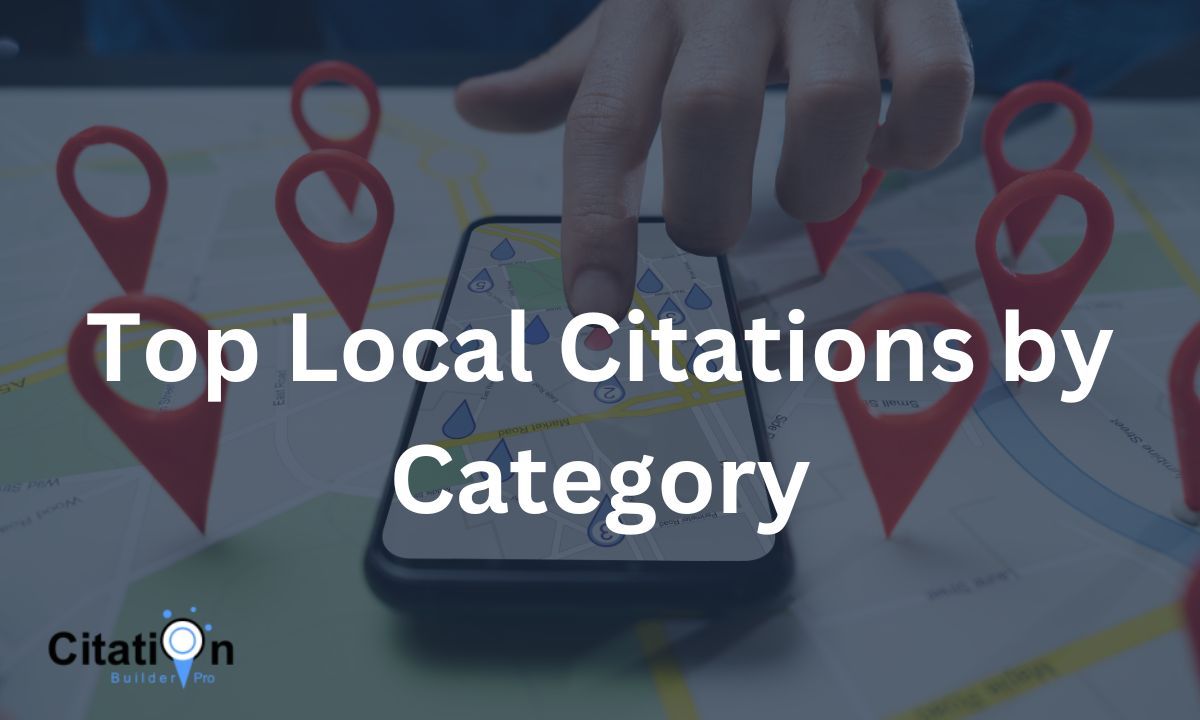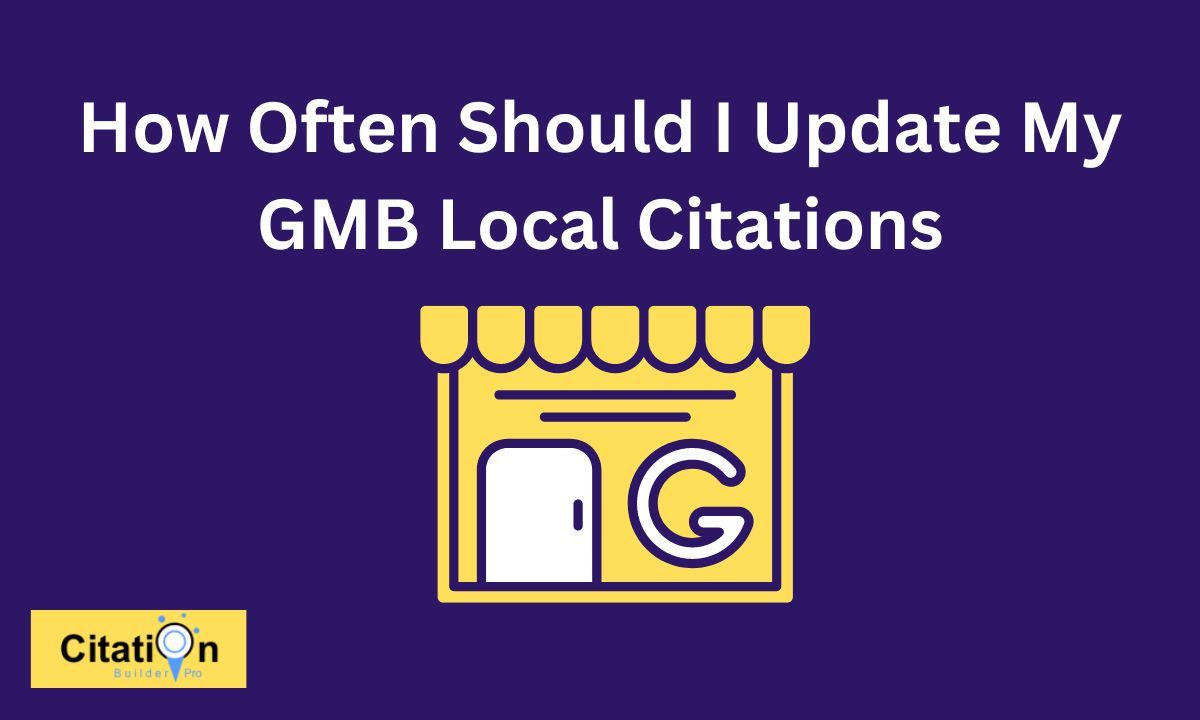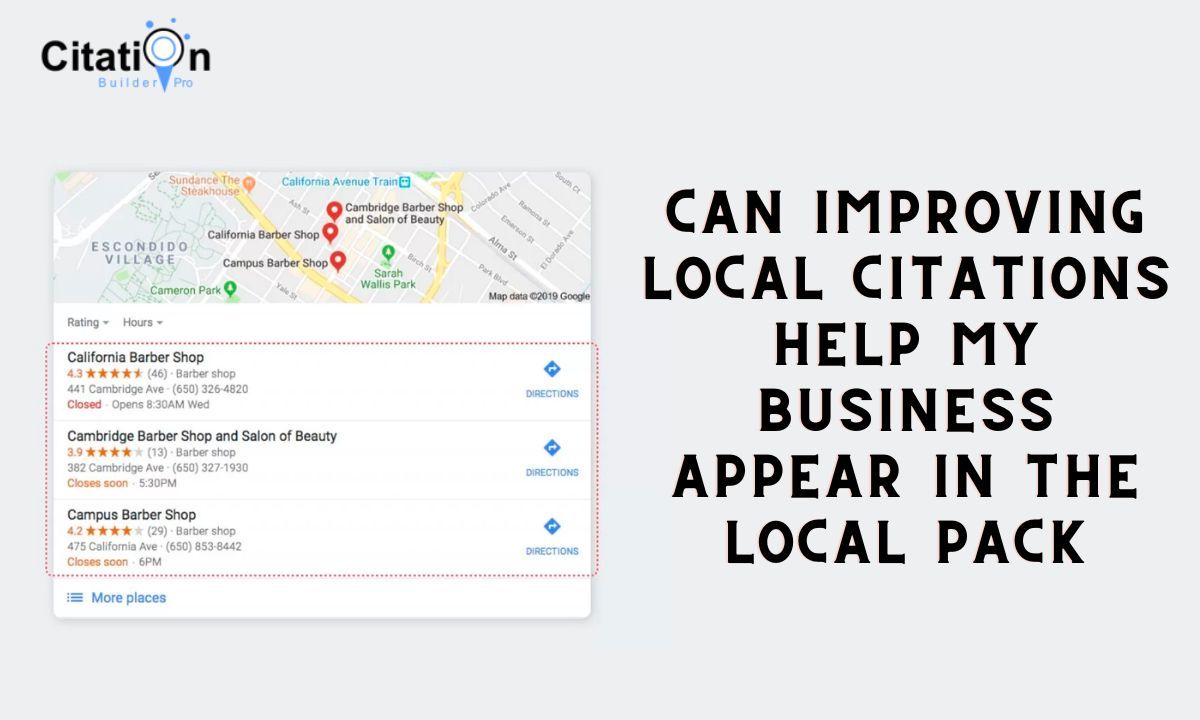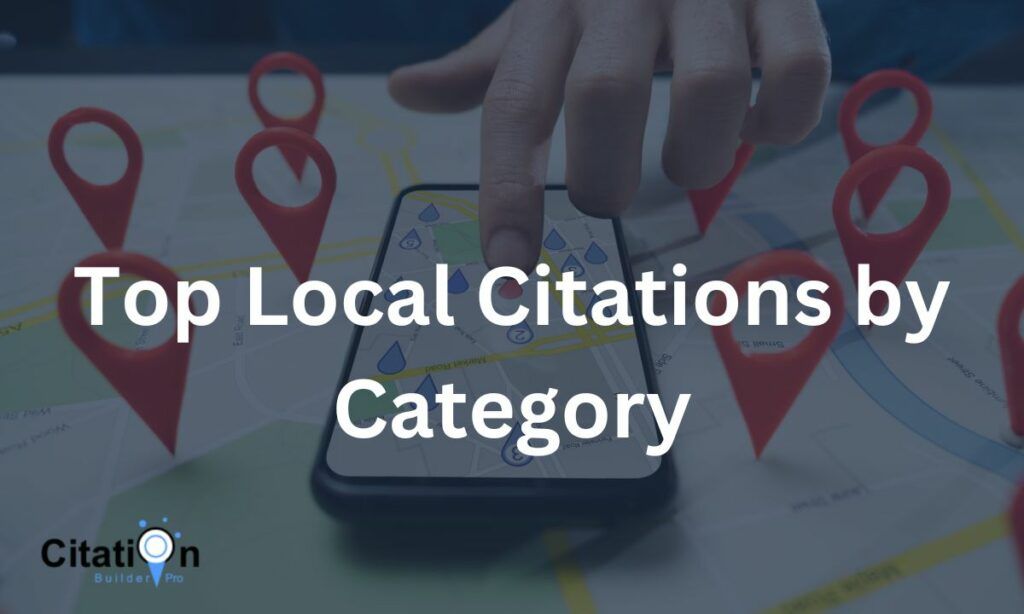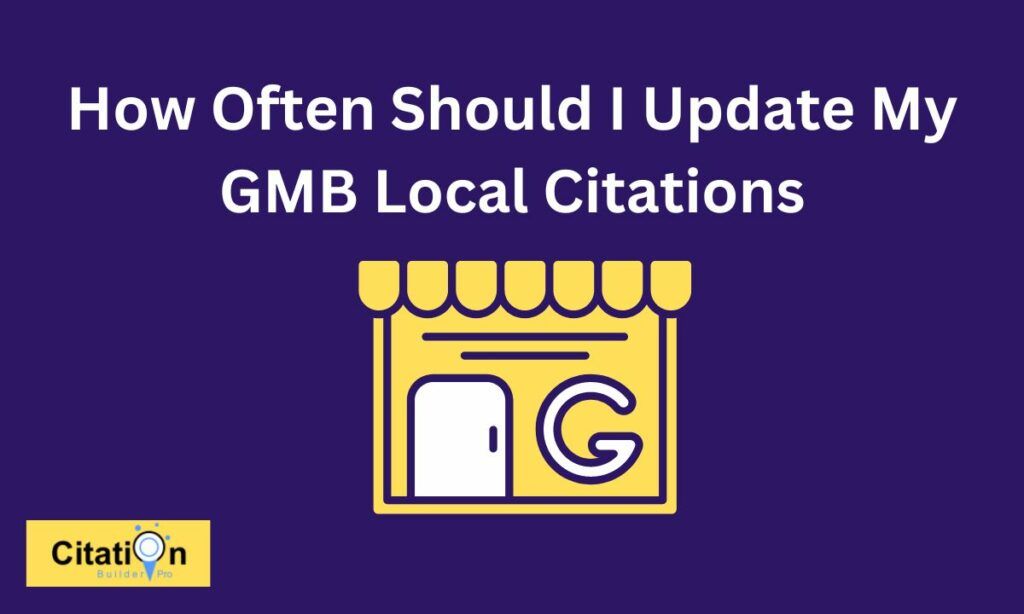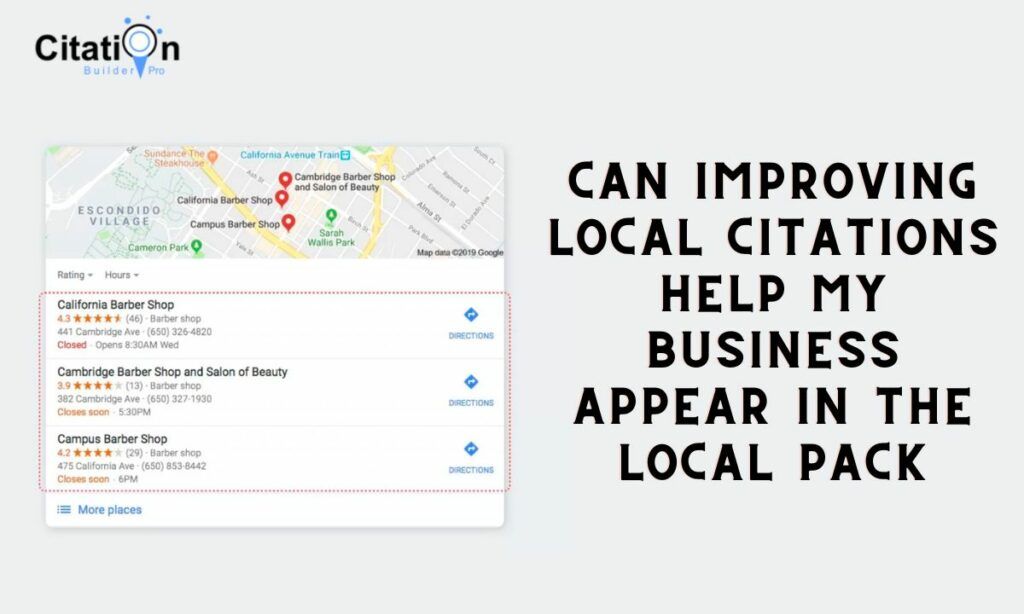Table Of Contents
How To Remove A Review On Google
- Respond to the Review
- Reach Out to Customer
- Request them to Edit or Delete the Review
What do you do when you want to search for the best food spot near your location? Yes, you make a Google search. After searching, do you go through the Google reviews to see what other customers are saying? You spot bad reviews, and you move on to the next option, right?
Well, this is a common practice. Even your customers are doing the same. It is due to this reason that customer reviews on Google are one of the most crucial aspects of building an online reputation. Remember that even your customers are going through the reviews posted on Google about your business. These reviews appear below a google My Business listing.
Bad reviews can ruin your reputation and crush the chances of attracting new customers. Why? You are living in a digital age; every single of your customer will make a search on Google before choosing your services or products.
So Google Reviews is so much important for any kind of business But if you get a bad review from your customers So How Can Delete These Reviews On Your Google Business Profile?
Step 1: Respond to the Review
No matter how highly unsatisfied a customer is, if a business responds to their negative review, it considerably lowers their bad temper. Therefore, if you wish to delete the bad review, post a response to every bad or negative review on your Google My Business listing. You can ask them to contact you directly or offer them a form of compensation. The best approach is to request them to contact you directly.
Step 2: Reach Out to Customer
If the unsatisfied customer does not contact you directly, you can try to reach out to them. If you have the customer records, it is best that you contact them directly. Ask them about the thing that triggered them to write a negative review, and after listening to their concerns, try your best to compensate for it.
Step 3: Request them to Edit or Delete the Review
After you reach a settlement and the unsatisfied customer agrees to it, you can take the matter further. Once you are successful in satisfying the customer, you can politely request them to edit their review or delete it. If your customer does not know how to remove or edit their comment, you can guide them.
How To Delete A Review On Google Maps
- On your computer, open Google Maps.
- At the top left, click Menu.
- Click Your contributions
Reviews.
- Next to the review, you want to edit or delete, click More.
- Select Edit review or Delete review and follow the on-screen steps.
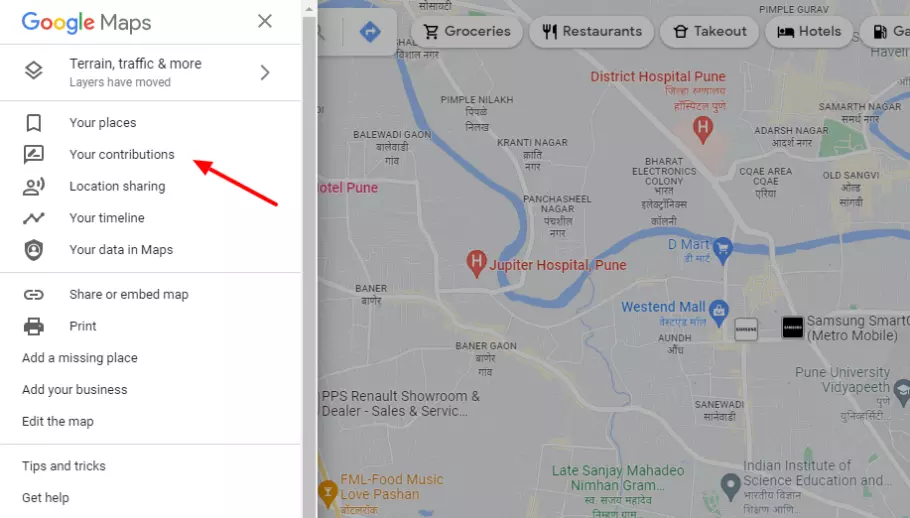
Click Your contributions
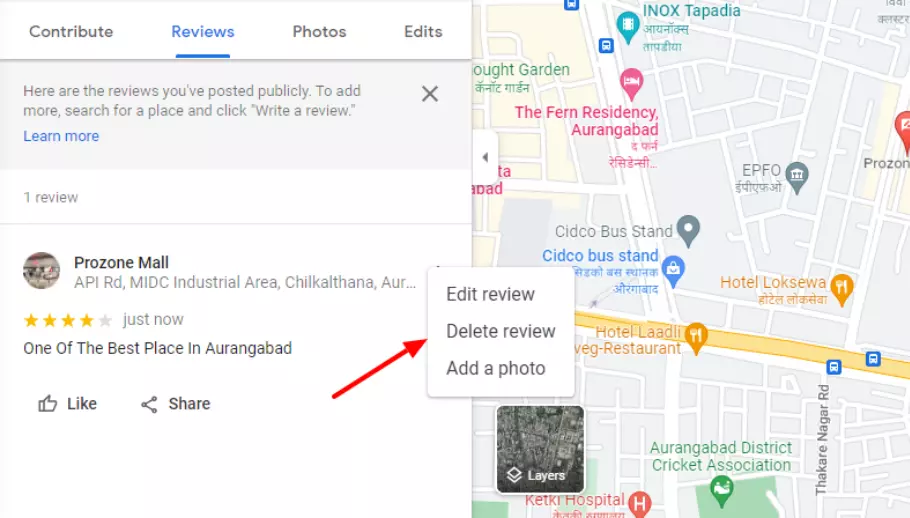
Select Edit review or Delete review and follow the on-screen steps.
Do not let a few bad customers or experiences ruin your entire reputation. As soon as you spot a bad review on your Google My Business, you must immediately respond to it and get in contact with customers. When you make unsatisfied customers happy, they will become the most powerful promoters of your business.
If You Want To Delete Unnecessary Photos Posted By Your Bad Customers From Your Google Business Profile Then This Post Definitely Help You.
How useful was this post?
Average rating 0 / 5. Votes: 0
No votes so far! Be the first to rate this post.

I am the founder of Citation Builder Pro. I have been in the SEO and content marketing industry for 15 years and have a lot of experience in public relations and online marketing.
I started Citation Builder Bro to help businesses of all sizes create high-quality citations for their websites. My team and I are dedicated to providing our clients with the best possible services.