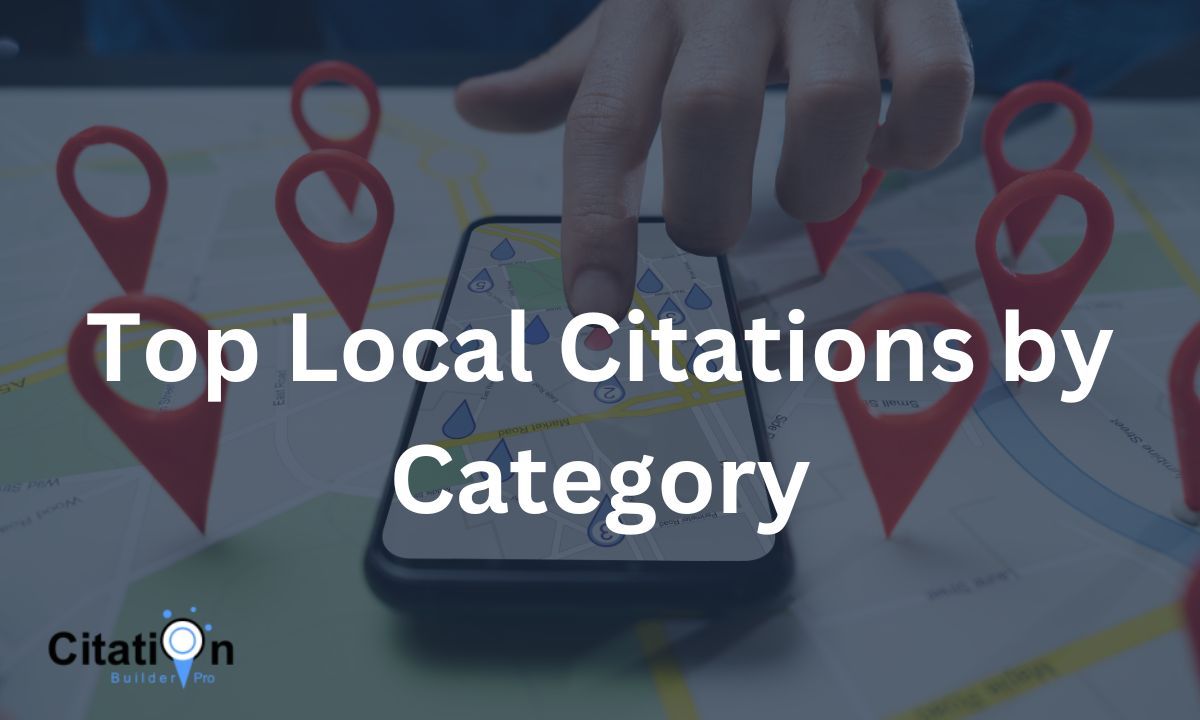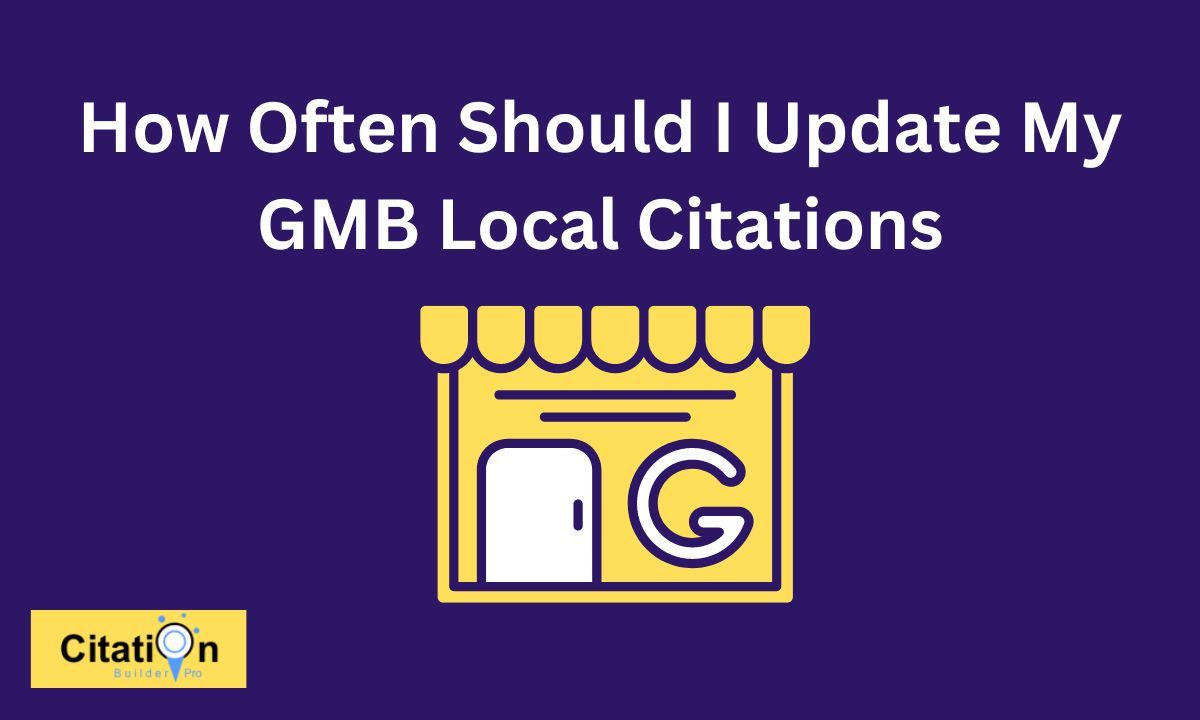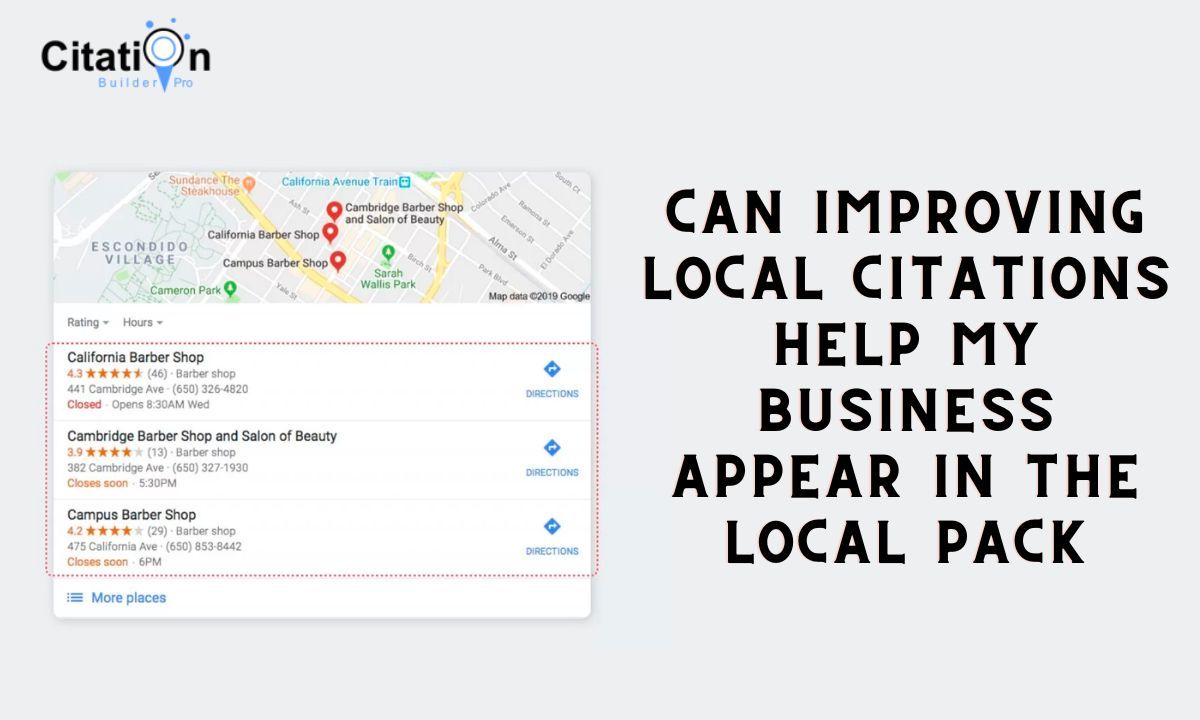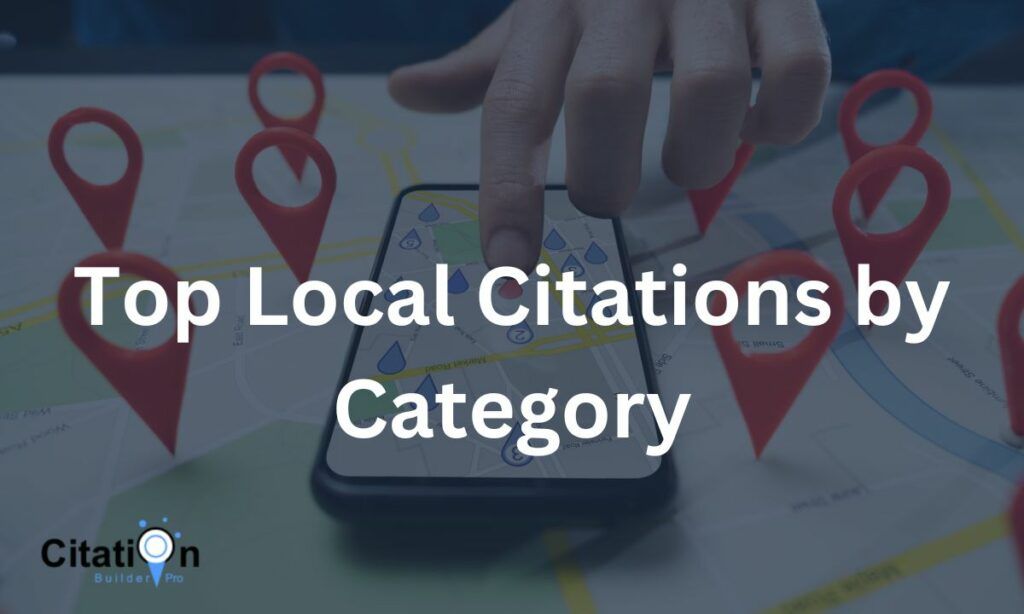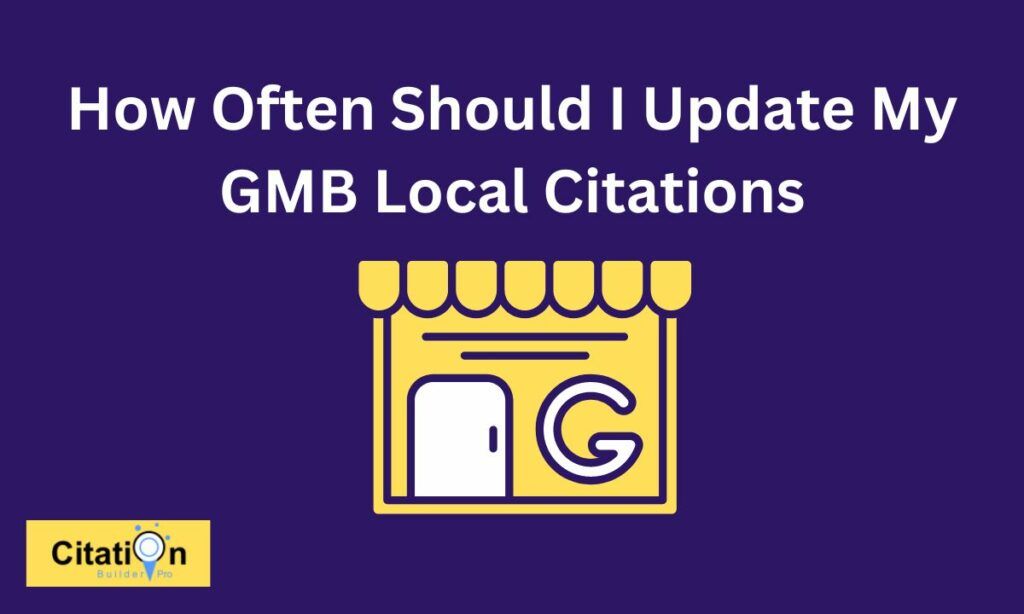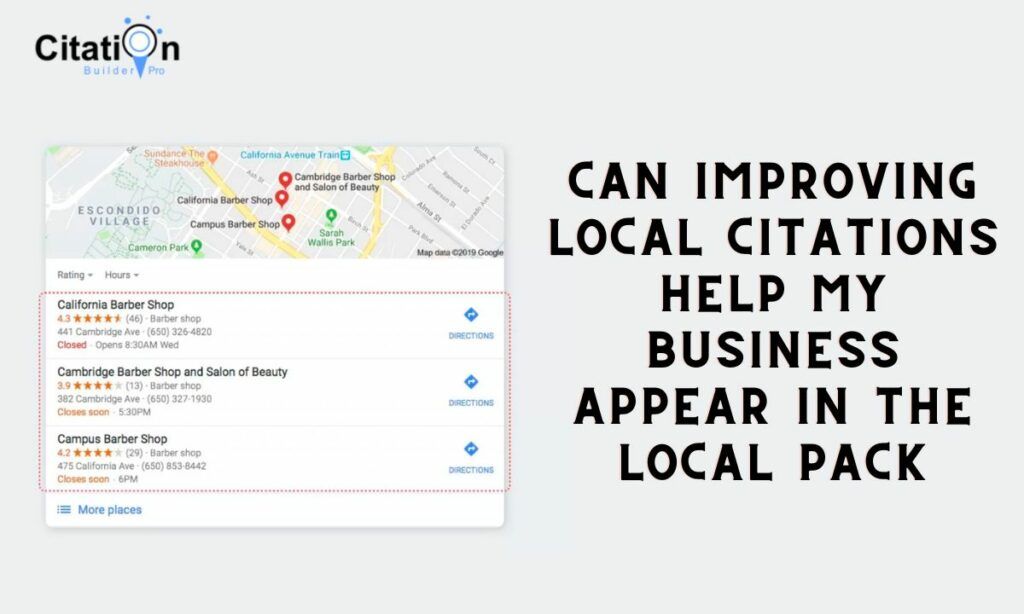Are you looking to change the primary owner of your Google My Business Account? If so, this article will show you how to do it.
This article will cover all the steps necessary to change the primary owner of your google my business. So let’s get started.
Table Of Contents
Why Might Someone Want To Transfer Ownership?
There can be a few reasons why someone might need to transfer primary ownership of their Google My Business listing.
Maybe they’re moving to a new city and won’t be able to manage the listing anymore, or maybe the business has been sold, and the new owner needs to take over.
In any case, it’s a relatively easy process to transfer ownership of a GMB listing – as long as you have all the necessary information.
Before we get into the nitty-gritty of How to Change Primary Owner on Google My Business? let’s quickly go over a few things you should do before making the transfer.
Things To Do Before Transferring Ownership In Google My Business
There are a few things you should do before transferring ownership of your Google My Business listing.
1. Make Sure You Have All The Information You Need
Before you even think about transferring ownership of your GMB listing, you need to make sure you have all the necessary information. This includes the name, email address, and phone number of the new owner.
2. Update Your Listing Information
If you haven’t updated your listing information in a while, now is the time to do it. Take a look at your business name, address, hours of operation, and contact information to make sure everything is up-to-date.
3. Collect All Your Login Information
When you’re ready to transfer ownership, you’ll need to have all the login information for your GMB listing. This includes the email address and password associated with the listing.
4. Choose The Right Owner
One of the most important things to do before transferring ownership is to choose the right person to take over. This person should be someone you trust to manage your listing correctly.
Change Primary Owner On Google My Business:
1. Sign In to Your Google My Business Account
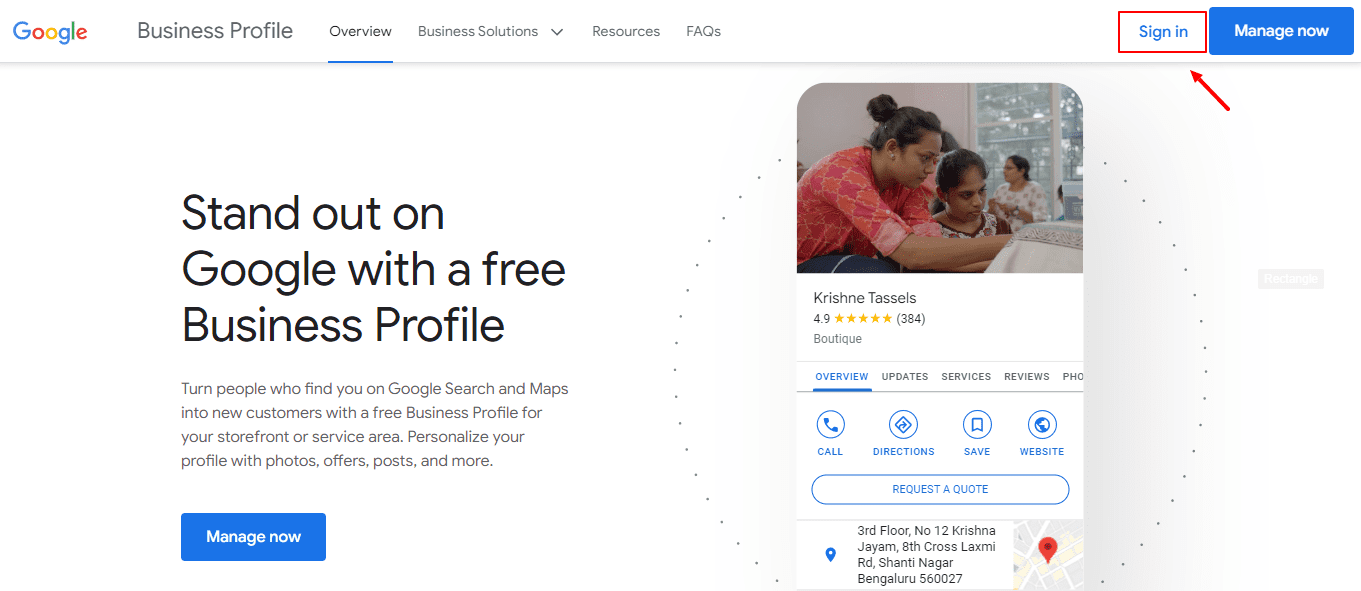
2. Click On the “Users” Tab
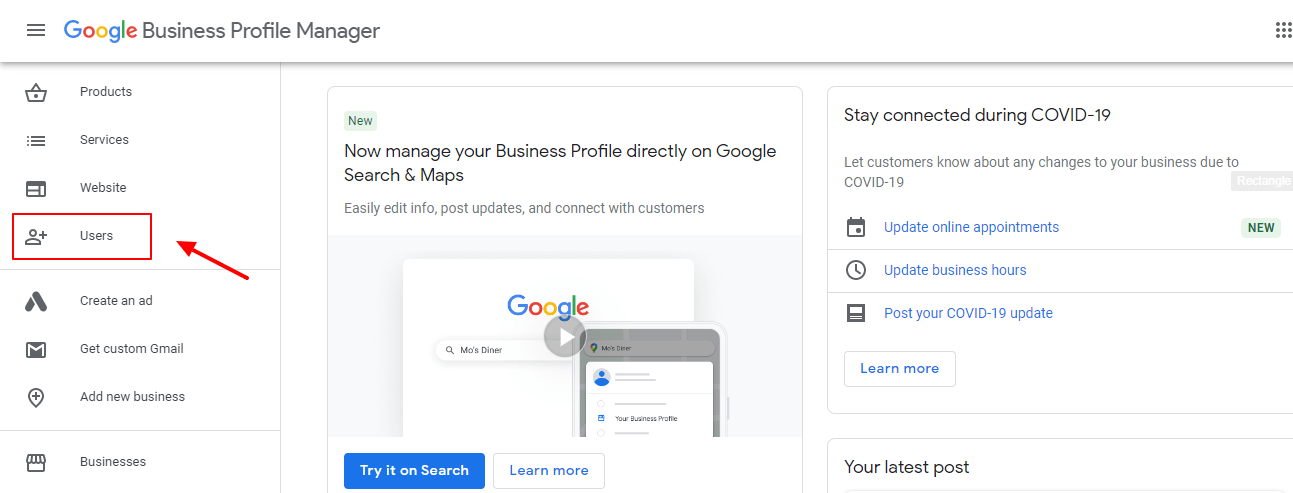
3. Click On The “Add Users”
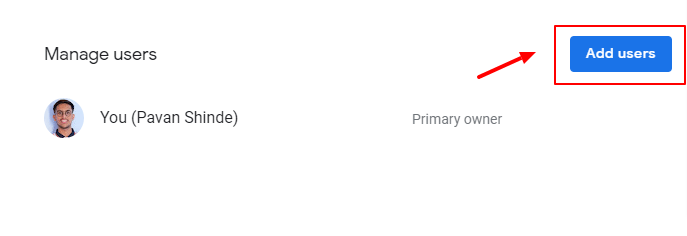
4. Enter The Email of That User, to Who You Want to Transfer Ownership
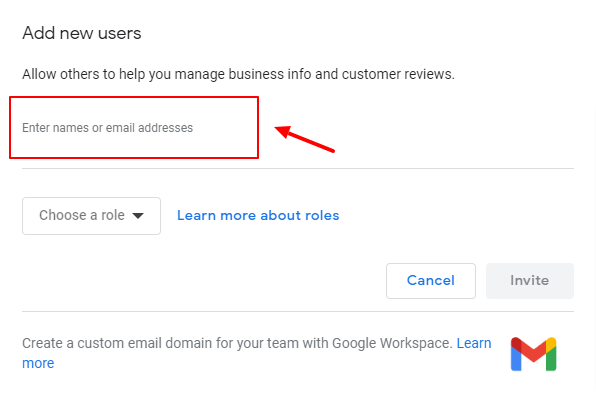
5. Select A Owner Role For Changing Ownership
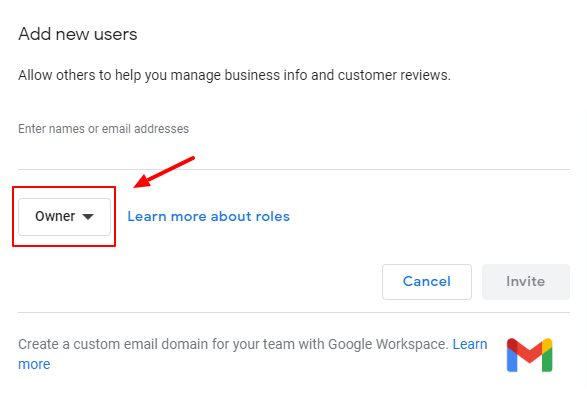
6. Click On The “Invite” Button For Sending A Invitation Email
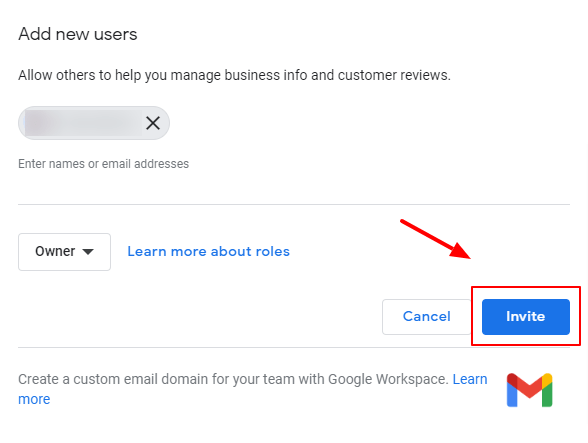
7. After Accepting The Invitation Request Transfer of Primary Ownership Will Be Complete
Video Tutorials For Changing Primary Owner On Google My Business
Conclusion
If you’re looking to transfer the primary ownership of your Google My Business account, make sure you follow the steps outlined in this article.
In this article, we showed you How to Change the Primary Owner on Google My Business.
We also showed you a few things you should do before making the transfer, such as collecting all the necessary information and choosing the right owner.
Also Read: How To Link Google My Business To Google Ads?
Frequently Asked Questions
Q. How many primary owners can I add?
No, you can add only one primary owner per business listing. You can add multiple owners, but only one will be the primary.
They both have the same capabilities, but the primary owner can not remove themselves; only the current primary owner can remove the primary designation from another owner.
Q. What will happen if I transfer the Google My Business ownership and the new owner doesn’t accept?
If you try to transfer ownership and the new owner doesn’t accept, nothing will happen. The listing will remain under your account, and you’ll keep all your permissions.
Q. How do I know if someone transferred ownership of my Google business to another account?
The current primary owner will receive an email notification when someone tries to transfer ownership of the listing to another account. If you’re the new owner, you’ll also receive an email notification asking you to accept or decline the transfer.
Q. How long does it take for the transfer to go through?
The transfer of ownership usually takes a few days to complete. Once the current primary owner accepts the transfer, the new primary owner will receive an email notification.
How useful was this post?
Average rating 0 / 5. Votes: 0
No votes so far! Be the first to rate this post.

I am the founder of Citation Builder Pro. I have been in the SEO and content marketing industry for 15 years and have a lot of experience in public relations and online marketing.
I started Citation Builder Bro to help businesses of all sizes create high-quality citations for their websites. My team and I are dedicated to providing our clients with the best possible services.