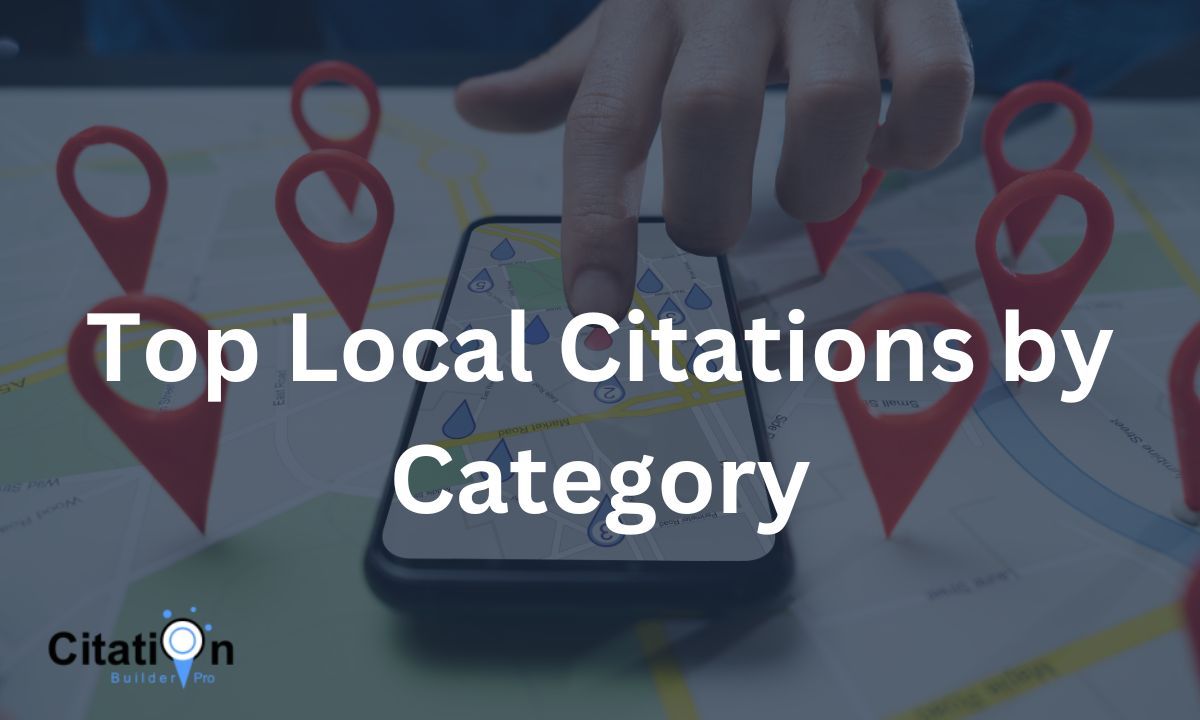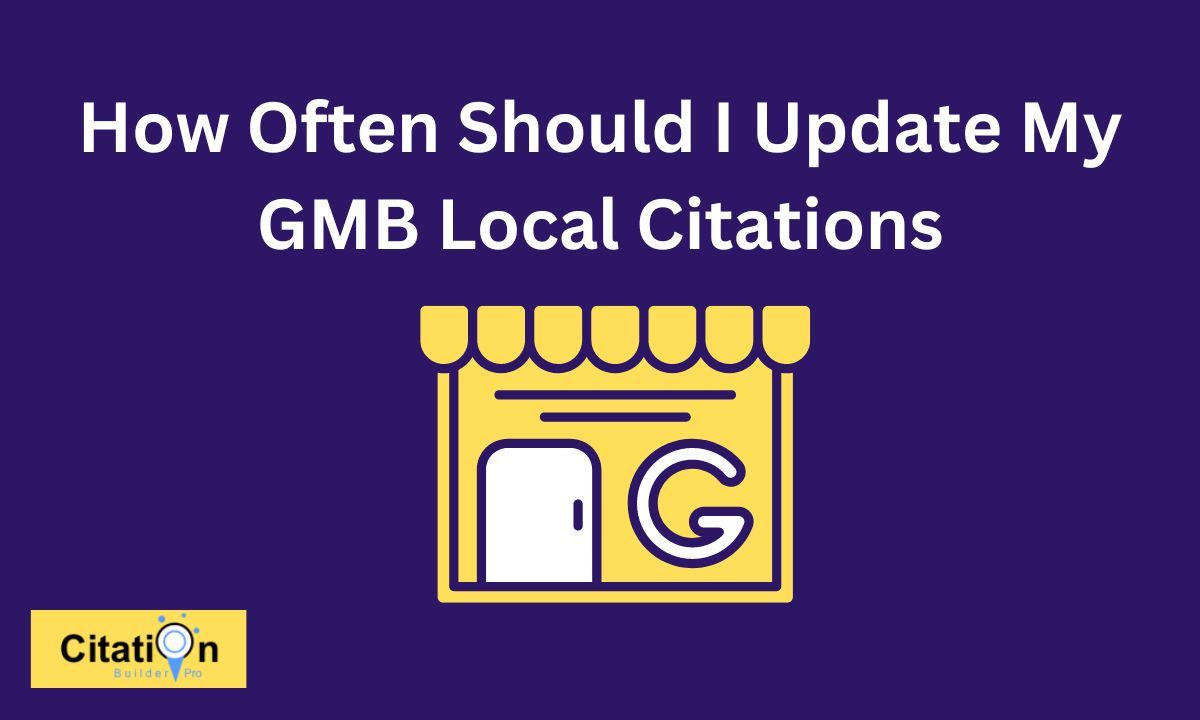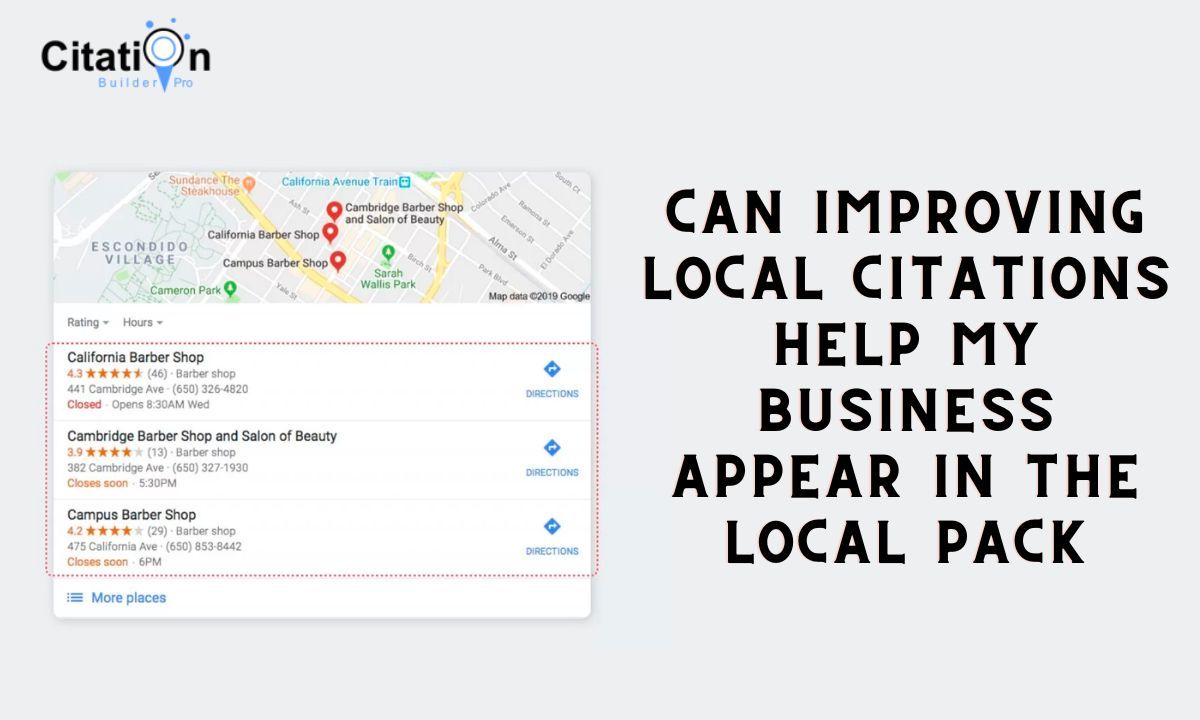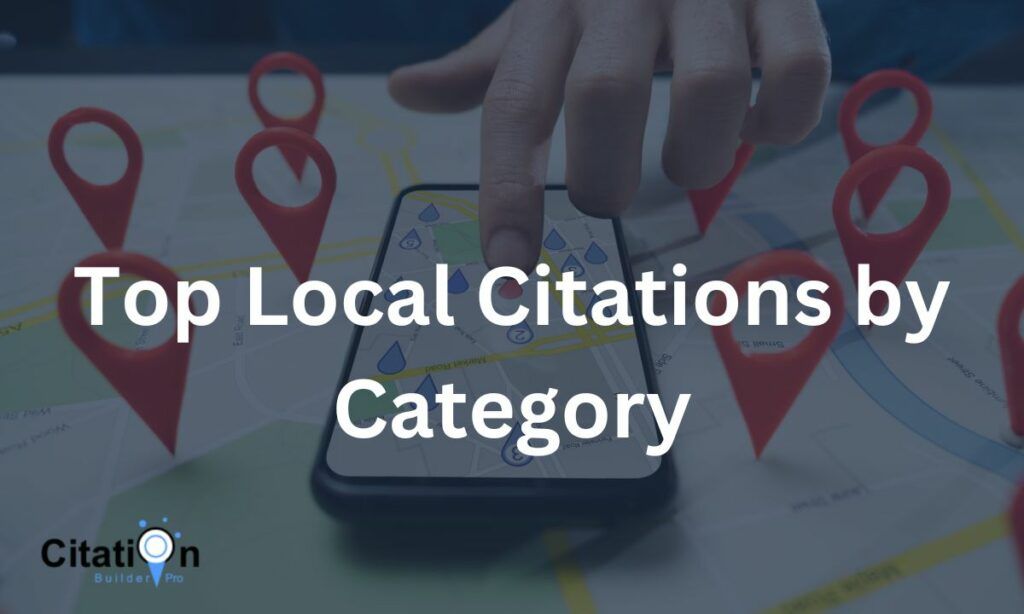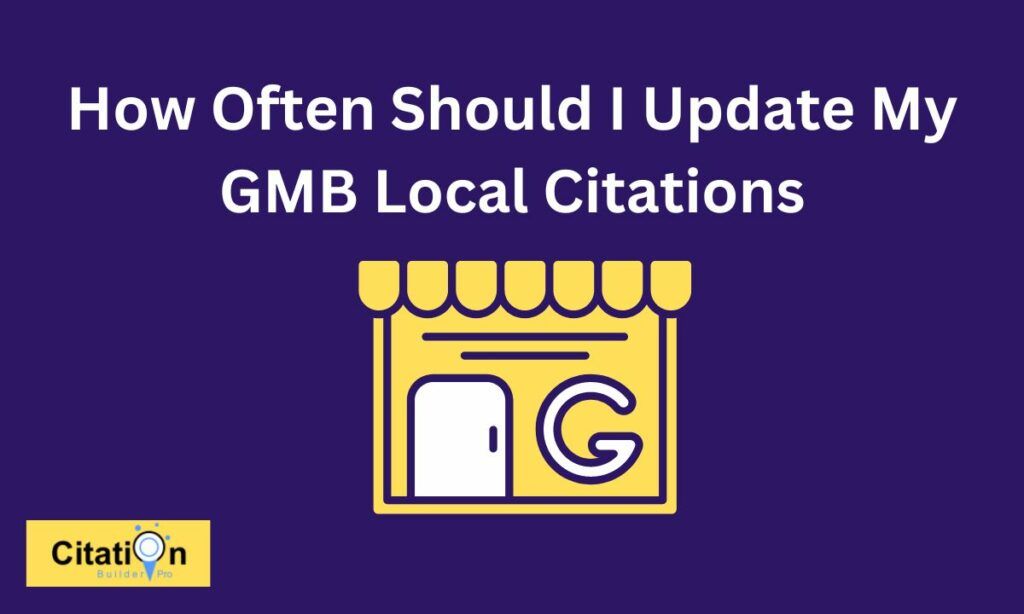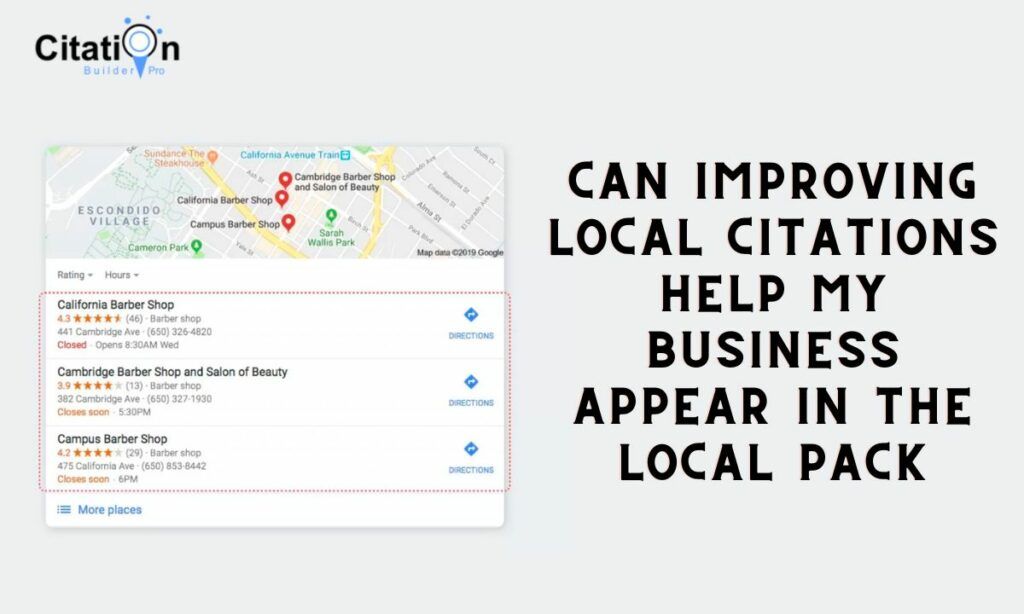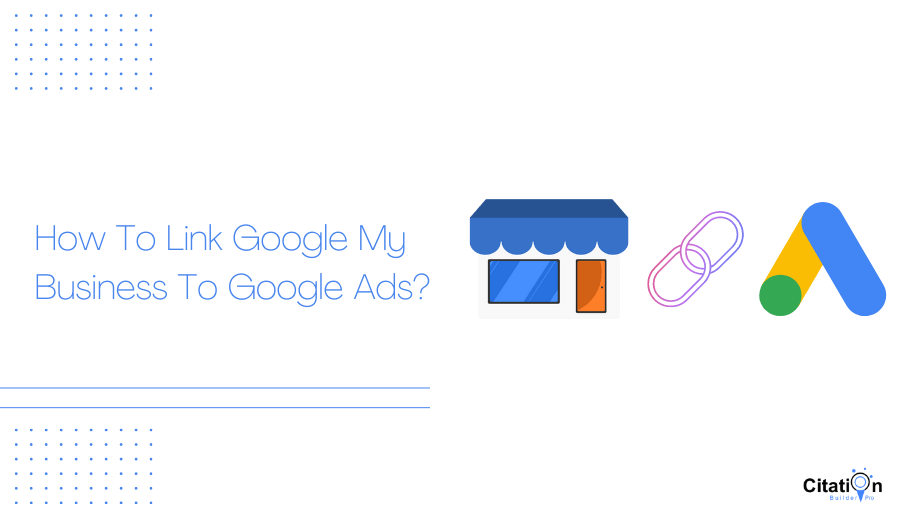
Are you looking to create a more effective online advertising campaign for your business?
If so, learning How to link Google My Business with Google Ads using location extensions can be a great way to do just that.
In this blog post, we’ll explain what location extensions are and show you how to set them up. We’ll also give you a few tips on how to make the most of them. So read on to find out more!
Table Of Contents
To Link, Your Google My Business Account To Your Google Ads Account, Follow These Steps
1. Sign in to Your Google Ads Account
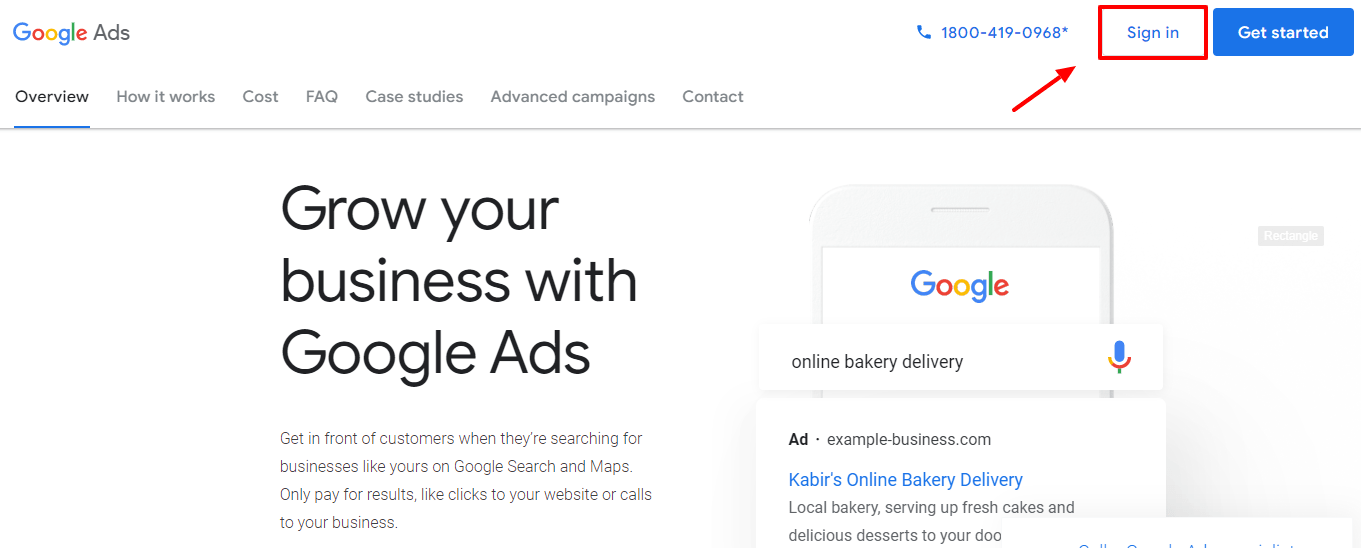
2. Click on the “Ads and Extensions” tab in the sidebar
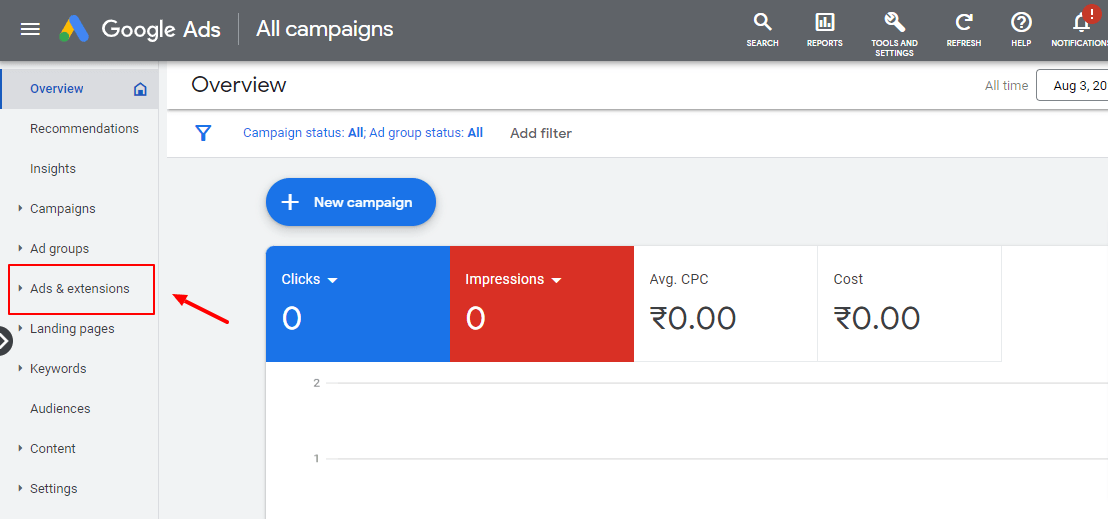
3. Click On the “Extensions” Tab
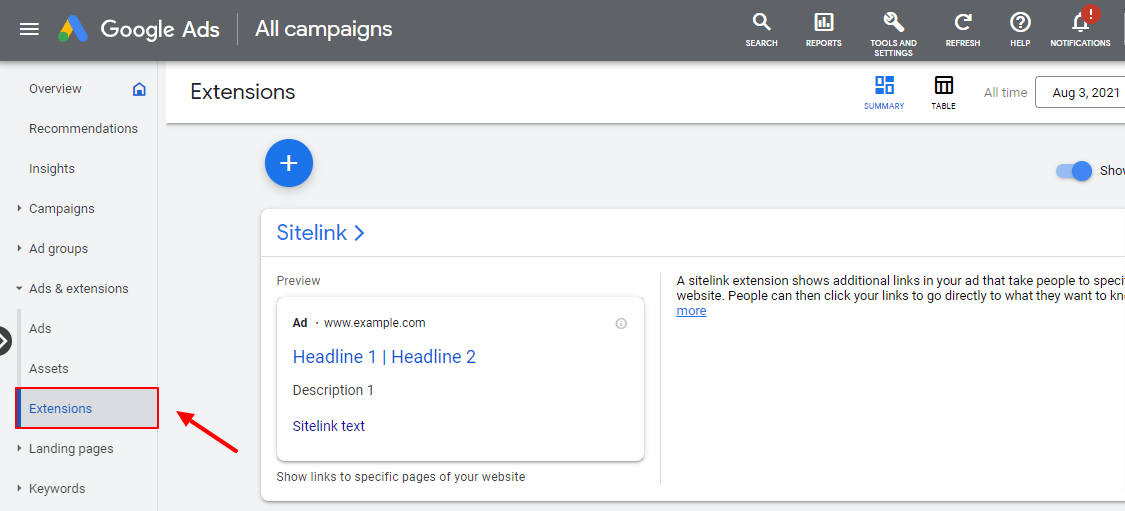
4. Click On Create Extension Icon +
![]()
5. Click On “Location Extension” From The Dropdown Menu
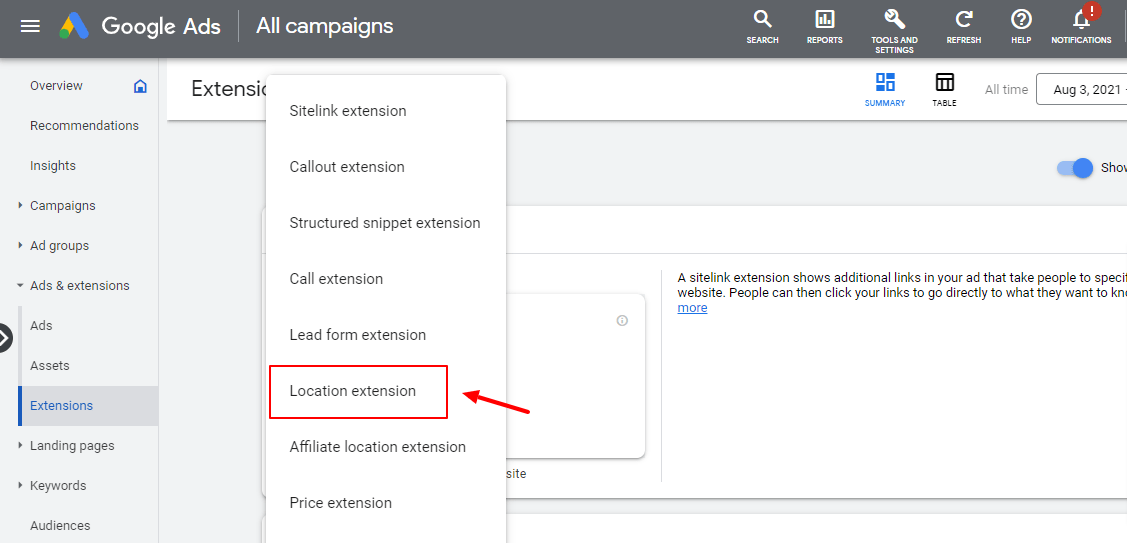
6. Click “Link To A Business Profile Manager Account I Know” Option
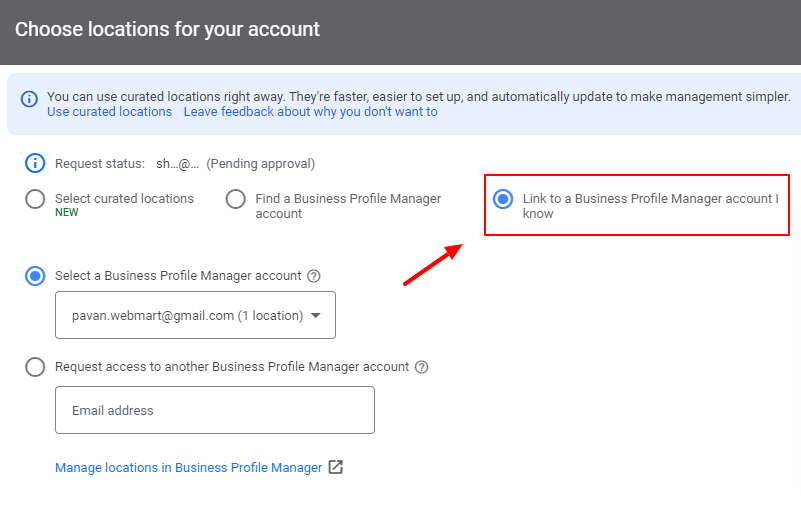
7. Select The Google Business Account That You Wish To Connect
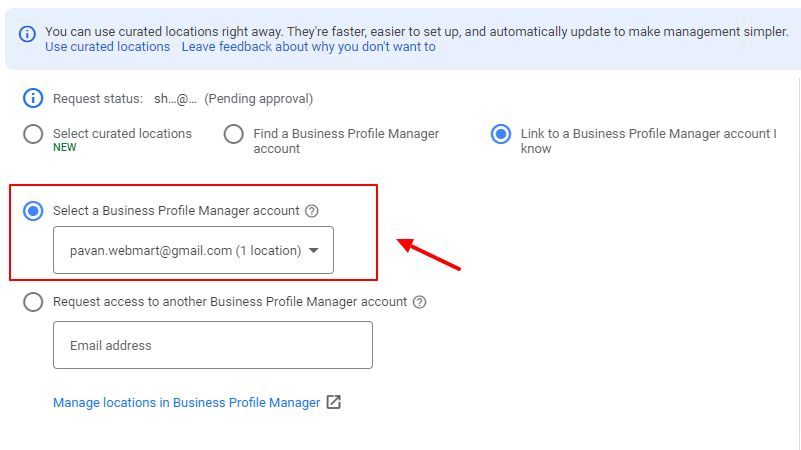
8. Click “Continue” To Review The Location Information And Click “Finish”
You’re all done! Now your Google My Business account can be connected to Google Ads. You can now use the locations associated with your ads as extensions.
What Are Location Extensions?
Location extensions are a feature of Google Ads that allows you to show your ad with a map marker indicating the location of your business.
When someone clicks on the map marker, they’ll see a popup with your business name, address, phone number, and website link.
This can be a great way to help potential customers find your business more easily and make your ad more effective.
Location extensions are available as an option in AdWords when you create a new campaign or edit an existing campaign.
You can choose to show your ads with or without a map marker, and you can target your location extensions by country, state/province, metro area, or postal code.
Why Link Your Google My Business Account To Google Ads?
Google My Business is a free listing that allows businesses to manage their online presence across Google. This includes search and maps.
Google Ads is Google’s paid advertising platform. Businesses can use Google Ads to create text, image, and video ads that appear on Google Search and other Google properties.
Linking your Google My Business account to Google Ads enables you to show your ads to people who are searching for businesses like yours in Google Maps and Search.
Additionally, linking your accounts allows you to track phone calls and website visits that are generated from your Google Ads campaigns.
This data can be used to improve your campaigns and optimize your budget. As a result, linking your Google My Business account to Google Ads can help you reach more customers and grow your business.
Video Tutorial For Linking Google My Business Account To Google Ads
Conclusion
Linking Google my business account to google ads using location extensions is beneficial for businesses as it allows customers to find the businesses more easily and see key information about the business, such as the phone number, address, and website.
Location extensions are a great way to promote your business to people in your vicinity. It’s important to use relevant keywords and images in your ads and to include a call to action.
You can also try out different ad formats and targeting options to see which ones work best for your business.
Frequently Asked Questions
Q. What Is The Difference Between Google My Business And Google Ads?
Google My Business is a free listing that businesses can create to appear in Google Maps and Google Search. Google Ads is a paid marketing platform that businesses can use to advertise their products or services.
Q. Can I Use Two Different Emails For Google My Business And Adwords Accounts?
No, make sure to use the same google my business email address and google ads email address.
Q. Is The Client’s Google Ads Account Needs To Be Linked To The Same GMB’s Business Location?
No, but it’s a good idea to link your Google Ads account to your Google My Business account so you can track your performance and optimize your campaigns. Business locations can be linked to multiple Google Ads accounts.
Q. Is Google Ads Are Same As Google AdWords?
Yes, Google Ads is the new name for Google AdWords. These are the same product, just with a new name.
How useful was this post?
Average rating 3.7 / 5. Votes: 3
No votes so far! Be the first to rate this post.

I am the founder of Citation Builder Pro. I have been in the SEO and content marketing industry for 15 years and have a lot of experience in public relations and online marketing.
I started Citation Builder Bro to help businesses of all sizes create high-quality citations for their websites. My team and I are dedicated to providing our clients with the best possible services.