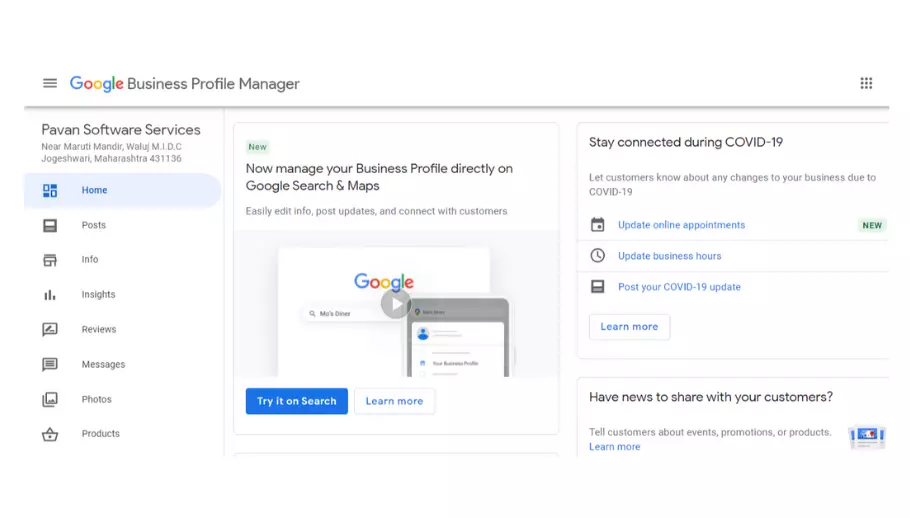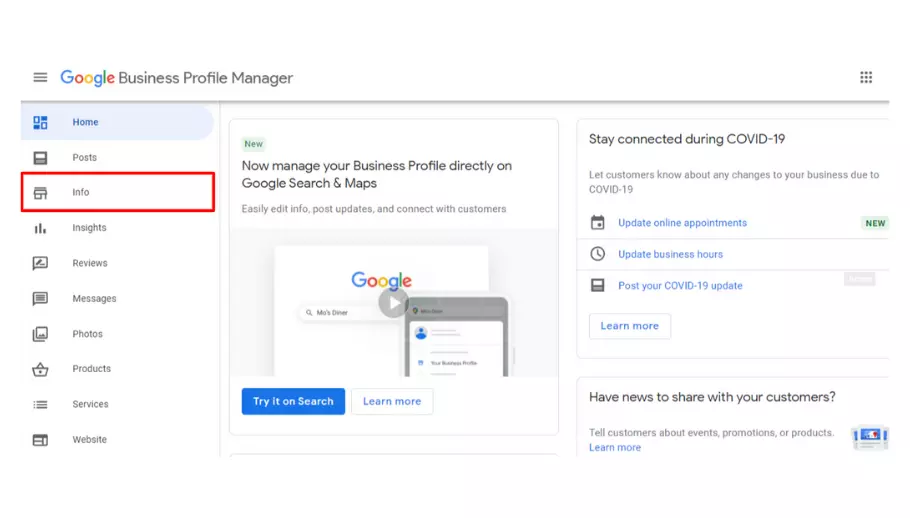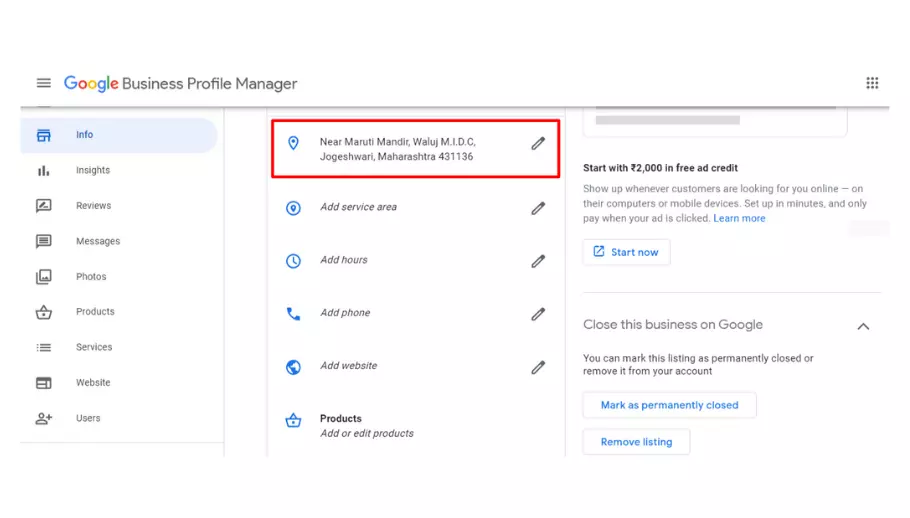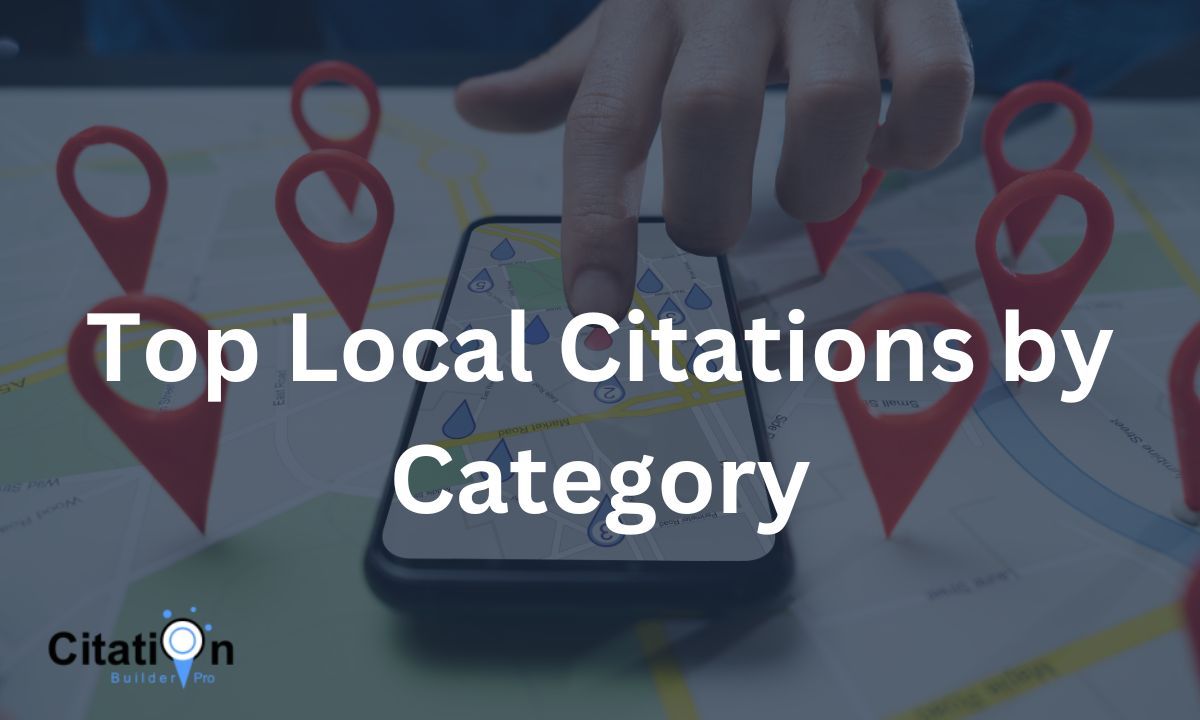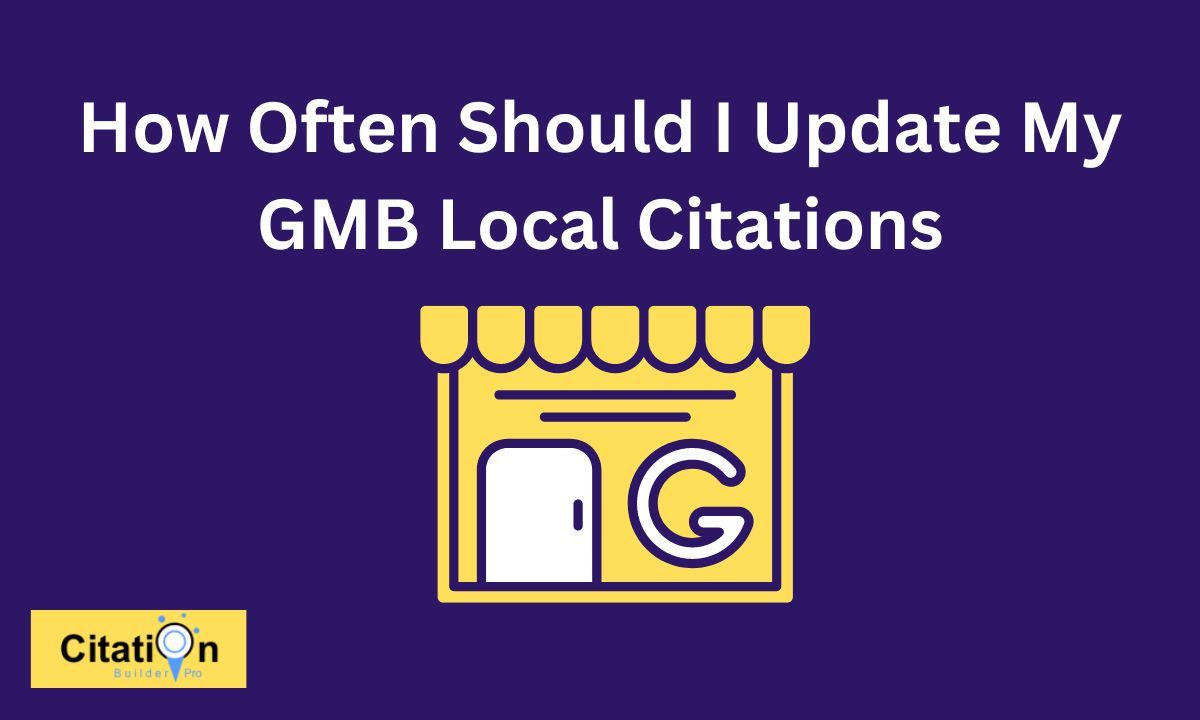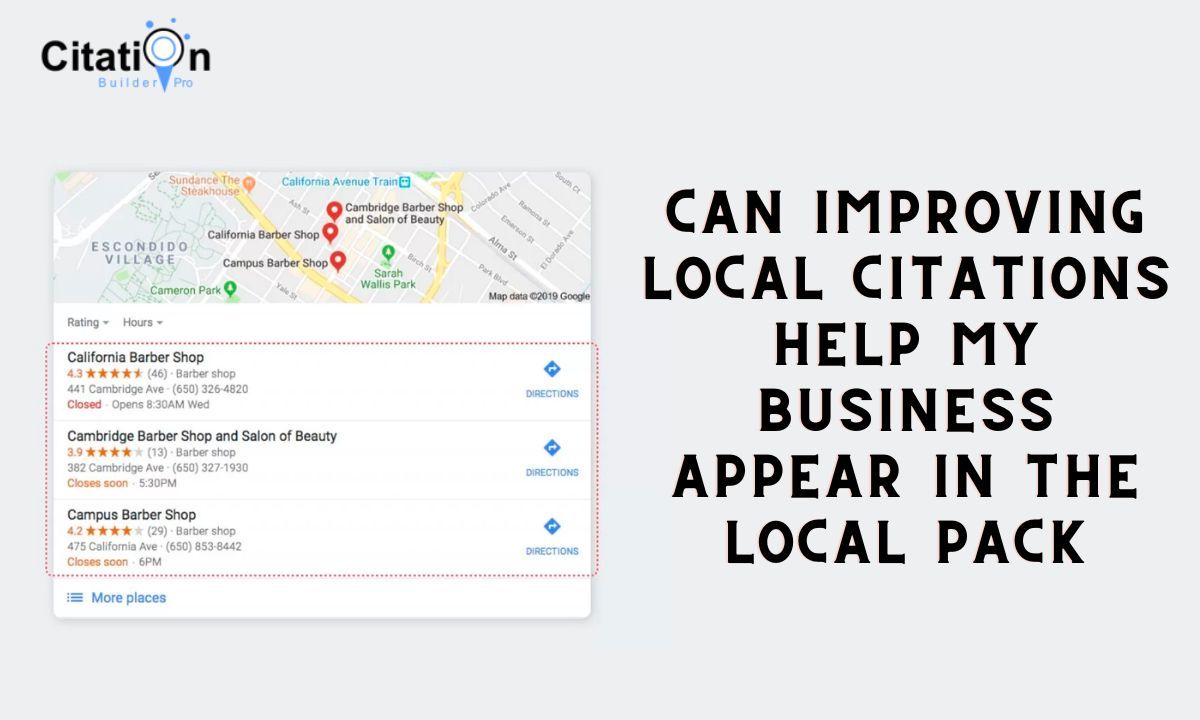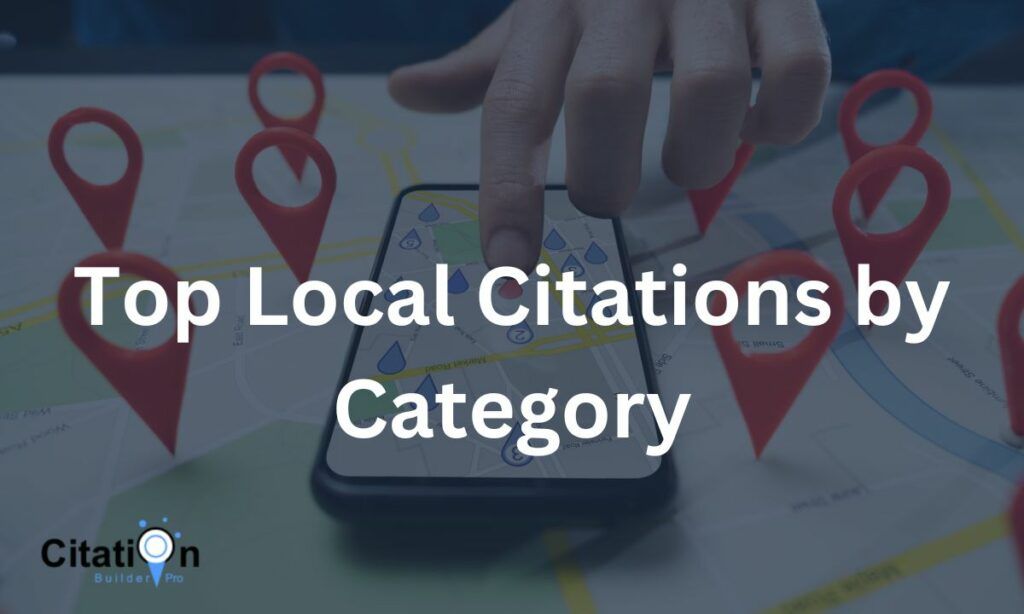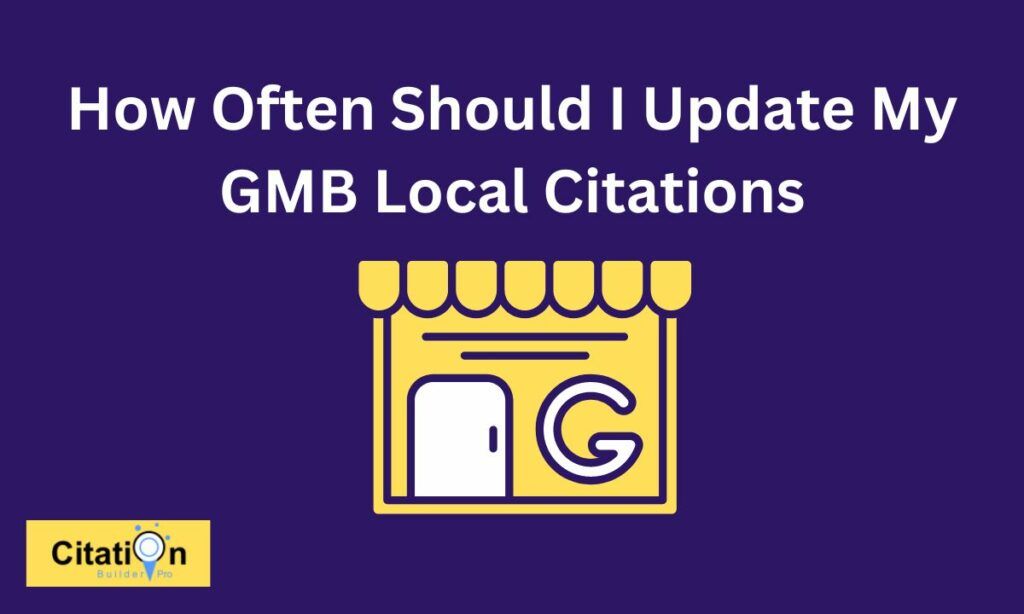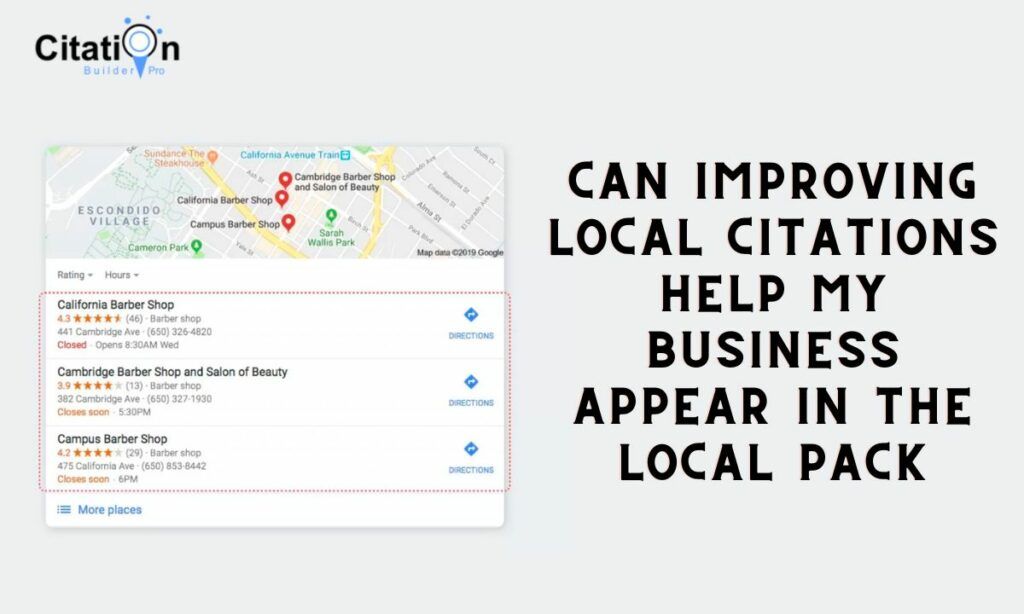You just shifted your business to a new location, and your customers stopped visiting your shop or store. So Don’t worry in this article I Explained How to Change Business Address On Google.
If you shift your business without notifying your customers, you will most probably lose even the most loyal customers. The biggest mistake that businesses make when they are moving to a new location is not updating their location on Google Maps.
As a business owner, you have to realize that you are dealing with modern customers, and they rely on Google Maps and navigation. When you move and forget about updating the location on Google Maps, you will love a lot of your loyal customers. While some businesses forget to update their location, there are some that fail to do it, and eventually, give up.
If you are struggling With How To Change Your Business Address On Google, you do not have to worry anymore. Here is a step-by-step guide that will help you easily update the address on Google Maps.
Table Of Contents
How Do I Change My Business Address On Google? Step By Step Guide
Step 1: Sign in to Google Business Profile
You have to start the process by signing in to your Google Business Profile. Navigate to the website and enter your credentials to access your Google Business Profile Dashboard.
Step 2: Click “Info”
When you sign in, you can easily locate the three horizontal lines at the top left corner of the screen. When you click on them, you will find different options on the menu. To proceed with the editing, you need to select “info” from the menu.
Step 3: Click “Address Field”
In the “info” section, you will find the address field with a navigation icon beside it. You need to click on the Address Field, which will then take you to the window where you can make changes to your business address.
Step 4: Change Your Business Address
Enter your address in the bar, and if the address is not available in the option, you will have to choose it through the location marker manually. In case you do not find the location in the suggestions, you will have to choose the “set market location” that appears on the map on the right side of the window.
When you choose the option, it will lead to a new map which you can use to mark the new location. The new map appears with a red pin that you can drag and position at the exact location by zooming in for accurate marking.
How to Change Business Address On Google Video Tutorial
In these four easy steps And Tutorial videos, you can Learn How to Change Your Business Address On Google. Do not miss out on your invaluable customers by not updating your location on Google Maps.
Also Read: How to Optimize My Google My Business Listing?
How useful was this post?
Average rating 0 / 5. Votes: 0
No votes so far! Be the first to rate this post.

I am the founder of Citation Builder Pro. I have been in the SEO and content marketing industry for 15 years and have a lot of experience in public relations and online marketing.
I started Citation Builder Bro to help businesses of all sizes create high-quality citations for their websites. My team and I are dedicated to providing our clients with the best possible services.