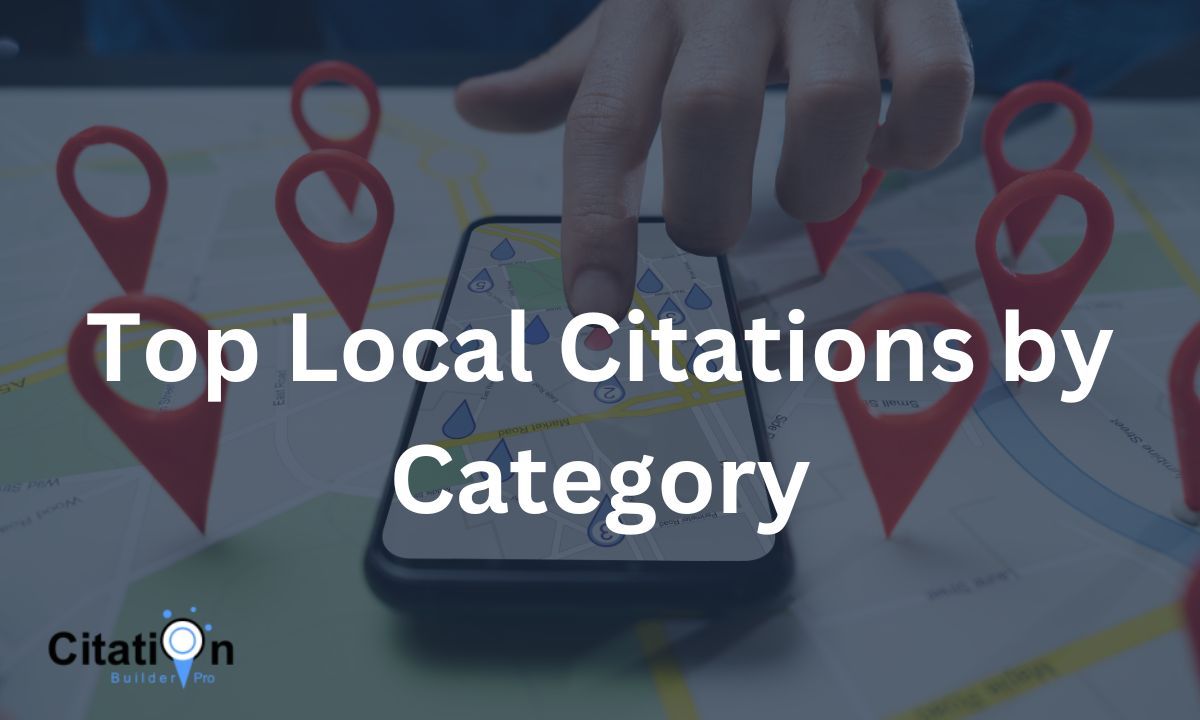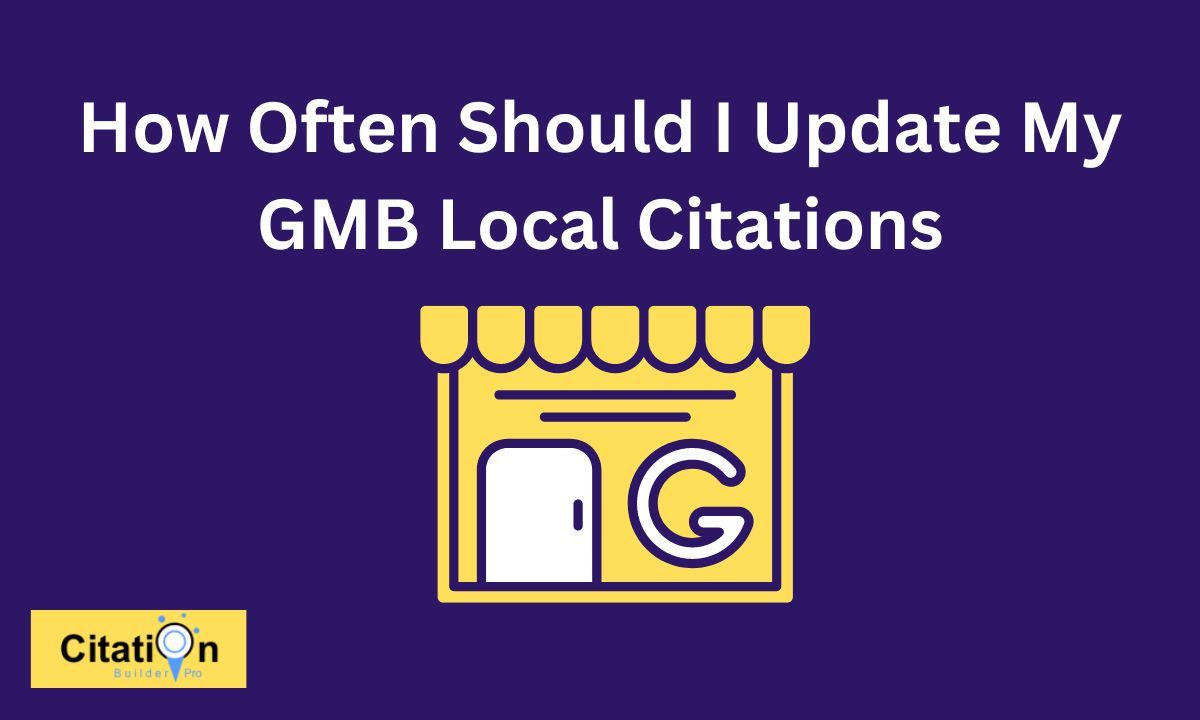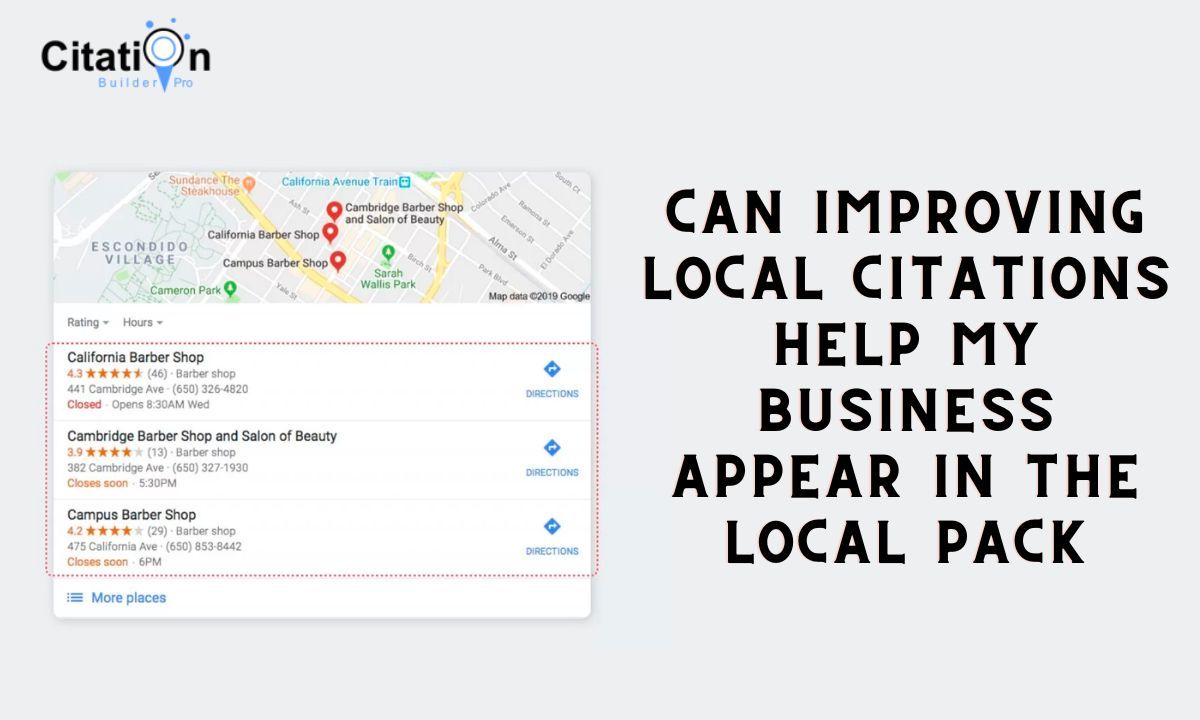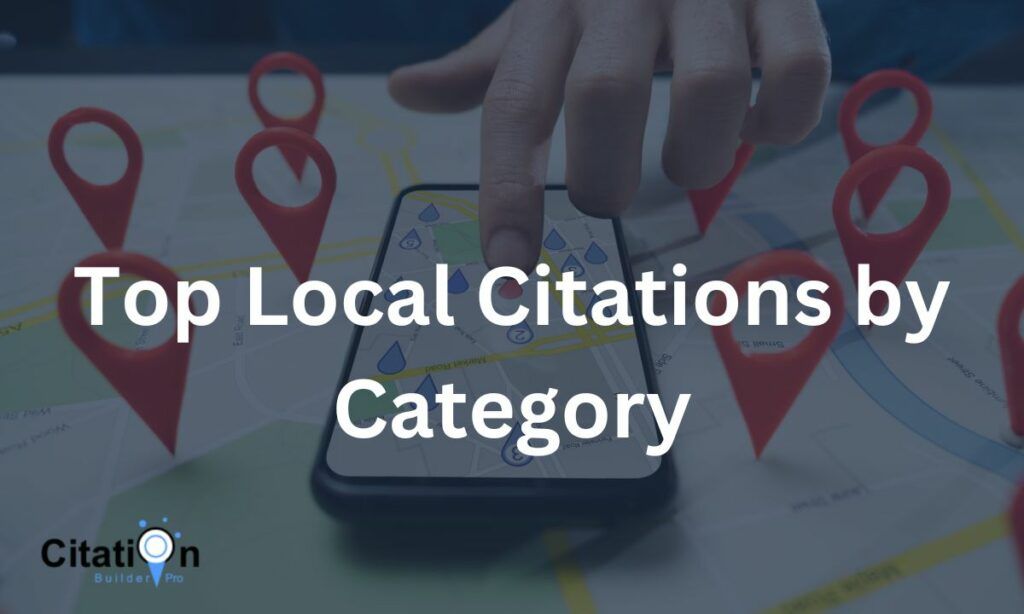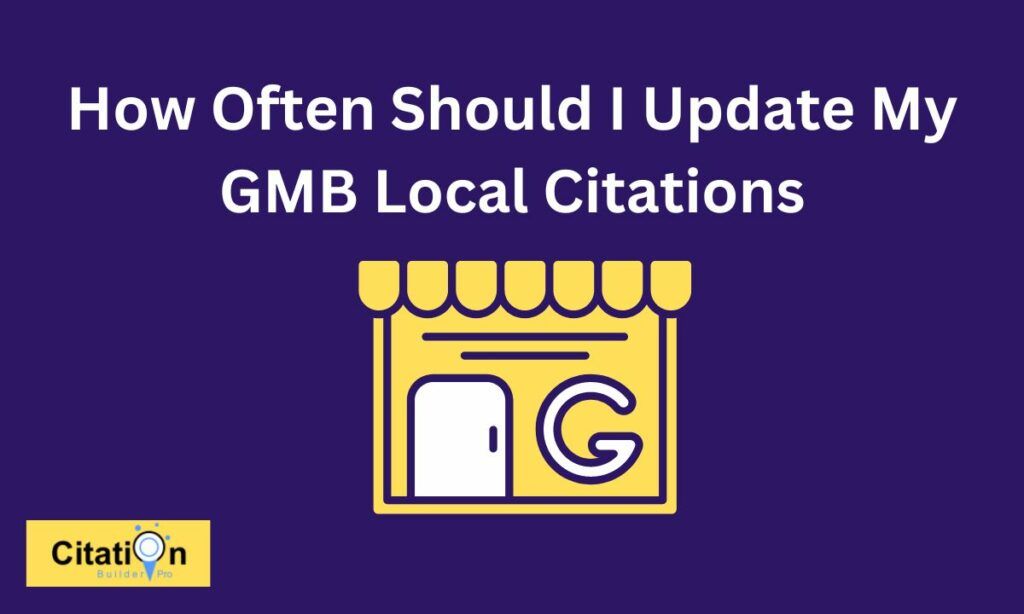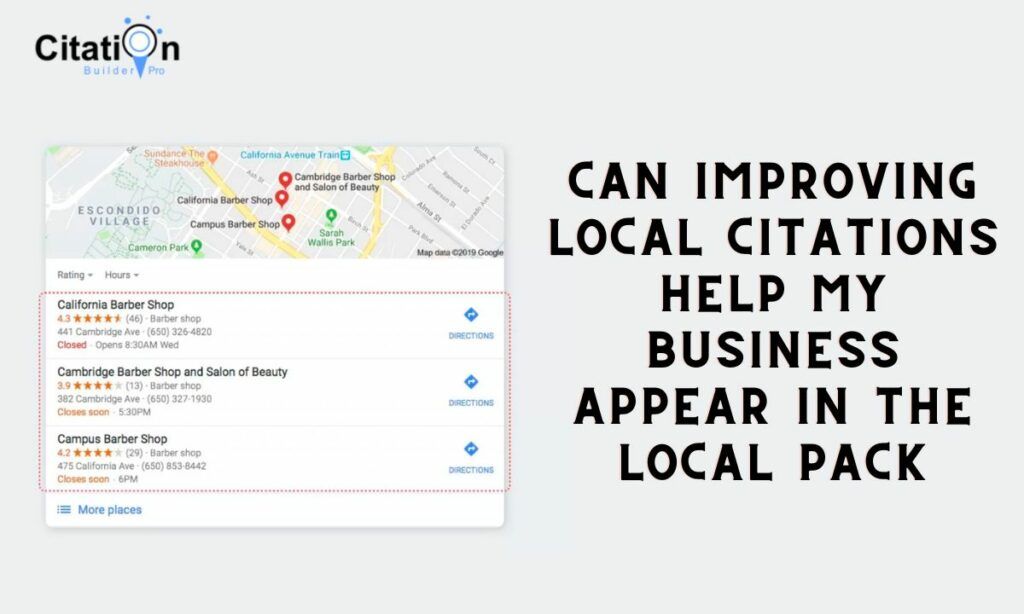The “Referrals” report in Google Analytics can be a valuable tool for understanding where your website traffic is coming from. By looking at the referral sources listed in the report, you can get an idea of which websites are sending users to your site.
This information can be useful for determining which marketing campaigns are working and which ones need to be improved. In addition, the “Referrals” report can help you identify potential link-building opportunities.
If you see that a particular website is sending a lot of traffic your way, you may want to reach out to them and request a link back to your site. By taking advantage of the “Referrals” report, you can gain insights that will help you improve your website traffic and ROI.
What Is A “Referrals” Report In Google Analytics?
A “Referrals” report in Google Analytics is a report that provides data on how users are finding your website. The report includes information on the number of referrals, the referral source, and the referral path.
This information can be used to improve your website’s SEO and to identify new marketing opportunities.
How To See “Referrals” Report In Google Analytics?
In Google Analytics, the “Referrals” report shows you the sites that have linked to your content. To find this report, go to Acquisition > All Traffic > Referrals.
Referral traffic can be a great way to increase your audience, as it allows you to tap into new networks of potential readers. However, it’s important to keep an eye on your referrals so that you can ensure that they are sending quality traffic.
Benefits Of “Referrals” Report In Google Analytics
As an online marketer knows, website traffic is essential for driving conversions and sales. There are a variety of ways to generate traffic, but one of the most effective is through referrals. Referrals occur when a user clicks on a link from another website to reach your site.
Google Analytics provides a “Referrals” report that can help you to track the number of referrals you receive from each site.
This information can be valuable in a number of ways:
- “Referrals” report allows you to identify which sites are sending you the most traffic.
- It can help you to determine whether the traffic from these sites is high quality and likely to result in conversions.
- The “Referrals” report can help you to track changes in referral traffic over time, allowing you to adjust your marketing strategy accordingly.
- “Referrals” report can help By tracking how many leads are generated from referrals, you can get a better sense of which marketing channels are most effective.
- You can also use the “Referrals” report to track how many sales are made as a result of referrals.
- “Referrals” report can also show you which content is most popular with your audience. This information is useful because it allows you to create more of the content that your audience wants to see.
- It also helps you to avoid creating content that no one is interested in.
Therefore, by paying attention to your “Referrals” report, you can fine-tune your content strategy and ensure that you’re always creating the best possible content for your audience.
Also, Read
What Report Shows A Visual Representation Of User Interactions On A Website?
What Report Shows Which Web Pages Get The Most Traffic And Highest Engagement?
How useful was this post?
Average rating 0 / 5. Votes: 0
No votes so far! Be the first to rate this post.

I am the founder of Citation Builder Pro. I have been in the SEO and content marketing industry for 15 years and have a lot of experience in public relations and online marketing.
I started Citation Builder Bro to help businesses of all sizes create high-quality citations for their websites. My team and I are dedicated to providing our clients with the best possible services.