
Check Your Business Position on Different Geo Coordinates.
Features

Simulate map search from GEO Cordinates.

Results with SAB (Service Area Business)

Simulate map search from GEO Cordinates.
How Work Local Map Rank Tracker Tool
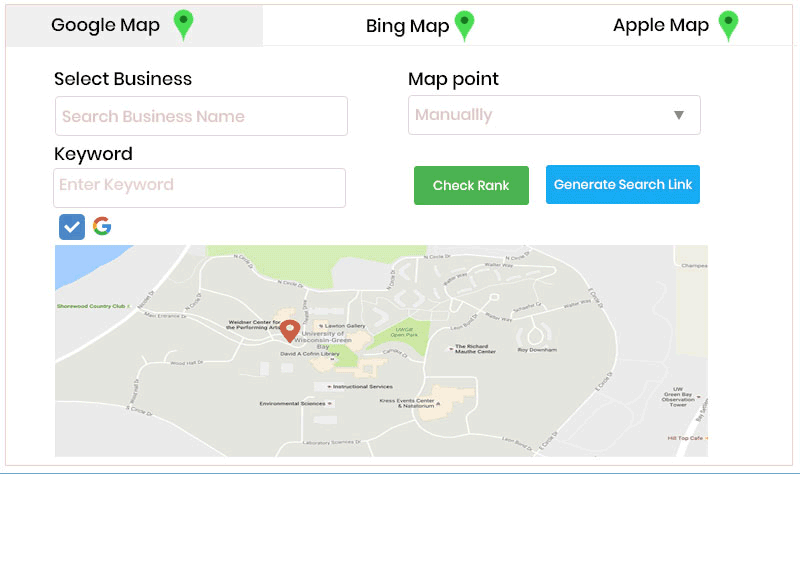
How It Work?
How To Use?
This tool allows you to simulate map search results from different GEO Cordinates.
Step 1 – Select the business or any location as center point to initiate the search.
Step 2 – Enter the search term.
Step 3 – Select the map points, You can do it in two ways A) You can select map location by clicking on it B)You can select locations automatically by selecting Automatic Map Points, Then select the distance between each map point and the selecting the grid.
Step 4 -Click on Search button.
Step 5 – Now the red pins become green with some number, if you click on any of such pin a popup with result will gets open.
We use map API to generate these results
The API currently not supporting results with Service Area Business
In result table there is a link column and if you click on this link a page with same coordinates will get open and it may contains the results with SAB
Yes, Using export button you can export it.
Some time API return error or may return blank results in such case, try one more time by refreshing the page.
Why Wait, Get The Traffic Now

