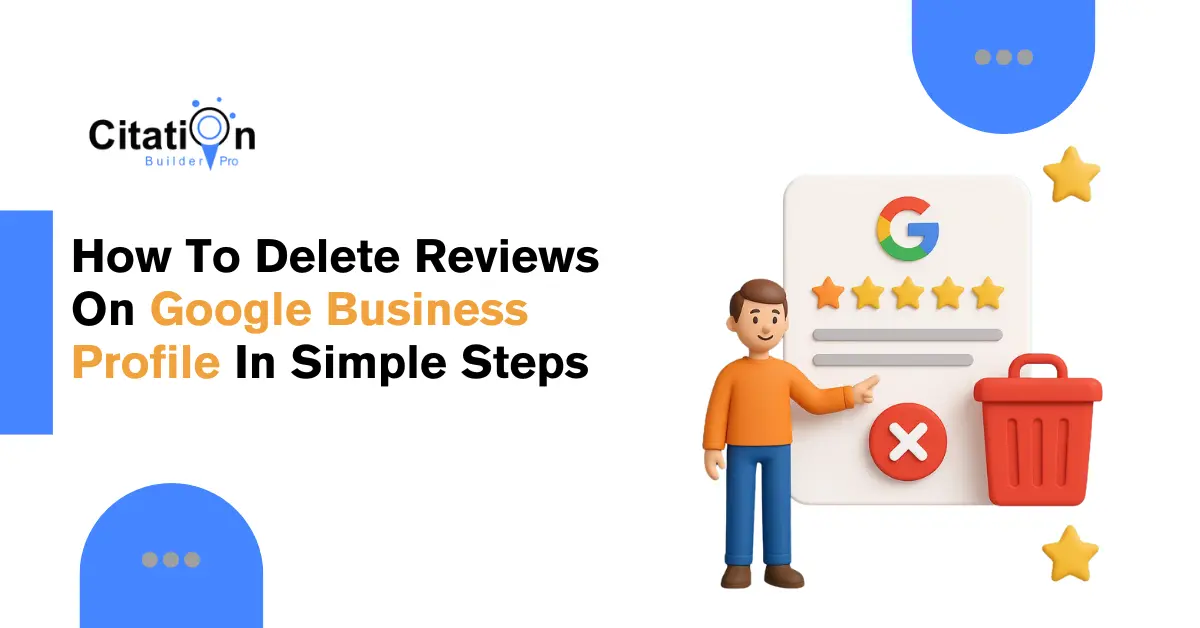Table Of Contents
What Is the First Page of a Website Called? (Complete Guide to Website Structure)
When you type a website’s URL into your browser, the first page that appears is known as the Homepage. But that’s just the beginning the homepage is more than a landing page; it’s the digital front door to your brand, guiding visitors into your website’s ecosystem.
In this guide, we’ll explore:
What the first page (homepage) of a website is
Why it matters for SEO and user experience
Key components that make a great homepage
How the homepage connects to other parts of your website
What Is the Homepage?
The homepage is the main entry point of a website typically found at the root domain (like www.yourwebsite.com). It serves as the central hub that connects all other pages together, such as your About page, Services, Blog, and Contact section.
From an SEO perspective, your homepage is often the most authoritative page on your site because:
It attracts the most backlinks
It defines your brand identity
It signals to Google what your entire website is about
In short, your homepage isn’t just the first impression it’s the anchor of your entire online presence.
Key Parts of a Homepage (and Why They Matter)
While the homepage is the first page visitors see, it’s actually made up of several critical website elements that guide user behavior and improve search performance.
| Element | Description | SEO / UX Benefit |
|---|---|---|
| Header (Navigation Bar) | The top section that includes your logo and main menu links. | Improves navigation and site structure clarity for users and search engines. |
| Hero Section | The large banner area with a headline, subheading, and call-to-action (CTA). | Immediately communicates your brand’s value proposition and drives conversions. |
| Main Content Area | The section that summarizes your key offerings or introduces your brand. | Keeps visitors engaged and helps search engines understand content hierarchy. |
| Sidebar (Optional) | An additional column that may include links, offers, or widgets. | Increases internal linking opportunities and user engagement. |
| Call to Action (CTA) | Buttons or text encouraging actions like “Contact Us” or “Get Started.” | Converts visitors into leads or customers. |
| Footer | The bottom part of your site containing contact info, links, and sometimes a mini sitemap. | Boosts accessibility, user trust, and crawlability for search bots. |
Related Pages That Support the Homepage
While the homepage is the face of your website, it works in harmony with other pages to create a full digital experience:
About Page tells your brand story and builds trust.
Services or Products Page showcases what you offer in detail.
Contact Page provides communication options and builds credibility.
Blog Page educates, informs, and improves topical authority.
These interconnected pages help Google understand your site structure and distribute link equity efficiently across your website.
Homepage Design Best Practices
To make your homepage stand out, follow these proven strategies:
Prioritize User Experience (UX)
Keep navigation intuitive.
Use whitespace to avoid clutter.
Ensure fast loading speed (under 2 seconds).
Write a Clear Headline
Your headline should instantly communicate who you are and what you do.
Example: “Professional Local SEO Services to Grow Your Business Visibility.”Use Visuals Wisely
Incorporate branded images, icons, and illustrations that complement your content. Use alt text for each image to improve accessibility and SEO.Optimize for Mobile
Ensure your homepage design is responsive and readable across all devices.Include Trust Signals
Add testimonials, reviews, certifications, and partner logos to build credibility.
SEO Optimization Tips for Your Homepage
Google treats your homepage as a semantic anchor for your entire website. Here’s how to optimize it effectively:
Meta Title: Include your primary keyword naturally.
Example: “What Is the First Page of a Website Called? | Homepage Design Explained”Meta Description:
“Learn what the first page of a website is called, why it matters, and how to design a homepage that attracts users and boosts your SEO.”Internal Linking: Link from your homepage to your key service and blog pages.
Schema Markup: Add
OrganizationandWebSiteschema to help Google understand your brand and structure.Entity Integration: Mention and semantically connect entities like:
Google Search Console
UX Design
Website Navigation
Call to Action
Header & Footer
User Experience (UX)
Mobile Responsiveness
Why the Homepage Is Crucial for SEO
The homepage isn’t just your digital “welcome mat” it’s your most powerful SEO asset.
It helps:
Establish your brand identity
Build topical authority
Improve crawl efficiency for search engines
Serve as the primary backlink destination for off-site SEO efforts
Optimizing this page helps improve the entire website’s ranking potential.
Final Thoughts
The first page of your website the homepage is where your brand story begins. It’s not just a layout; it’s a strategic hub that connects design, content, and SEO.
When built thoughtfully, your homepage can:
- Create lasting first impressions
- Strengthen your brand credibility
- Guide visitors naturally toward conversion
If you’re planning to improve your homepage design or overall website SEO, start by analyzing how each element serves both users and search engines.
🚀 Turn Your Homepage Into a High-Performing Powerhouse
Your homepage is the first impression — now make your entire website faster, stronger, and more visible on Google. Optimize with our expert WordPress and On-Page SEO services.
💡 Boost your site’s speed, SEO, and conversion rate — start optimizing today!
How useful was this post?
Average rating 0 / 5. Votes: 0
No votes so far! Be the first to rate this post.

I am the founder of Citation Builder Pro. I have been in the SEO and content marketing industry for 15 years and have a lot of experience in public relations and online marketing.
I started Citation Builder Bro to help businesses of all sizes create high-quality citations for their websites. My team and I are dedicated to providing our clients with the best possible services.