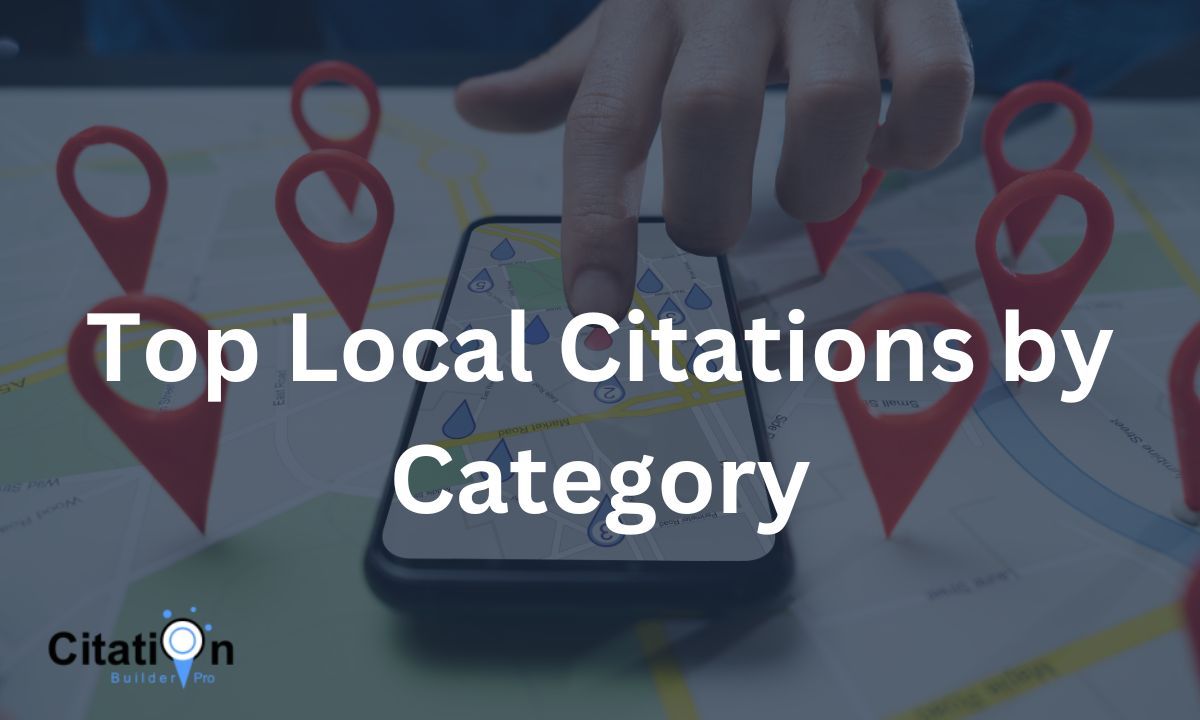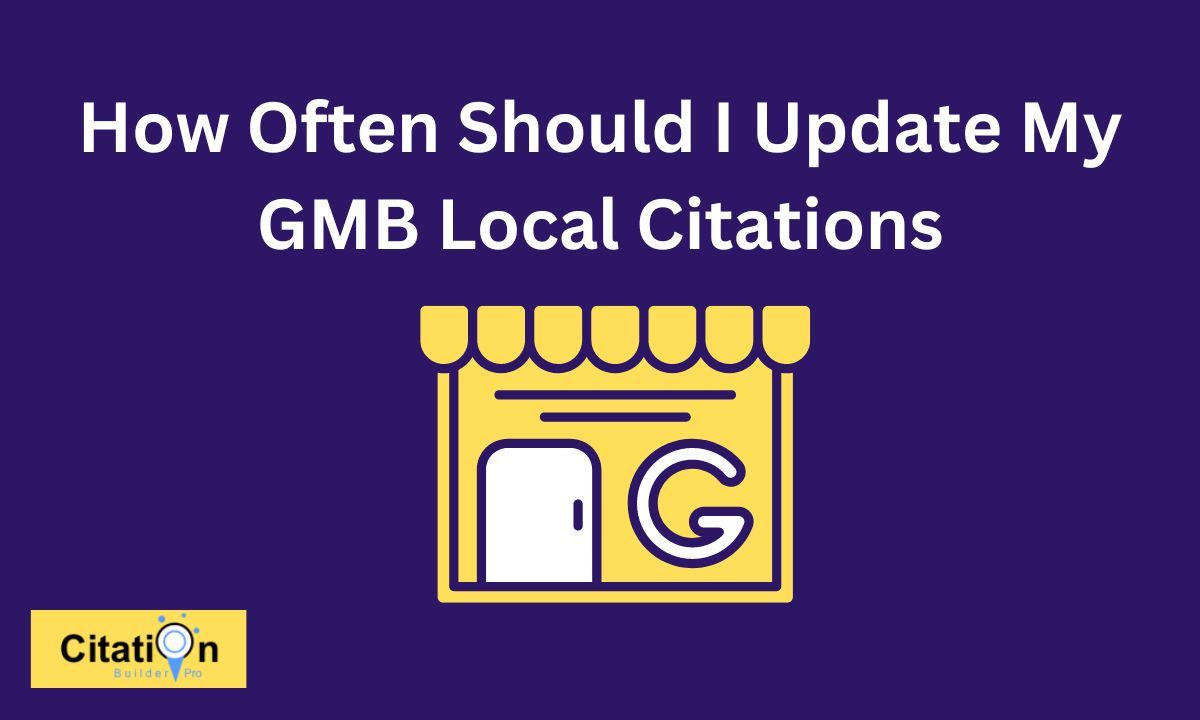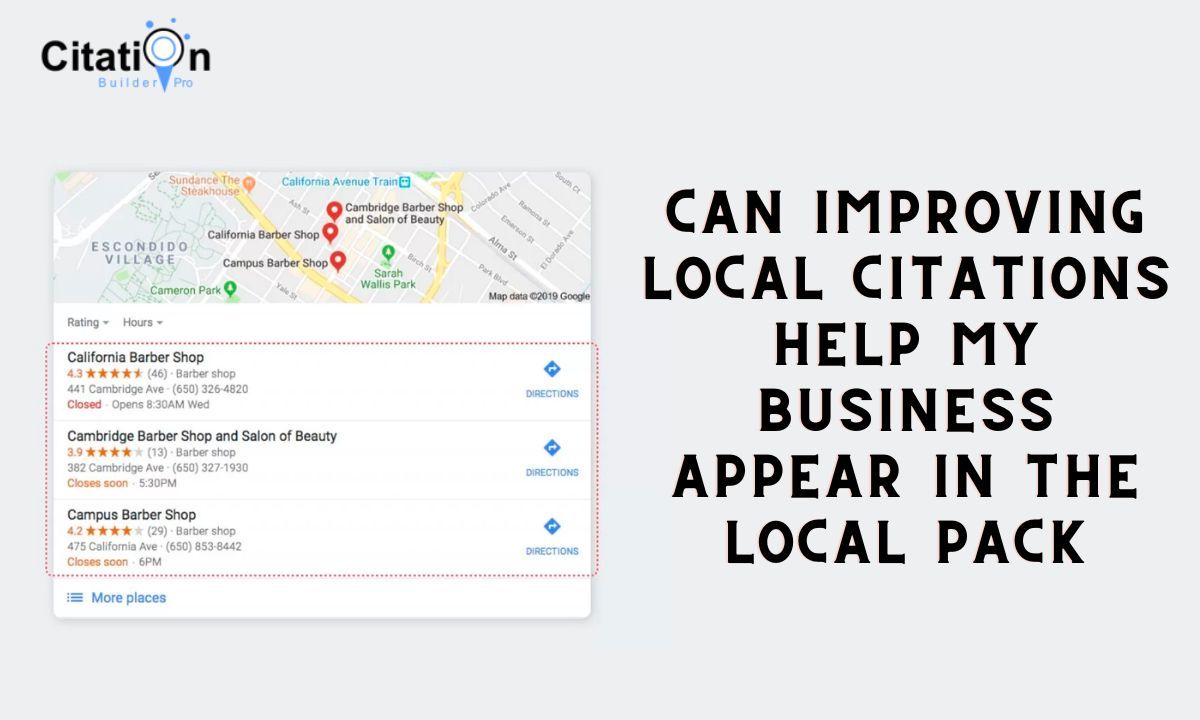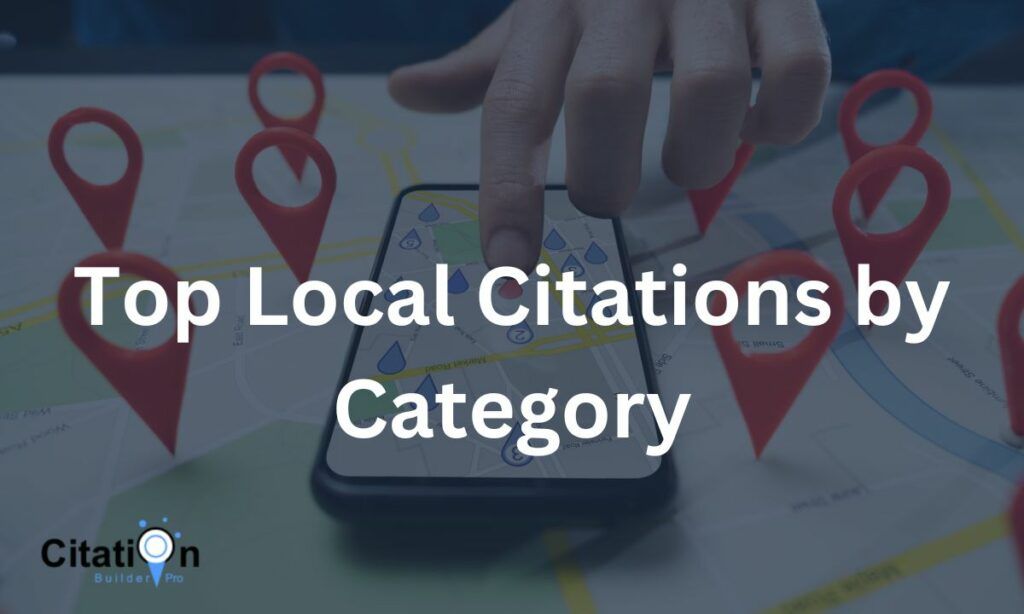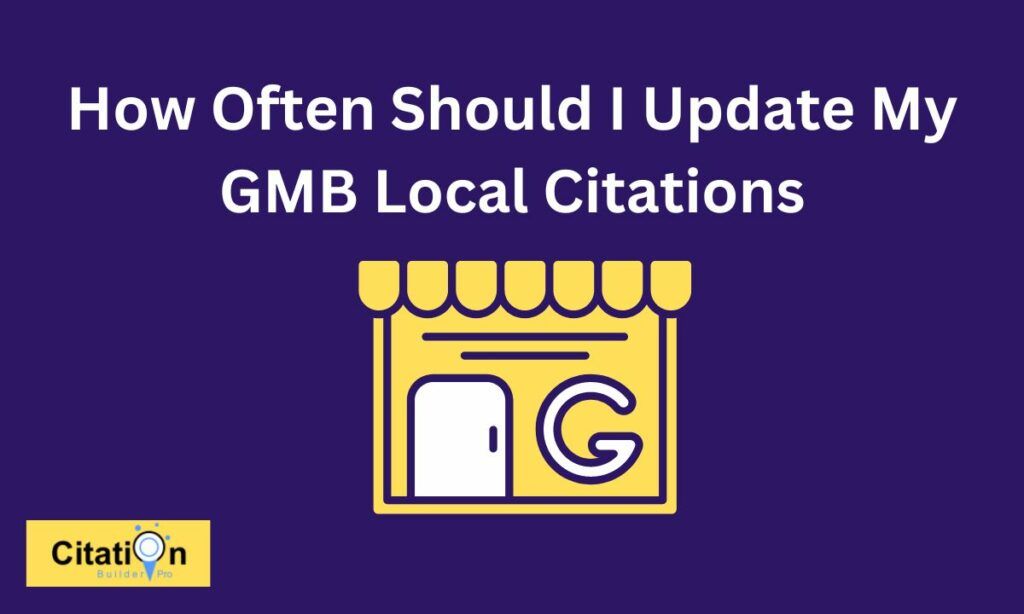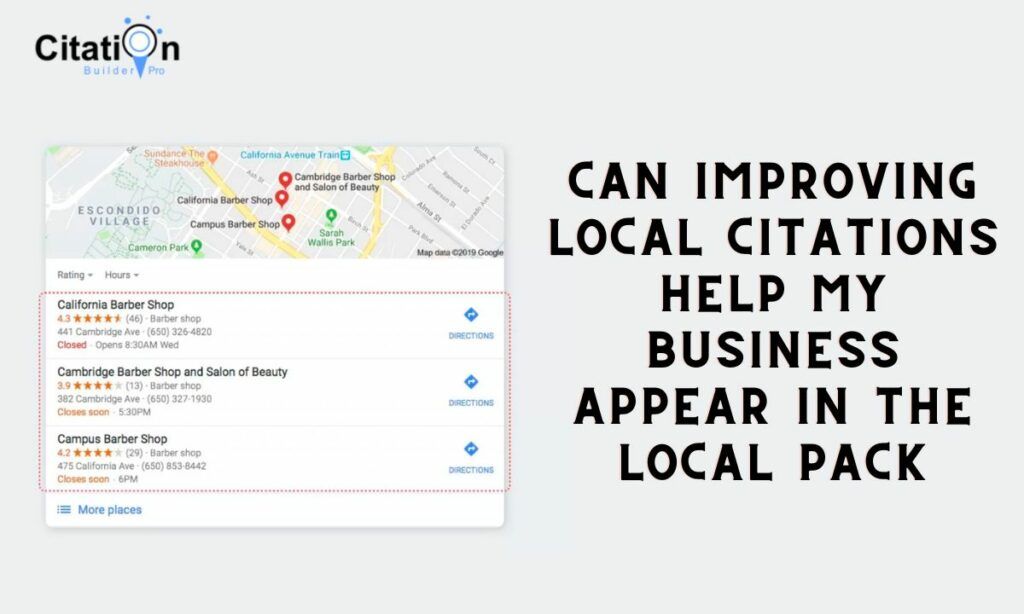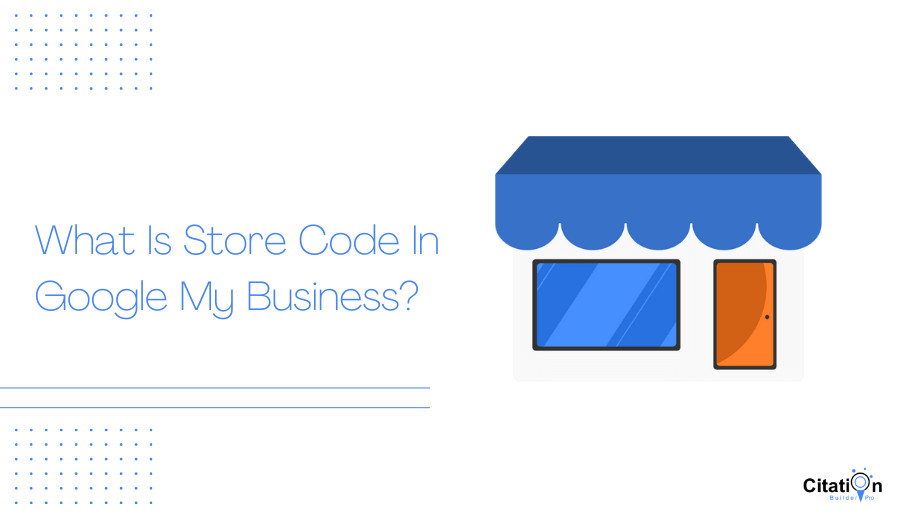
A Google Store code is a unique alphanumeric business store code assigned to each business listed on Google My Business. This unique store code can track and measure your business’s performance on Google.
In this blog post, we will show you how to find your Google store code and use it. Stay tuned!
Table Of Contents
How to See Your Store Code on Google My Business?
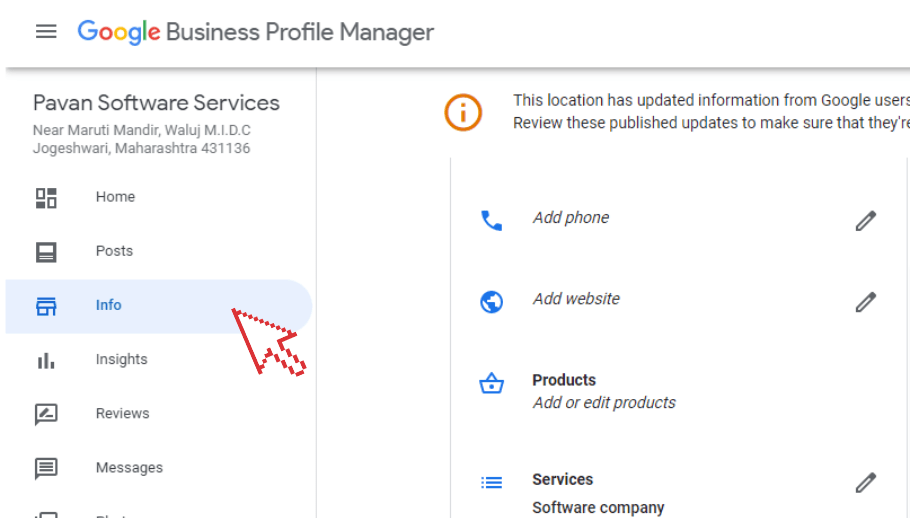
You can find your Google Business Profile store code in the “Info” section of your profile.
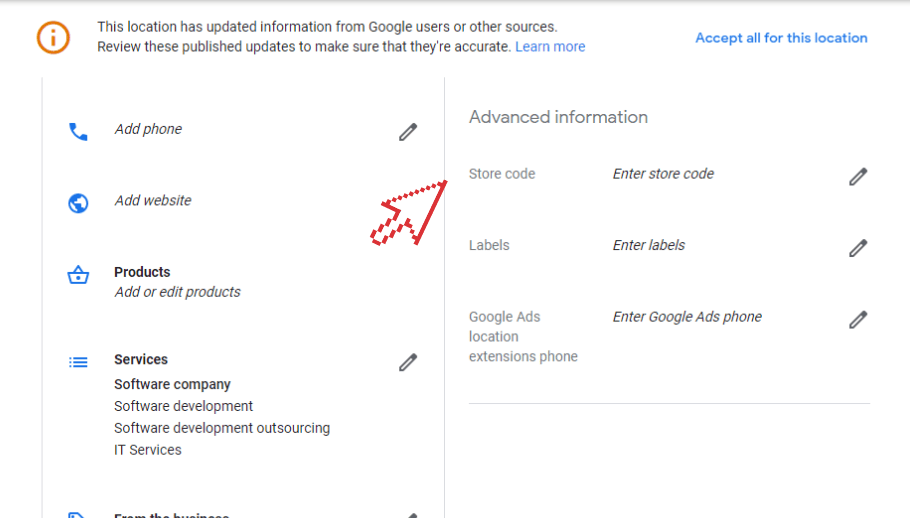
After you click on the Info tab, you will see an “Advanced Information” section. Here you can view your store code and make changes easily.
Uses Of Store Code In Google My Business:
There are a few different ways you can use your google store code:
- You can use GMB store code to track your business’s performance on Google Maps and other Google properties.
- To track and measure your business’s performance on Google
- To verify your business listing on Google
- To create a new listing for your business on Google My Business
- Additionally, you can use this code to verify your business and create a listing on Google Maps.
Tips for optimizing your Google My Business listing using the Google Store Code:
1. Keep Your Code Up To Date:
Be sure to keep your code updated so that you can accurately track your business’s performance on Google.
2. Use The Code To Track Your Listing’s Performance:
Use the code to track how often your listing appears in search results and on Google Maps. This information can help you optimize your listing for better visibility.
3. Use The Code To Verify Your Business:
When you create a new listing or make changes to an existing listing, you will need to verify your business using the store code. This is a simple process that can be done through the Google My Business dashboard.
4. Use The Code To Create A New Listing:
If you’re creating a new listing for your business, you will need to use the store code to verify your business. This can be done through the Google My Business dashboard.
5. Keep Your Code Safe And Secure:
Be sure to keep your code safe and secure so that only authorized personnel to have access to it. This will help prevent any unauthorized changes to your listing.
Also, Read
What Are Google My Business Attributes And How To Add Them?
What Are Labels In Google My Business And How To Add Them To Your Listing?
Conclusion
A Google Store code is a unique alphanumeric code assigned to each business listed on Google My Business.
This code can be used to track and measure your business’s performance on Google. Additionally, you can use this code to verify your business and create a listing on Google Maps. Keep your code up to date, and be sure to keep it safe and secure.
FAQs
Q. What Is The Purpose Of Store Codes?
Google My Business uses store codes to track and manage businesses listed on its platform. These codes are used to verify businesses, track performance, and create listings.
Q. Is Location Data Required To Generate A Store Code?
Yes, location data is required to generate a store code. This is because the code is used to verify your business and create a listing on Google Maps.
Q. How Do I Protect My Store Code?
You should keep your store code safe and secure so that only authorized personnel have access to it. This will help prevent any unauthorized changes to your listing. Missing business codes can cause significant problems for businesses, so it’s important to keep them safe.
How useful was this post?
Average rating 0 / 5. Votes: 0
No votes so far! Be the first to rate this post.

I am the founder of Citation Builder Pro. I have been in the SEO and content marketing industry for 15 years and have a lot of experience in public relations and online marketing.
I started Citation Builder Bro to help businesses of all sizes create high-quality citations for their websites. My team and I are dedicated to providing our clients with the best possible services.