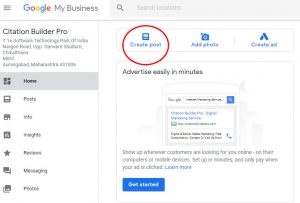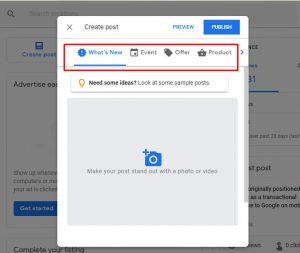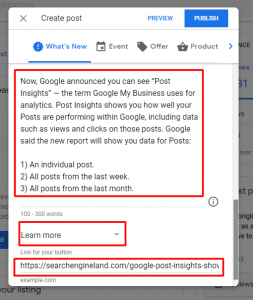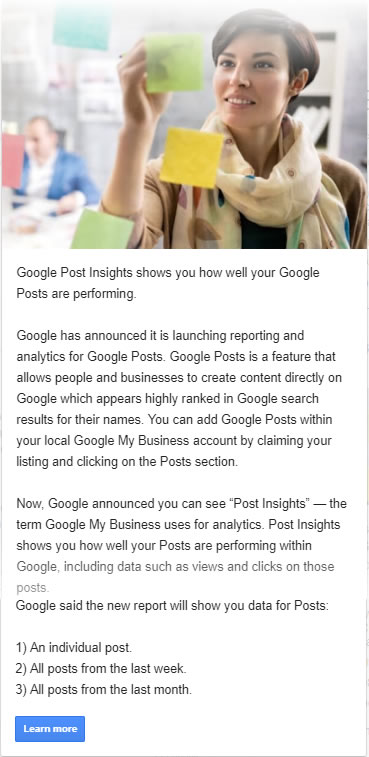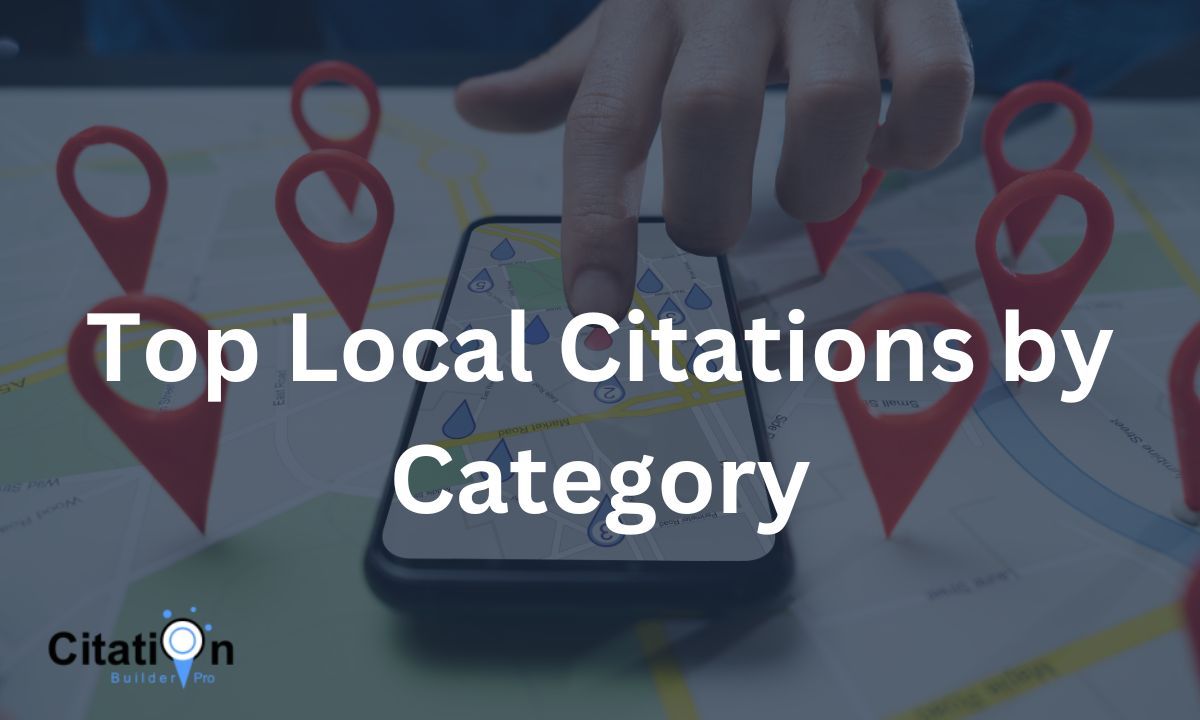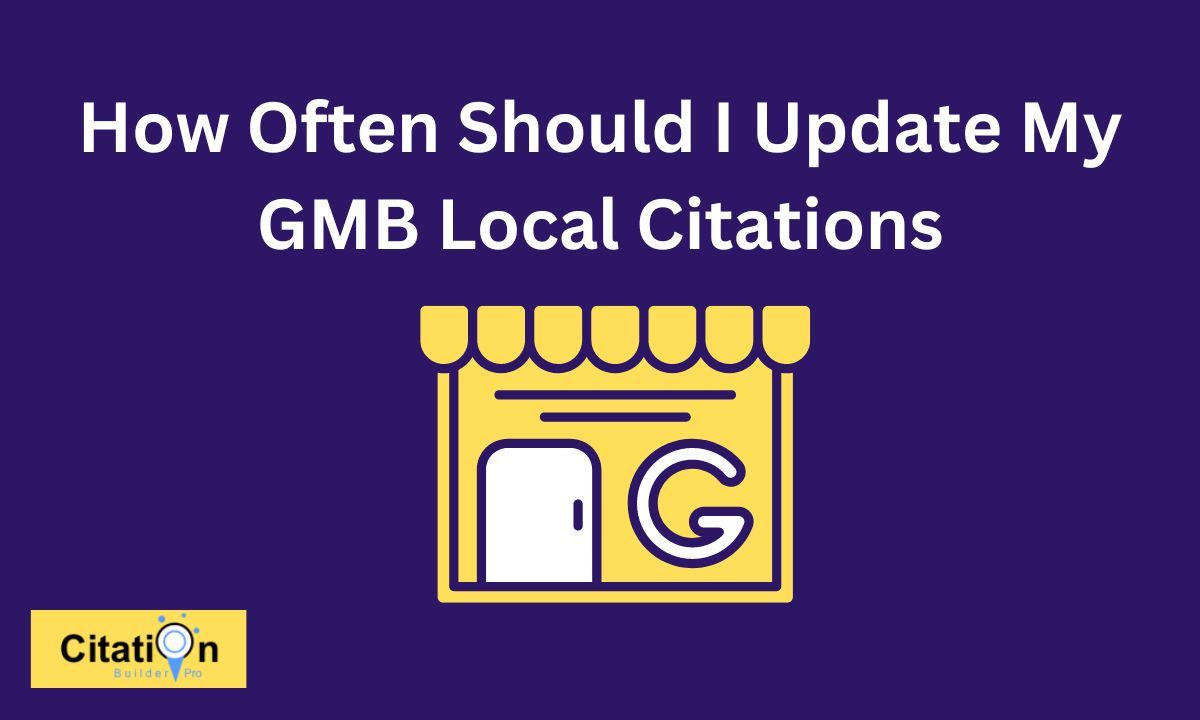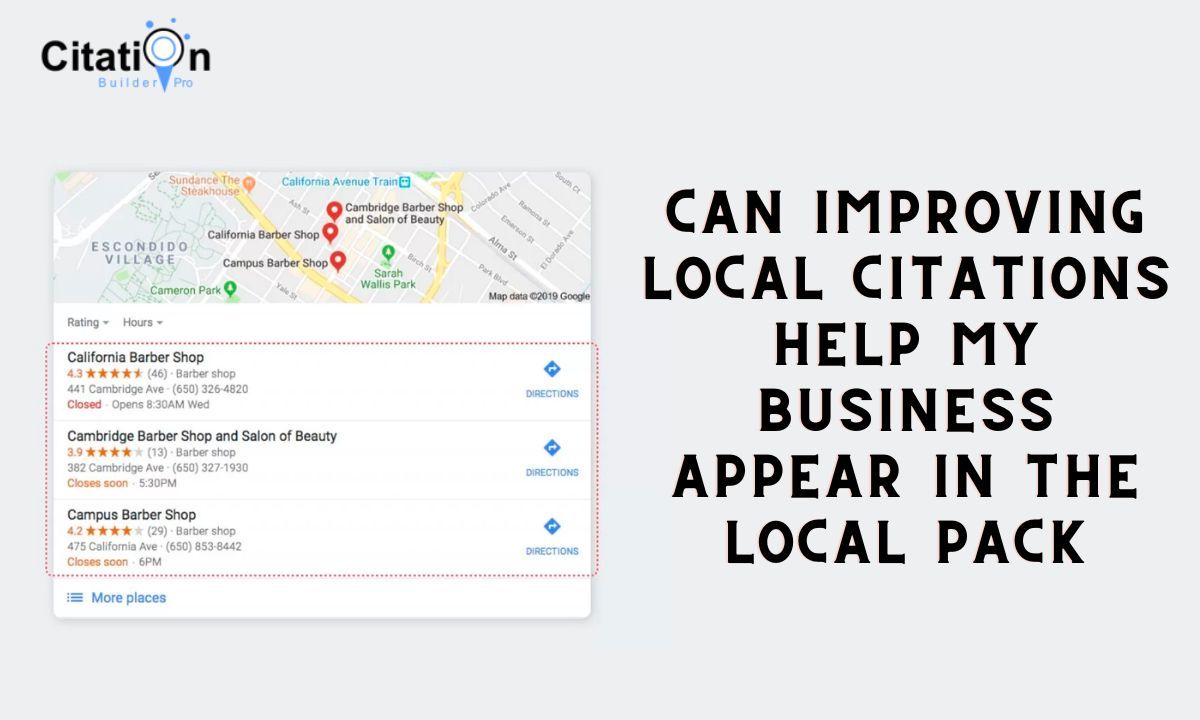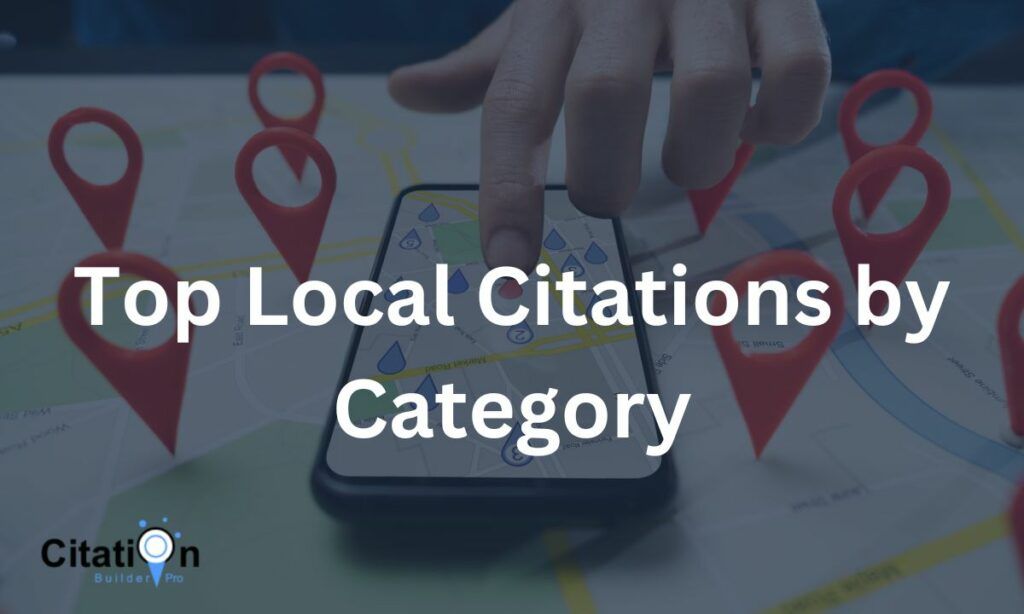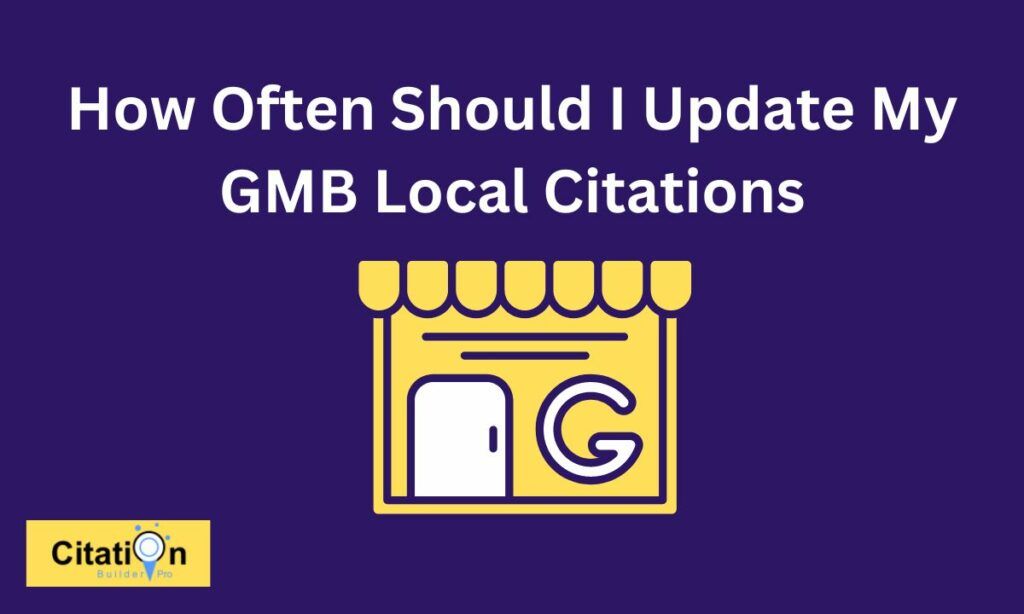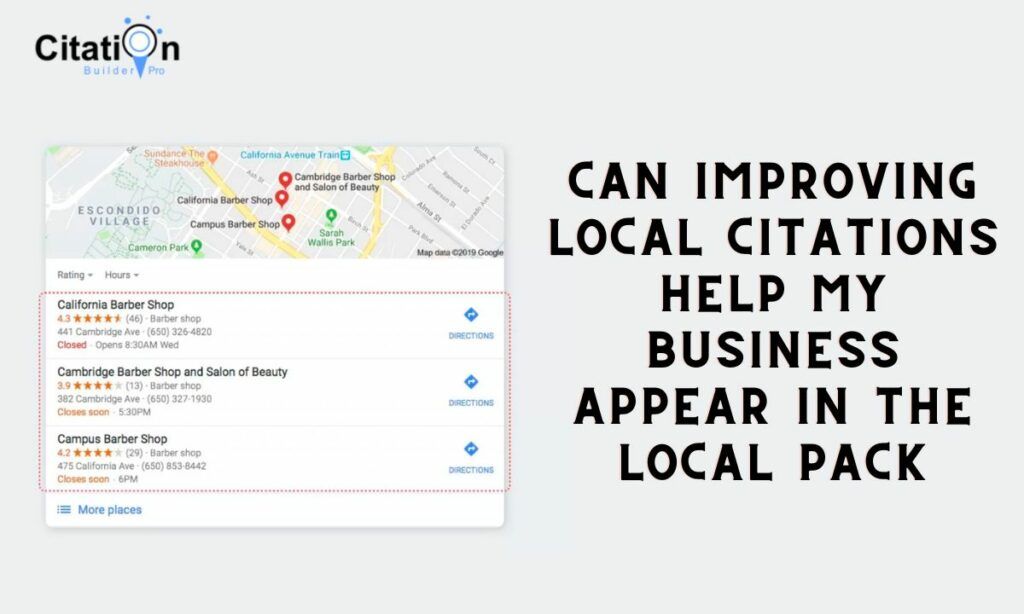If you are very conversant with Google, you will discover that there is always something new about the platform. As it is extremely important to offer new contents to users so that they get the latest and relevant results first, Google has taken a further step by introducing the “GMB Posts” feature for business owners.
Table Of Contents
So, What Is Google My Business Posts?
Google My Business Posts is a unique feature offered within Google My Business that makes it easy for businesses and individuals to share content (events, products, and services ) directly from their Google my business profile to the search engine. These posts appear in Google’s search results for about seven (7) days before they are taken down(Expire) by Google for fresh contents. The only exception to this is if your posts are based on upcoming events, which will be deleted on the event date.
What Are The Types Of Google My Business Posts?
With Google my business post, you can share posts about:
- Offer – Special offers or sales promotions
- Event – Latest/Upcoming events
- Product – Product and service promotion
- What’s New – To share updates about your business/services
Types Of Call To Action Buttons (CTA)
Using Google My Business Post we can use the following type of CTA buttons to make it more useful.
- Book
- Order Online
- Buy
- Learn More
- Sign Up
- Get Offer
- Call Now – Recently, Google added this button.To know more refer this post by sterlingsky.
What Are The Benefits Of Google My Business Post?
Even though you cannot target particular types of users with Google my business posts, you can still consider Google posts as free ads. It offers some amount of organic reach for free; allows your users to locate, contact and review the contents you put out directly from the search pages, without the need to navigate through any other links. Google my business posts can be used to promote several different businesses. Its versatility allows businesses to deploy personalized content that prospects are most likely to come across online. It also helps to avoid the difficulties tied to local search in a neat and user-friendly way.
How to use Google My Business Post for effective marketing?
Google My Business Posts provides a variety of options for small, medium, large business and professionals.
Following are some of the examples of how to utilize GMB Posts feature.
- Professionals – Upcoming Events, New Services,Customer Reviews.
- Restaurants – Features, Specials, New Dishes.
- Retail – Sales, Discounts, Promotions.
- Real Estate – New Properties, Pre Bookings.
- Recreational – Activities, Upcoming Events.
- Non- Profit – Volunteer Recruitment, Fund Raising Activities.
- Tourism – Trade fares, Festivals.
- Bars – Weekly Entertainment, Special Cocktails.
- Industry – Industry Updates, News, Helpful Tips.
How Google My Business Posts Help In SEO?
One of the most powerful local SEO techniques you can use to enhance your local search rankings is by optimizing your Google my business posts. Aside from attracting prospective customers, Google My Business Posts can also have a positive impact on search engine rankings. Although it may not be clear how my business posts help in SEO, one thing that is sure is that having a detailed and verified Google My Business listing helps in getting your business featured in local search results. One more benefit of using Google My Business Post is now appearing on your Google Site without doing any extra efforts.
Things to do before publishing.
Google has strict content policy for Google my business post.
Some of is key points are
- Must be relevant to the business
- Must be between 100 and 300 words
- Must be appropriate and honest
- May feature sales, events, blogs, new products, and more
- May include a picture
- May include a call to action
- May link to another webpage
- Only appear for seven days
How to create Google My Business Posts?
It is quite easy to create GMB posts either from your mobile device or PC.
Outlined below is a step-by-step guide on how you can create an amazing Google my business post.
- Login to your “Google my business” account.
- Click on “Create Post”.
- On the “Create Post”posts page, select the appropriate “Post Type”.
- Upload a picture and crop to fit if needed.
- Explain your offer or event in 100 to 300 words.
- Select an event OR another type of post.
- Select your even time OR add a CTA and a link.
- Preview, make sure everything is correct.
- Post!
Example of Google My Business Post
Here is a good example of a Google my business post:
How to use Google My Business Posts to get visitors ‘attention’?
Are you looking to attract more audience for your business? One of the great ways to achieve that is through Google my business Posts. When prospects search for your business on the internet, the knowledge panel of your business (usually by the right side of the search results) captures your visitor’s attention and provides them with basic information about your business. It is therefore important you use the spot to feature something worthwhile to your potential customers. Recently it is found that Google Posts testing more visual displays.
What is the supported Google My Business Post Image Size?
Google has strict rules guiding GMB Content, Image,Video.
- Google My Business supports images with JPG, PNG extension.
- Generally, an image ratio of 1720px wide by 540px tall is recommended .
- Minimum image size is 480 x 270px.
- Maximum Google my business post image size we tested is 5000px X 4800px.
You can refer these blog posts for more details
How to Make a great business post-
https://support.google.com/business/answer/7390603?hl=en&ref_topic=7343035
https://searchengineland.com/12-things-know-succeed-google-posts-278051
https://www.brightlocal.com/2018/02/20/create-google-business-post-will-win-customers/
How To Get Google My Business Post Insights?
Insights provide you with a critical look at how prospects use Maps and Search to find your posts on the internet, as well as what they do once they found it. To locate your Google my business post insights;
- Login to Google My Business
- Click on “Posts”
- Click on the particular post you would like to get insights for
- You will see the number of views and clicks for the post.
Please note that it may take about 3 days for the insight data to be updated.
For more details https://support.google.com/business/answer/7439496?hl=en&ref_topic=7343035
Google My Business Post Scheduler
In the past, Google my business Posts have been unexpectedly underutilized by agencies and businesses, partly due to its inability to schedule posts by default. However, with the recent feature addition that enables scheduling through Google My Business API, this is a chance for businesses consider putting Google Posts to use. Additionally, businesses can automatically schedule Google My Business posts for publishing using “Google My Business Post Scheduler“.
- Schedule All Types of Post.
- Bulk Import.
- Syndicate Post to other social media platforms.
- RSS to GMB Post.
- In build an Image Designer.
- Multiple GMB Accounts Support.
- White labels.
- Team member.
And many more.
Conclusion
It is a great opportunity to control, the first thing people see when they search for your brand.
Using Google Posts will offer you an opportunity to present well-timed, important contents in front of your users. If you are not taking advantage of this Google posts feature, you are missing a significant opportunity to help Google know your business better. Take full advantage of this opportunity now and include links within the posts that lead your users back to your website. This way, you can perfectly draw attention to (for instance) any current promotions you are running and thus increase conversions. For more details about Google my business posts, do not hesitate to contact us.
Also you can check how to compare multiple GMB Listings With Our Platform.
How useful was this post?
Average rating 0 / 5. Votes: 0
No votes so far! Be the first to rate this post.

I am the founder of Citation Builder Pro. I have been in the SEO and content marketing industry for 15 years and have a lot of experience in public relations and online marketing.
I started Citation Builder Bro to help businesses of all sizes create high-quality citations for their websites. My team and I are dedicated to providing our clients with the best possible services.