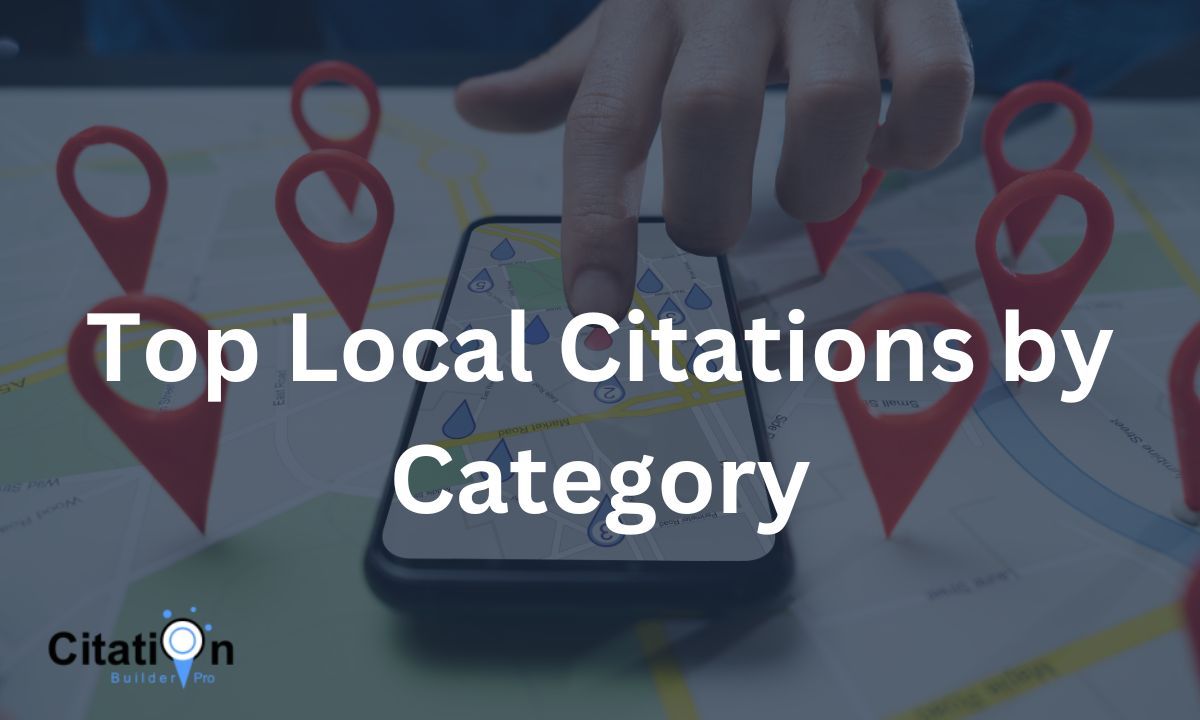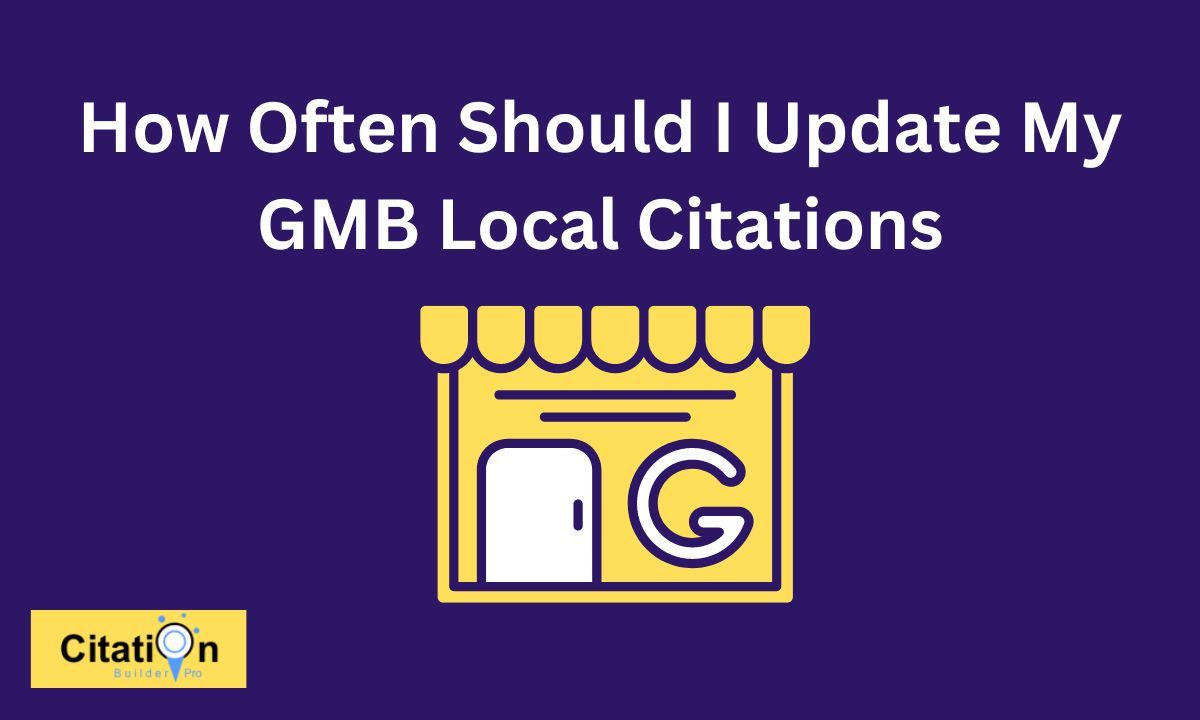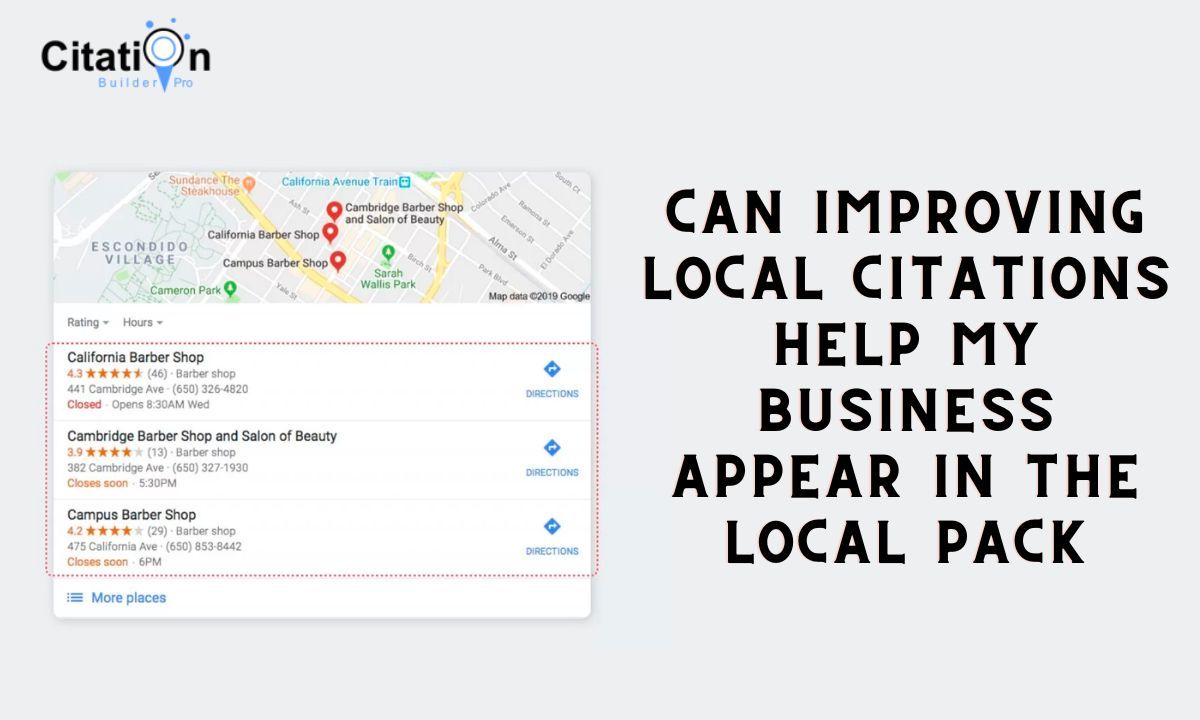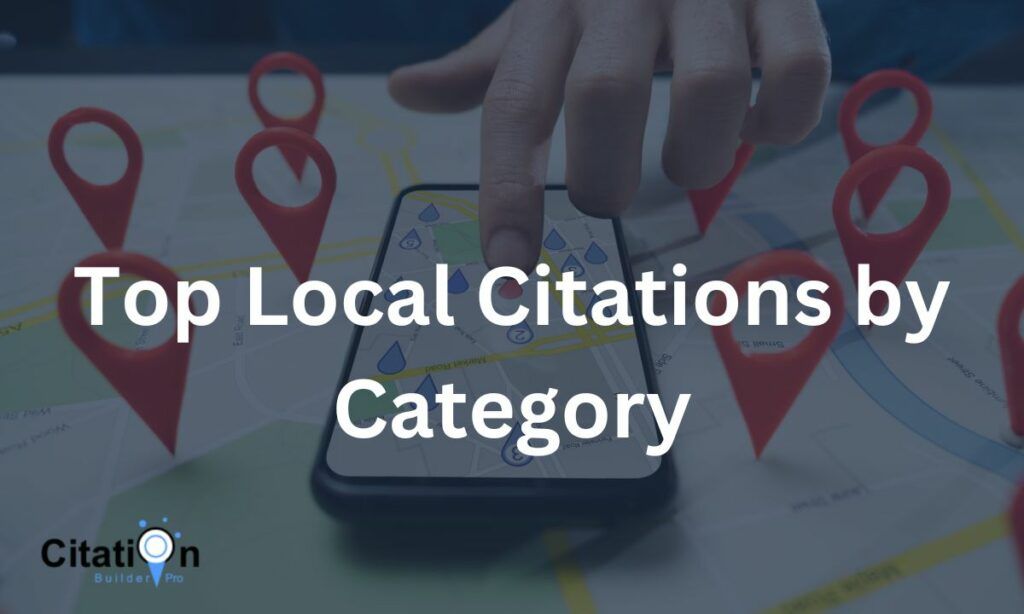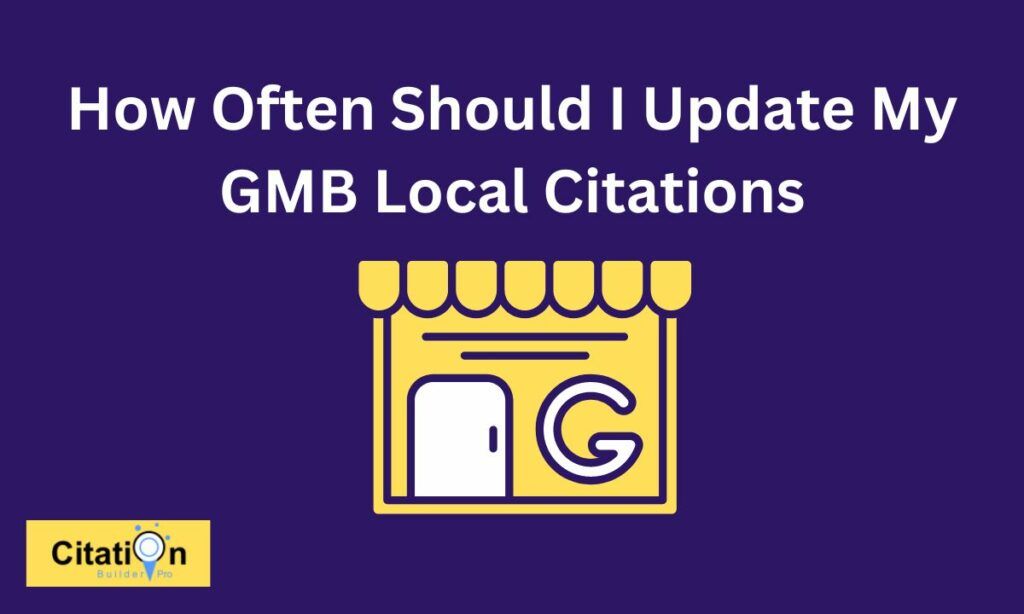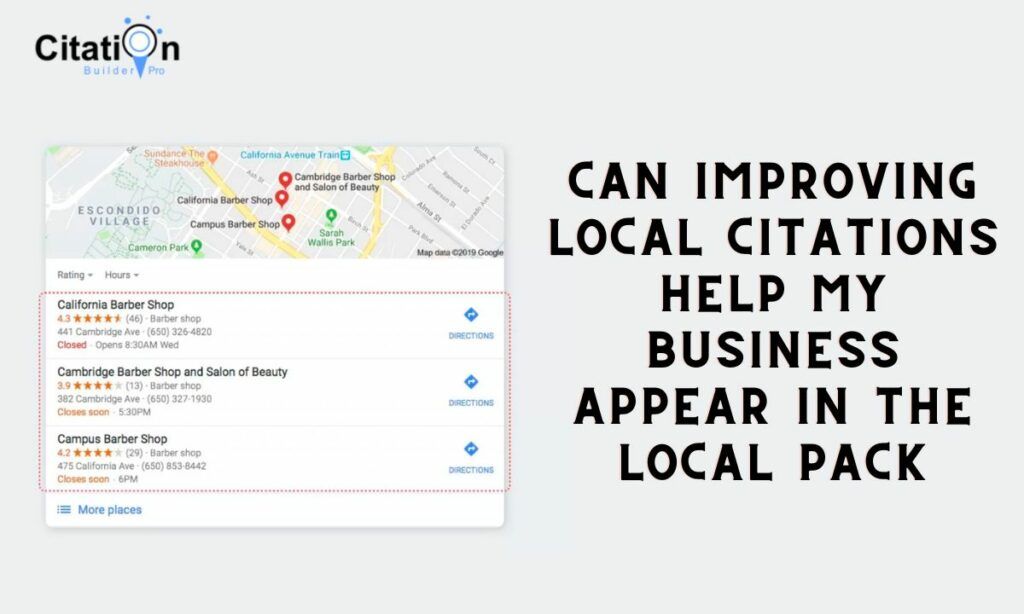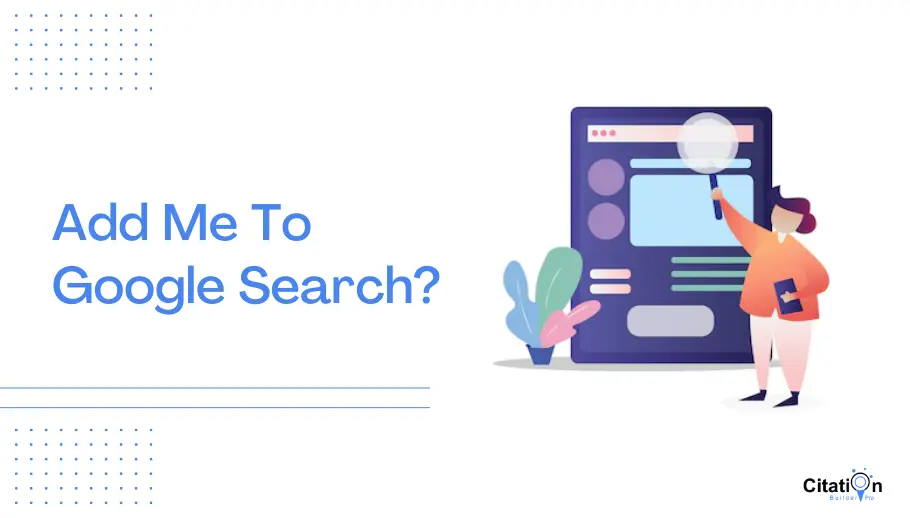
Table Of Contents
Add me to Google Search card – What is a Google People card?
A Google People card is like Online Identity or online business card that you can create for yourself on Google. It’s a way for you to share information about yourself, like your job, education, and contact details, so that when people search for you on Google, they can find accurate and helpful information. It’s a great way to showcase who you are and what you do, especially if you want to be easily found by others online. When people search for you on Google, they can find this info easily. It’s a simple way to introduce yourself online.
Google Says About This Feature:
“We are solving these challenges with a new feature called people cards. It’s like a virtual visiting card, where you can highlight your existing website or social profiles you want people to visit, plus other information about yourself that you want others to know.”

How to Create Your Own Google People Card: A Step-by-Step Guide
In today’s digital world, having an online presence is essential, whether you’re a professional, freelancer, or just want to connect with others. With a Google Account, you can easily create a digital business card using Google People Card, enabling you to showcase yourself on Google Search. Follow these easy steps to create your own People Card:
Step 1: Search “Add Me To Google Search” On Google
The first step is to open your web browser and search for “Add Me To Google Search” on Google. This will take you to the page where you can create your People Card.
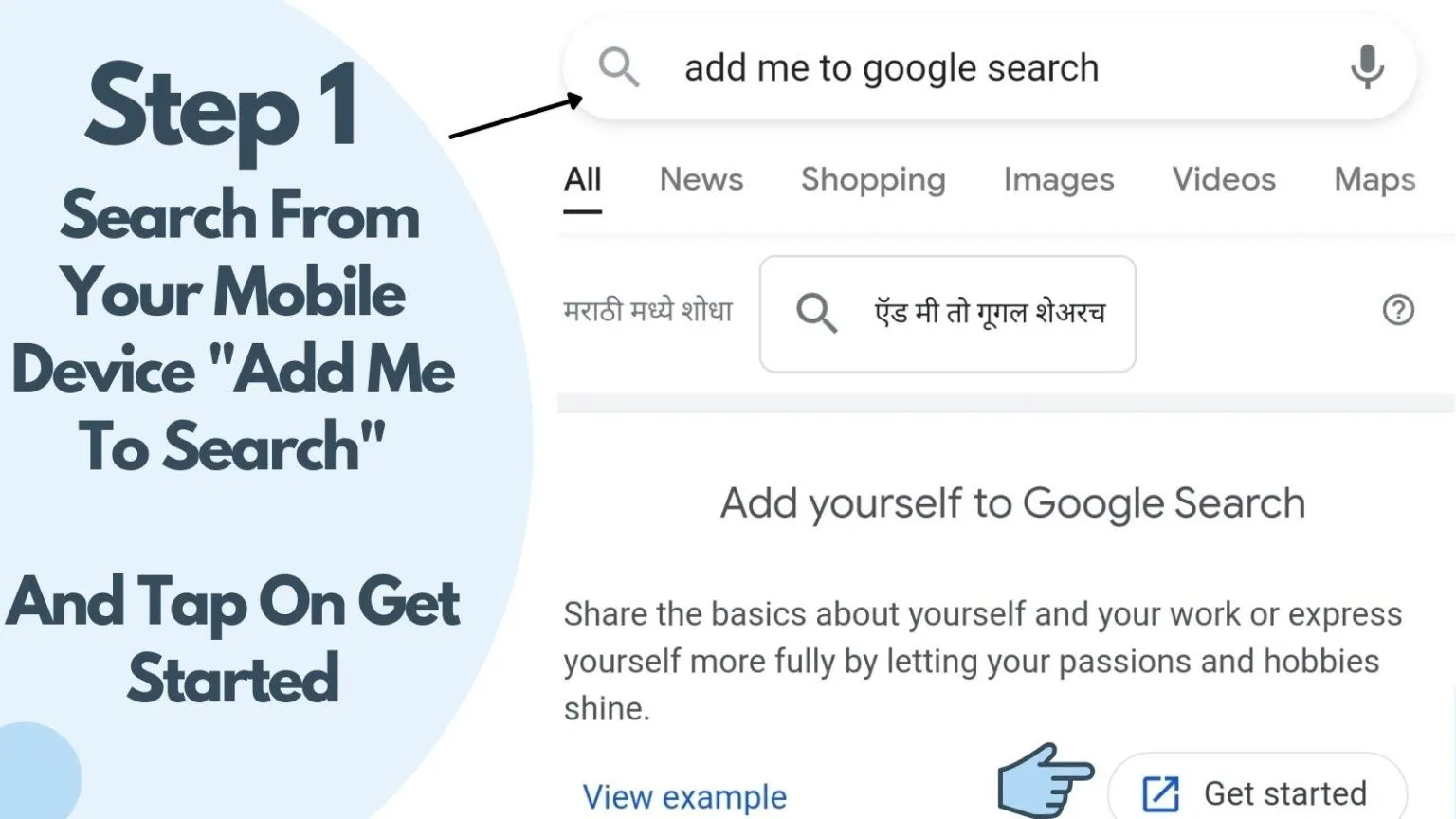
Note: Sometimes, while searching for “Add Me to Google Search” on Google, you will find Add Your Business On Google For Free. Here, you will see three Dots click on it, and you will see the option Add Yourself to Google Search here you go.
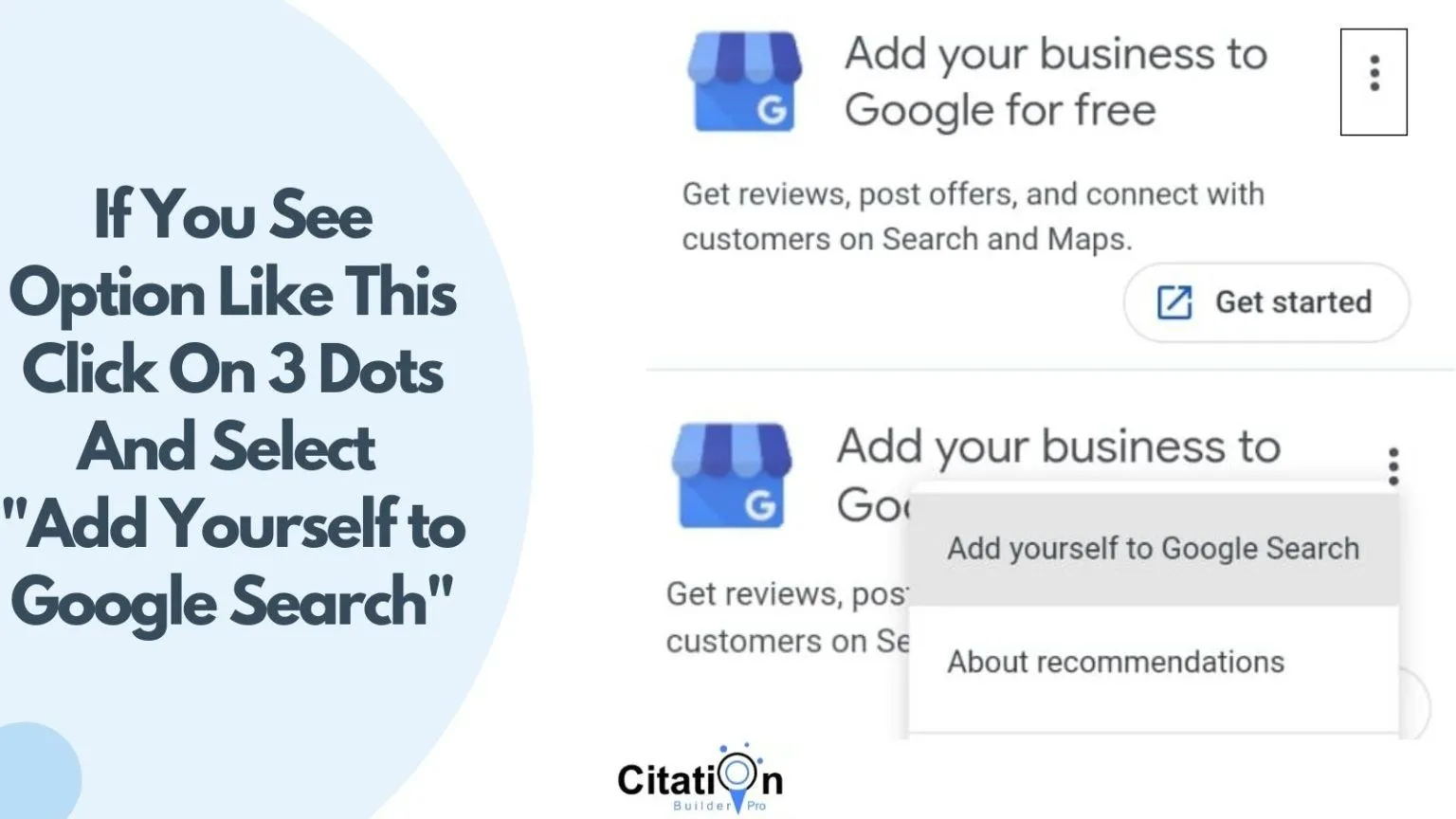
Step 2: Fill out the information that you want to share publicly on your card
Once you’re on the Add Me To Google Search page, you’ll see a form where you can fill out information about yourself. Include details like your name, occupation, education, work experience, and contact information. Make sure to only share information that you’re comfortable with making public.
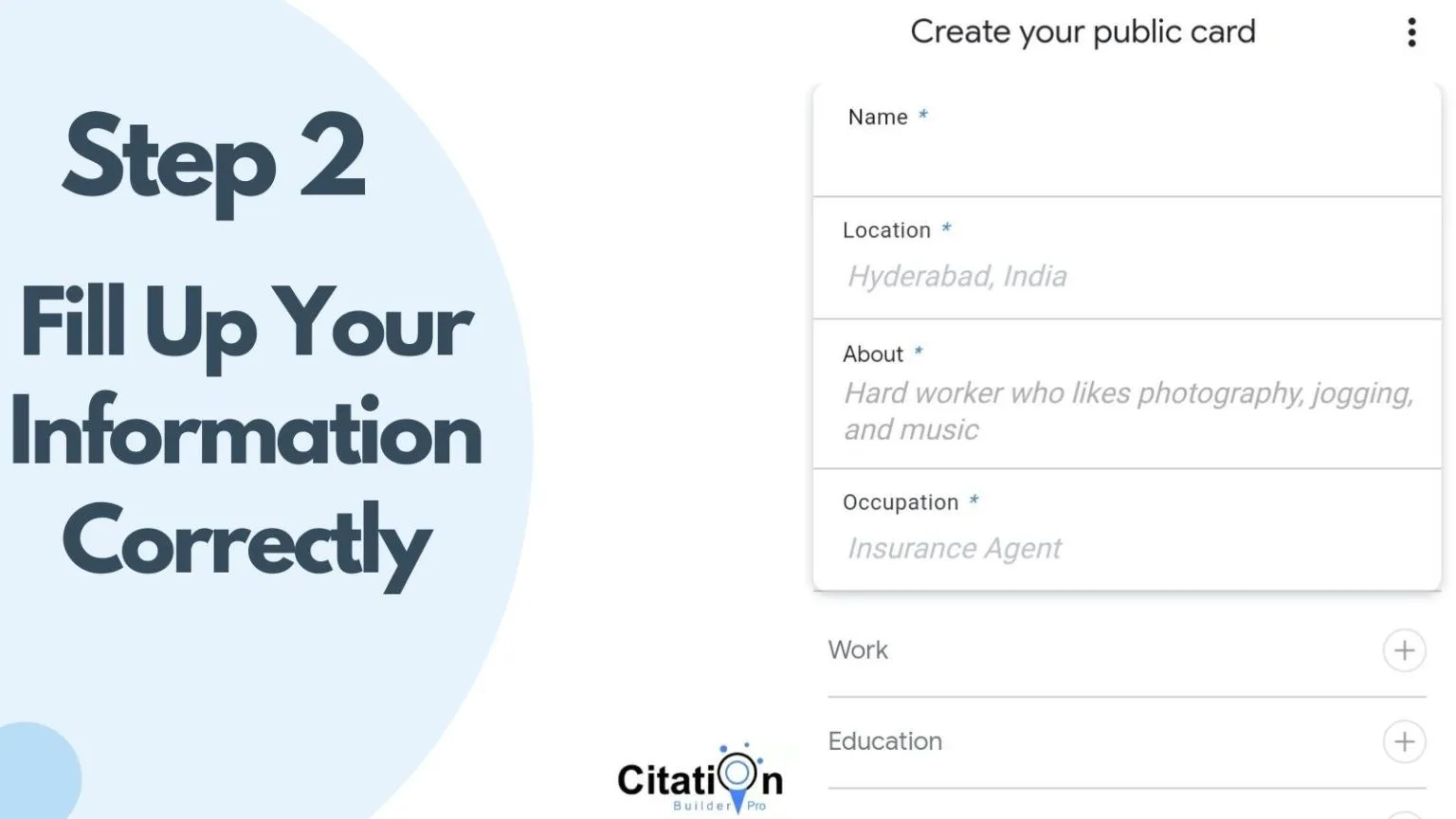
You can add other information as your wish; the more you fill in more chances to be shown on SERP and local tracking can easily be implemented. Google lets you add your social media links right below additional optional information.
Things are more straightforward and better, and it appears to people. You will see that Google lets you fill in most of the information manually to keep only updated information. But Google will populate the Email and Phone number fields automatically.
But if you want to change those, you should sign in with another account and a phone number that you will have to update through Account settings. However, you can hide your contact information if you want, as Google always respects its users. But if you are providing any sort of services, this will be an excellent chance for you to add a simple way to contact you.
Step 3: Preview Your People Card
After filling out the form, you’ll have the opportunity to preview your People Card. Take a moment to review the information you’ve entered and make sure it looks the way you want it to appear to others.
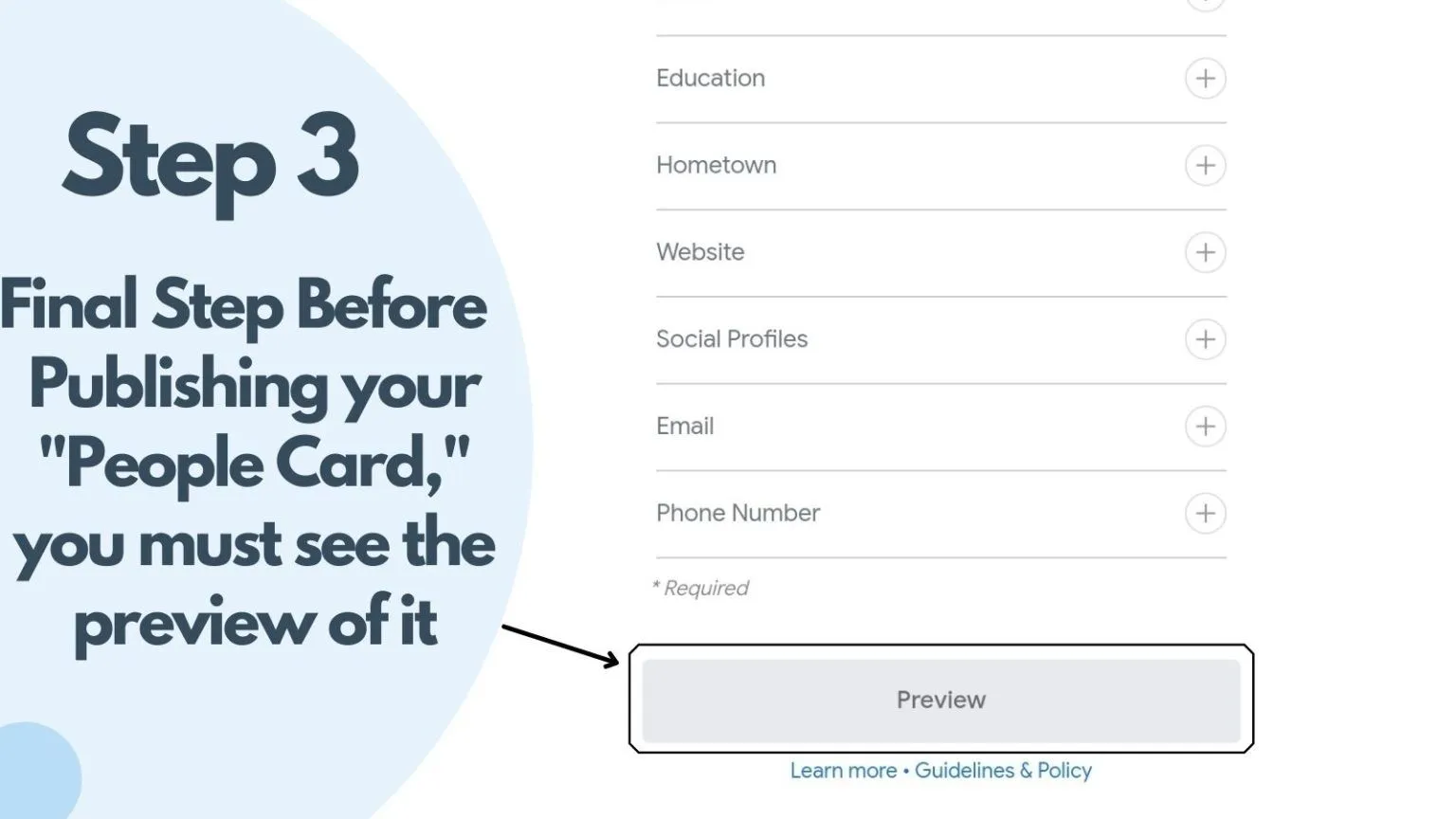
Step 4: Submit Your People Card
Once you’re satisfied with your People Card, simply click the “Submit” button to add it to Google Search. It may take some time for your card to appear in search results, so be patient.
What is the Importance of add me to google search card ?
Adding yourself to Google Search through “Add Me to Google Search” is important for standing out online, controlling your online image, enhancing professional networking, showcasing your skills and expertise, and increasing your online visibility. Follow the simple steps outlined above to create your own Google People Card and start reaping the benefits today!
Stand Out Online
By adding yourself to Google Search, you’re making it easier for people to find you online. Whether you’re a freelancer, business owner, or just want to connect with others, having a presence on Google can help you stand out in a crowded digital world.
Control Your Online Image
Creating your own Google People Card allows you to control the information that appears when someone searches for you. You can choose what details to share, ensuring that only the information you’re comfortable with is made public.
Enhance Professional Networking
Having a Google People Card makes it easier for potential employers, clients, or collaborators to learn more about you. It’s like having a digital business card that you can share with anyone, anywhere in the world.
Showcase Your Skills and Expertise
Your Google People Card is an opportunity to showcase your skills, qualifications, and experience. Use it to highlight your achievements and credentials, making it easier for others to see what you have to offer.
Increase Online Visibility
By adding yourself to Google Search, you’re increasing your online visibility and making it easier for people to discover you. Whether someone is looking for your professional services or just wants to connect with you, having a Google People Card can make you more accessible to others.Things To Know Before Creating Your Own People Card?
Understand Privacy Settings:
Before creating your People Card, familiarize yourself with the privacy settings. Decide what information you’re comfortable sharing publicly and what you want to keep private.
Basic Information
Gather all the basic information you want to include on your Google People Card. This includes your name, occupation, education, work experience, and contact details. Make sure the information is accurate and up-to-date.
Profile Picture
Choose a clear and professional profile picture to add to your Google People Card. This helps others recognize you and adds a personal touch to your online presence. Make sure the picture is well-lit and shows your face clearly.
Brief Bio or Description
Write a brief bio or description of yourself to include on your Google People Card. This can be a short paragraph introducing yourself, highlighting your skills and expertise, or sharing your professional goals. Keep it concise and engaging.
Links to Social Media or Websites
Consider adding links to your social media profiles or personal website on your Google People Card. This allows people to connect with you further and learn more about you outside of the basic information provided on the card.
Review and Edit
Before submitting your Google People Card, take some time to review and edit the information you’ve entered. Make sure everything is spelled correctly and that you’re comfortable with the details being made public. Once you’re satisfied, you’re ready to submit your card and make your online presence known!
Which Are The Benefits Of The Google People Card?
The Google People Card comes with various benefits for those wanting to establish their online presence:
Enhanced Online Visibility:
The Google People Card increases your visibility on the World Wide Web, making it easier for others to find and connect with you online, improving your search engine optimization
Digital Business Card:
Acting like a digital business card, it enables you to showcase your skills and qualifications to potential employers or collaborators, whether on YouTube, through a Google Account, or other online platforms.
Control Over Your Online Image:
With the Google People Card, you have control over the information that appears when someone searches for you on Google, ensuring that only the information you’re comfortable with is made public.
Improved Accessibility:
It increases your accessibility to others, whether they’re seeking your professional services or just want to connect.
Easy Creation Process:
Creating a Google People Card is quick and easy, requiring only basic information about yourself, making it a convenient way to establish your online presence.
Do People Outside Of India Can Take Advantage Of These People Card?
Yes, people outside of India can also take advantage of Google People Cards. While the feature initially launched in India, it has since expanded to other countries where Google operates, such as the United States, Nigeria, Kenya, and South Africa. Individuals in these countries can create their own People Card to improve their online presence and visibility in Google Search results. However, availability may vary depending on the country and Google’s expansion plans.

How to Edit Your Google People Card
1. Go to Google Search: Open your web browser and go to the Google Search website.
2: Search for Yourself: Type your name into the search bar and press Enter.
3: Find Your People Card: Look for the box on the right side of the search results that displays your People Card.
4: Click “Edit”: Below your People Card, you should see an option that says “Edit.” Click on this option.
5: Make Changes: You’ll be taken to a form where you can edit the information displayed on your People Card. Update any details you want to change, such as your name, occupation, education, or contact information.
6: Review and Save: Once you’ve made your changes, review them carefully to ensure accuracy. Then, click the “Save” or “Submit” button to save your edits.
7: Check Your Card: After saving your changes, go back to Google Search and search for yourself again to make sure your edits were applied correctly.
By following these steps, you can easily edit your Google People Card to keep your information up-to-date and accurate.
In today’s digital landscape, leveraging content marketing strategies is paramount to ensure your Google People Card garners the attention it deserves on the World Wide Web. By strategically incorporating relevant keywords related to your profession or industry into your card’s content, you enhance its visibility and likelihood of appearing higher in Search Engine Optimization.This optimization not only amplifies your online presence but also reinforces your personal branding efforts.
Moreover, integrating links to your professional profiles on platforms such as LinkedIn, Twitter, Facebook, Instagram, and Pinterest can further bolster your online presence and personal branding. These platforms serve as additional touchpoints for potential employers, clients, or collaborators to engage with you and explore your expertise beyond the confines of your Google People Card. Your website, if you have one, acts as a centralized hub where visitors can delve deeper into your portfolio, testimonials, and blog posts, fostering trust and credibility in your abilities.
Furthermore, harnessing the power of pay-per-click (PPC) advertising, particularly through Google Ads, can amplify the reach of your Google People Card to a broader audience. With the aid of artificial intelligence (AI) algorithms, Google Ads ensures your card is showcased to relevant searchers, maximizing the effectiveness of your digital marketing efforts.
By embracing SEO strategies, cultivating a robust personal brand across various online platforms, and leveraging targeted advertising, you can optimize your Google People Card’s impact and solidify your presence in the digital realm. With meticulous attention to detail and a strategic approach, you can establish yourself as a credible authority in your field, poised for success in the ever-evolving landscape of the online sphere.
What to Do When the Google People Card is Not Working
Check Your Internet Connection: Ensure that you have a stable internet connection. Sometimes, issues with connectivity can prevent the Google People Card from loading or functioning properly.
Refresh the Page: If the People Card is not working, try refreshing the page in your web browser. This can sometimes resolve temporary glitches or loading issues.
Clear Browser Cache: Clearing your browser’s cache and cookies can help resolve issues with loading or displaying the Google People Card. Instructions for clearing cache vary depending on the browser you’re using.
Try a Different Browser: If the People Card still isn’t working, try accessing it using a different web browser. Sometimes, compatibility issues can affect how certain features function in different browsers.
Check for Updates: Make sure that your web browser is up-to-date, as outdated software can sometimes cause compatibility issues with web-based features like the Google People Card.
Contact Google Support: If none of the above steps resolve the issue, you can reach out to Google Support for further assistance. They may be able to help diagnose and address any underlying issues preventing the People Card from working properly.
By following these steps, you can troubleshoot and resolve issues with the Google People Card if it’s not working as expected.
How to Remove Your Google People Card from Search
- Want to remove add me to google search card – Follow these steps
- Go to Google Search: Open your web browser and navigate to the Google Search website.
- Search for Yourself: Type your name into the search bar and press Enter to find your People Card.
- Find the “Remove” Option: Look for the three-dot menu icon (⋮) located at the top right corner of your People Card box. Click on it to see options.
- Select “Remove”: From the menu that appears, click on the option that says “Remove.” This will prompt a confirmation dialog box.
- Confirm Removal: In the confirmation dialog box, review the message to make sure you want to remove your People Card. Then, click on the “Remove” button to confirm.
- Check Removal Status: After confirming removal, your People Card may still appear in Search Engine Results Pages for a short period as Google processes the removal request. Check back later to ensure it’s been removed.
- Contact Google Support (if needed): If your People Card continues to appear in search results after following these steps, you may need to contact Google Support for further assistance in removing it.
By following these steps, you can easily remove your Google People Card from search results if you no longer want it to be visible.
Google’s Guidelines For People Card
Provide Accurate Information: Ensure that all information provided on your People Card is accurate and up-to-date, including your name, occupation, education, and contact details.
Use a Professional Photo:
Choose a clear and professional profile picture that accurately represents you. Avoid using blurry or inappropriate images.
Respect Privacy:
Only share information on your People Card that you’re comfortable with being publicly visible. Avoid including sensitive or personal details.
Avoid Spam or Misleading Content:
Refrain from including spammy or misleading content on your People Card. Stick to providing relevant and genuine information about yourself.
Follow Community Guidelines:
Adhere to Google’s community guidelines when creating and editing your People Card. This includes avoiding content that violates Google’s policies or promotes harmful behaviour.
Keep It Up-to-Date:
Regularly review and update your People Card with any new information or changes to ensure that it remains accurate and relevant.
By following these guidelines, you can create a Google People Card that effectively represents you while respecting user privacy and maintaining the integrity of the platform.
Frequently Asked Questions:
Q1. Why is “Add Me to Search” not working?
“Add Me to Search” may not work due to various reasons such as internet connectivity issues, browser compatibility problems, or technical glitches. Try refreshing the page, clearing your browser cache, or contacting Google Support for assistance.
Q2. What should I add to my Google People Card?
You should add accurate and up-to-date information to your Google People Card, including your name, occupation, education, work experience, contact details, a professional profile picture, a brief bio, and relevant links to your social media profiles or personal website.
Q3. Can I edit my Google People Card after I create it?
Yes, you can edit your Google People Card after creating it. Simply search for yourself on Google, find your People Card, click on the “Edit” option, make the necessary changes, and save them.
Q4. Which countries are “Add Me to Search” available in?
“Add Me to Search” is currently available in select countries where Google operates, including the United States, India, Nigeria, Kenya, and South Africa. Availability may vary over time as Google may expand this feature to additional countries in the future.
How useful was this post?
Average rating 4.8 / 5. Votes: 473
No votes so far! Be the first to rate this post.

I am the founder of Citation Builder Pro. I have been in the SEO and content marketing industry for 15 years and have a lot of experience in public relations and online marketing.
I started Citation Builder Bro to help businesses of all sizes create high-quality citations for their websites. My team and I are dedicated to providing our clients with the best possible services.