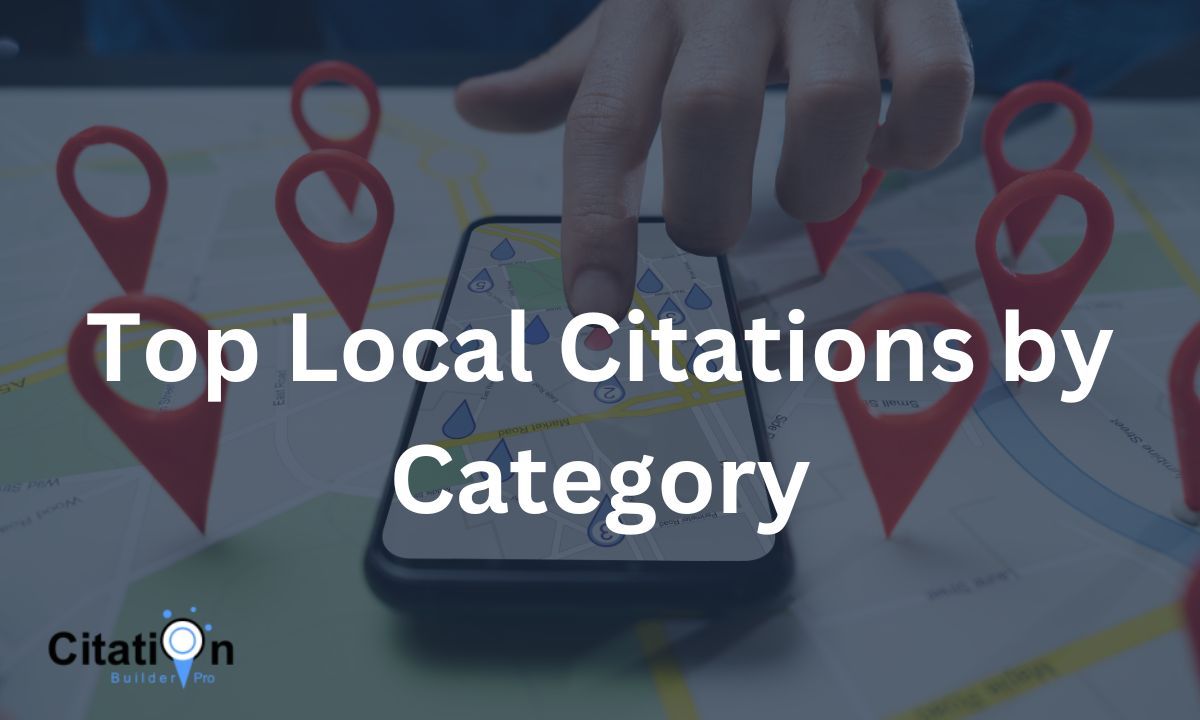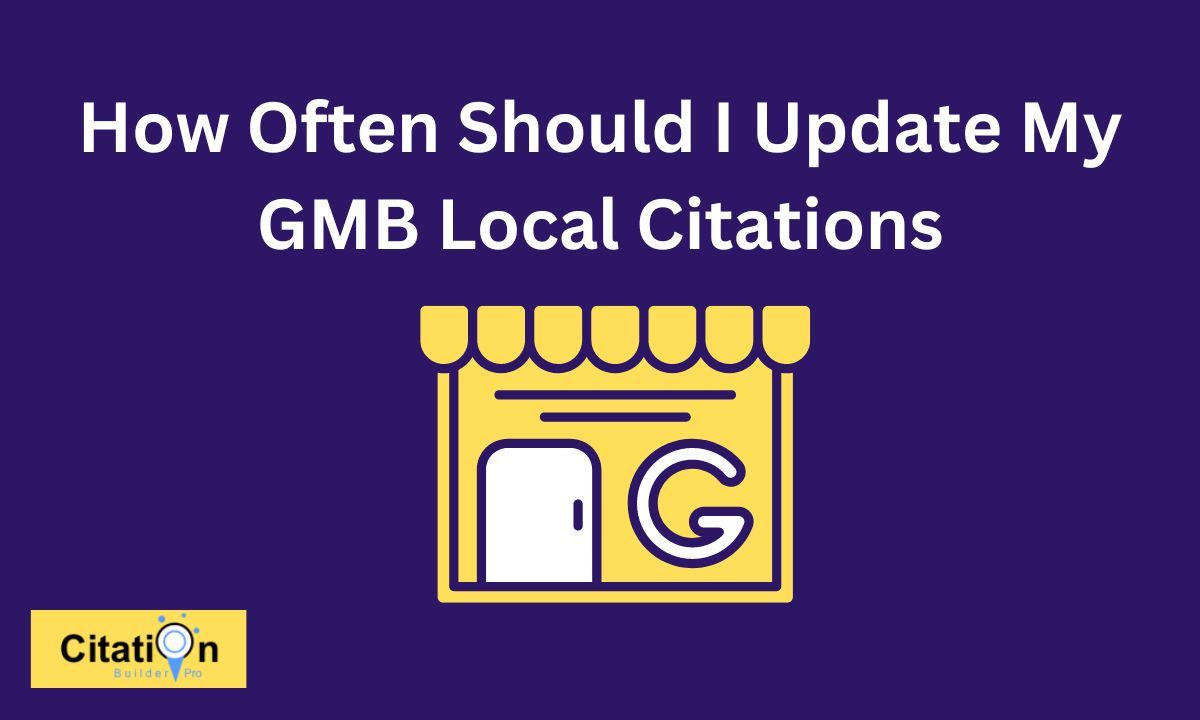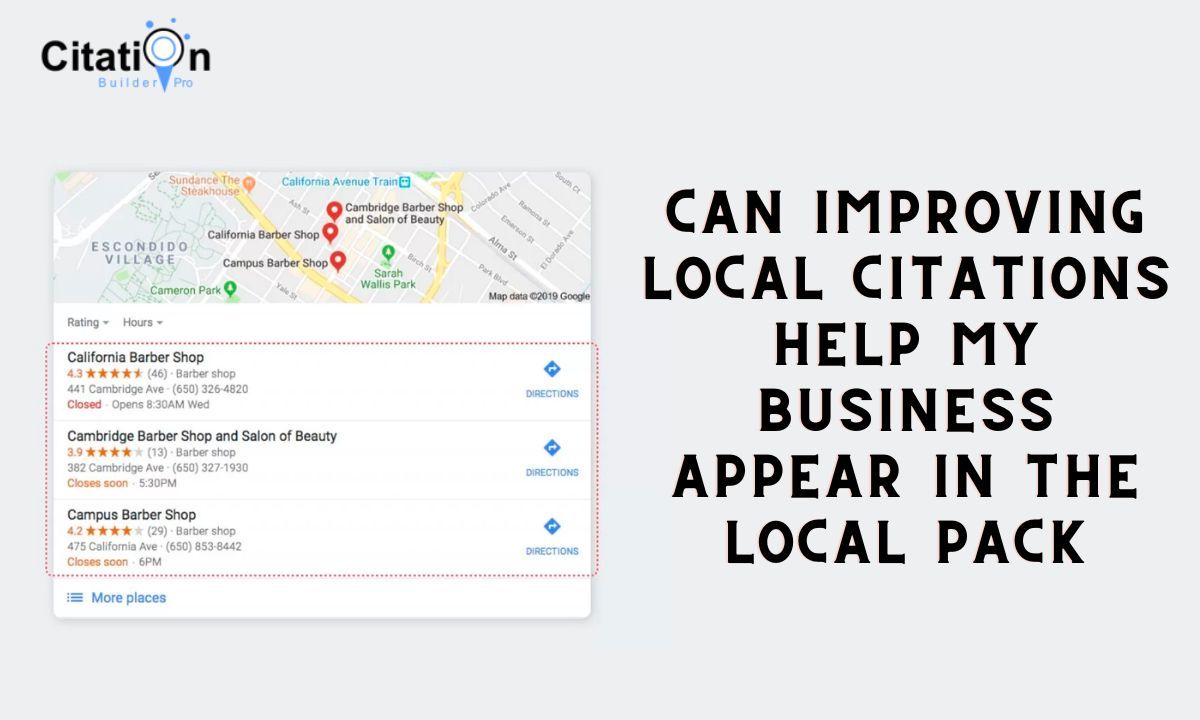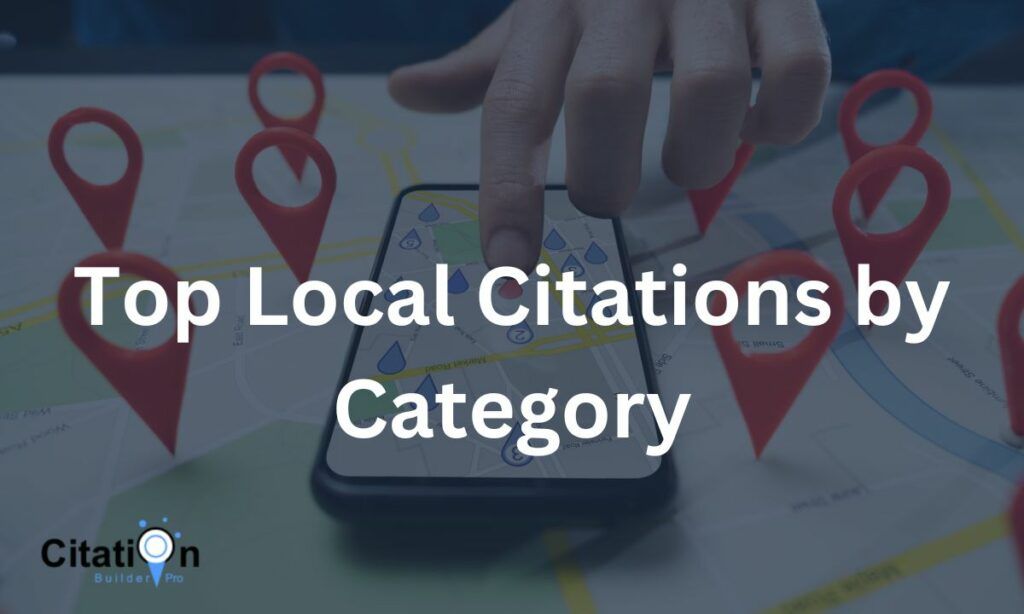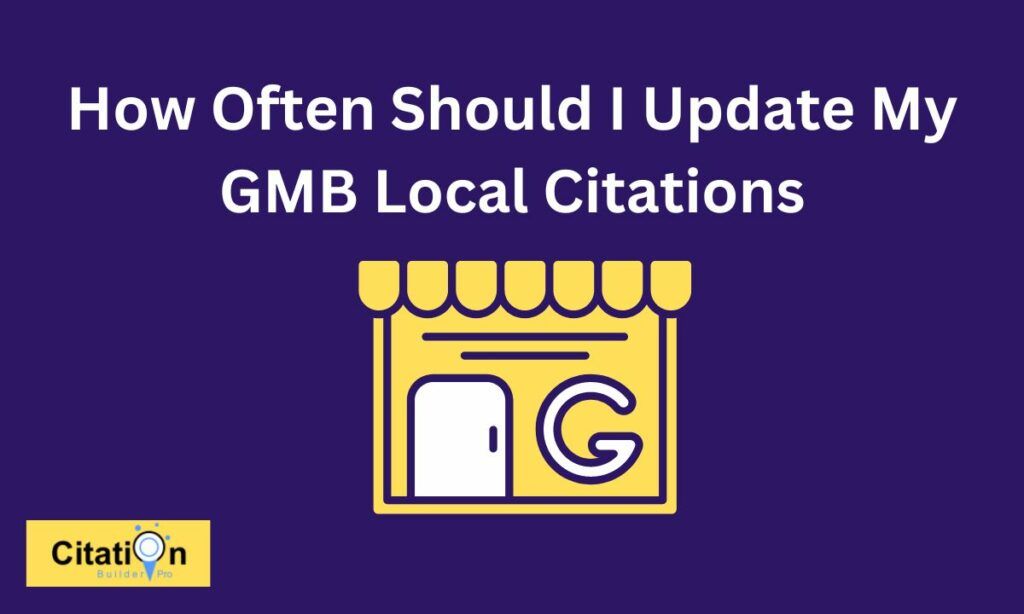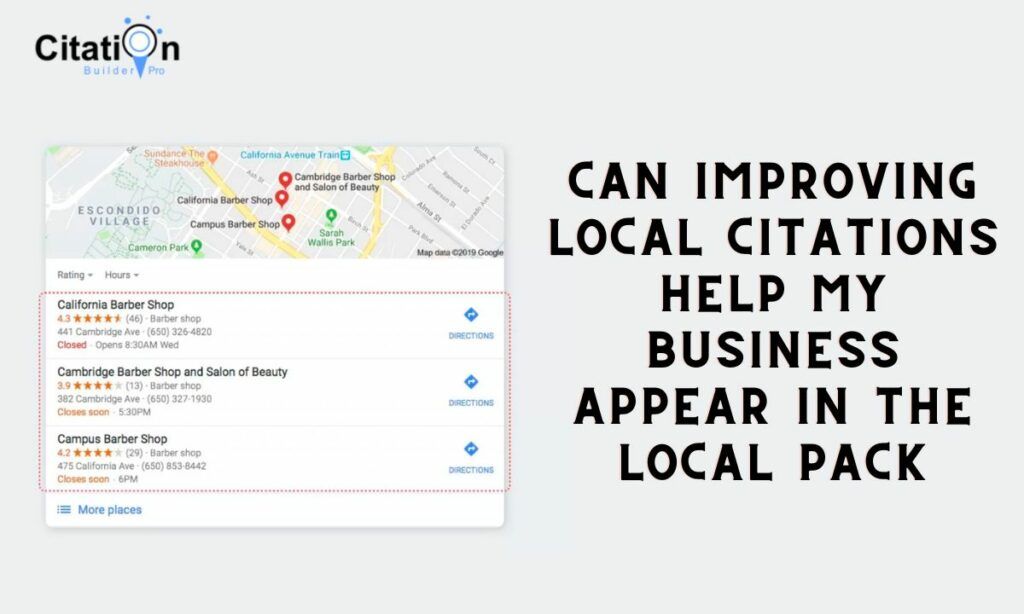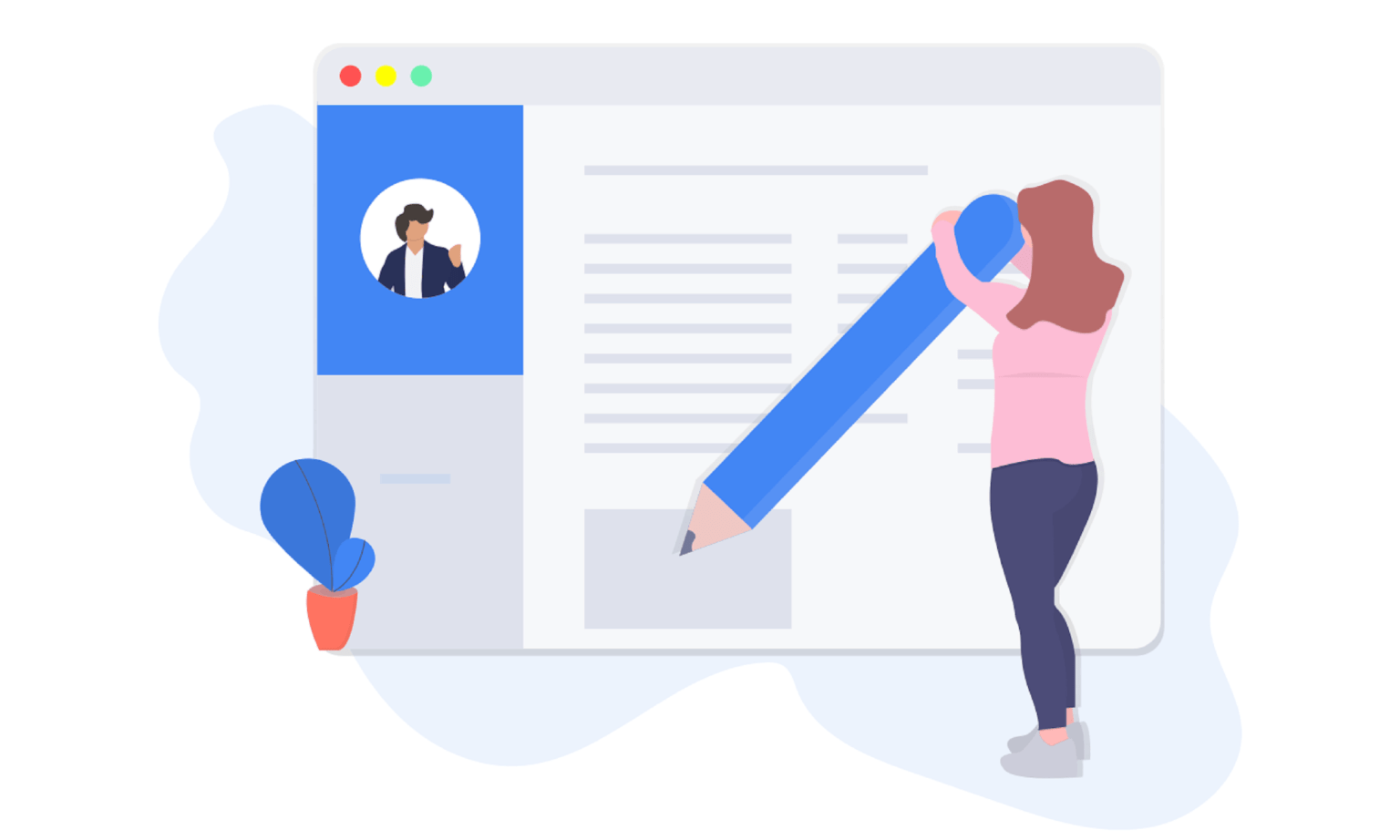
Did you know that you can manage how your business appears on Google search and maps? Well, Google, the king of search engines, provides you with an option to choose exactly how your business appears when your customer searches for it on the search engine. The tool that you can use to do that is Google My Business – GMB.
Google My Business allows you to add your business to a listing, and it even lets you choose the way you want to make it look when it appears in the searches or maps. Moreover, your GMB page or profile is the perfect place to initiate your SEO efforts.
The presence of your business on Google listing can help you attract new customers and enhance your online visibility. To make the most of your GMB profile, you need to optimize your account.
There is one element that you need to have a clear understanding of before you can start optimizing your Google My Business Listing, and that is Google My Business Attributes.
Table Of Contents
What Are Google My Business Attributes?
The business-defined attributes or the objective attributes are the ones that you can set for your business, as per your requirements and desire. These attributes are unique for every type of business. Some of these attributes include wheelchair accessibility, outdoor seating, women-owned, languages spoken, and many others.
Types of Google My Business Attributes
- Including objective attributes
- Subjective attributes
Including objective attributes and subjective attributes. You can control the objective attributes as these are the ones that you have to define. However, you cannot control the subjective attributes as the users define these.
How To Add Attributes To Your Google My Business Listing?
Adding attributes to Google Business Listing is a very easy process. In just three steps, you can add the attributes of your choice.
Step 1: Sign In To Google My Business Account
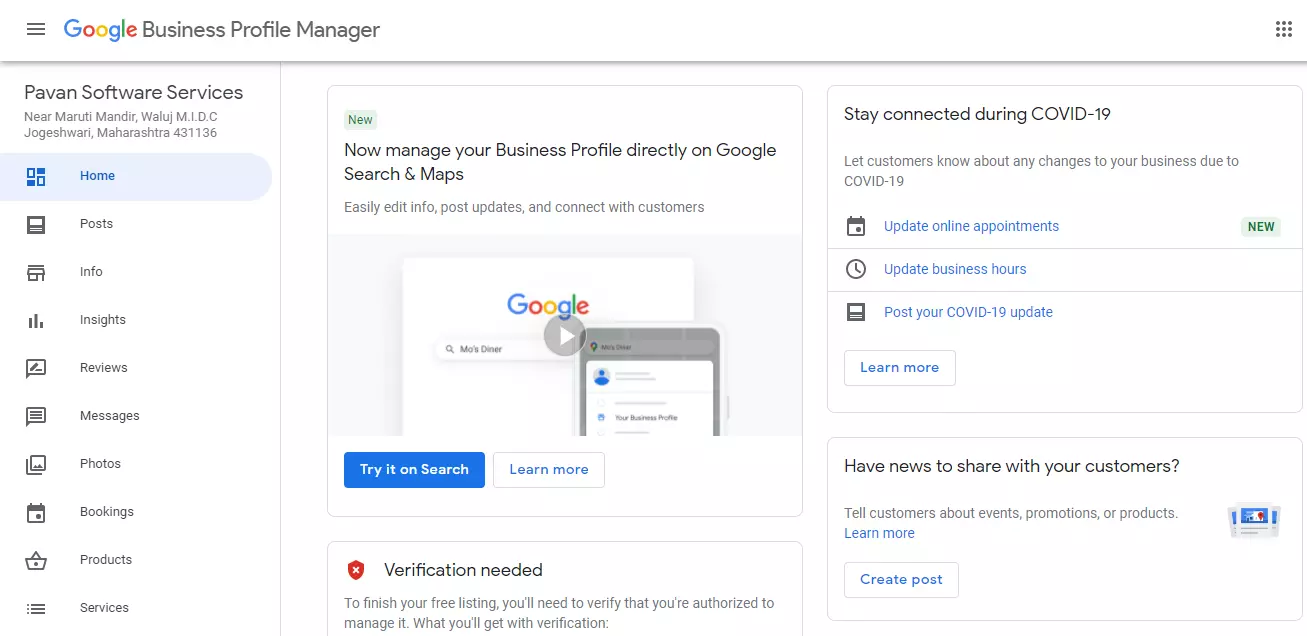
The first step is to navigate to the website and sign in to your Google My Business account by entering your credentials. You need to open the location you want to add the attributes to if you have multiple locations.
Step 2: Click “Info”
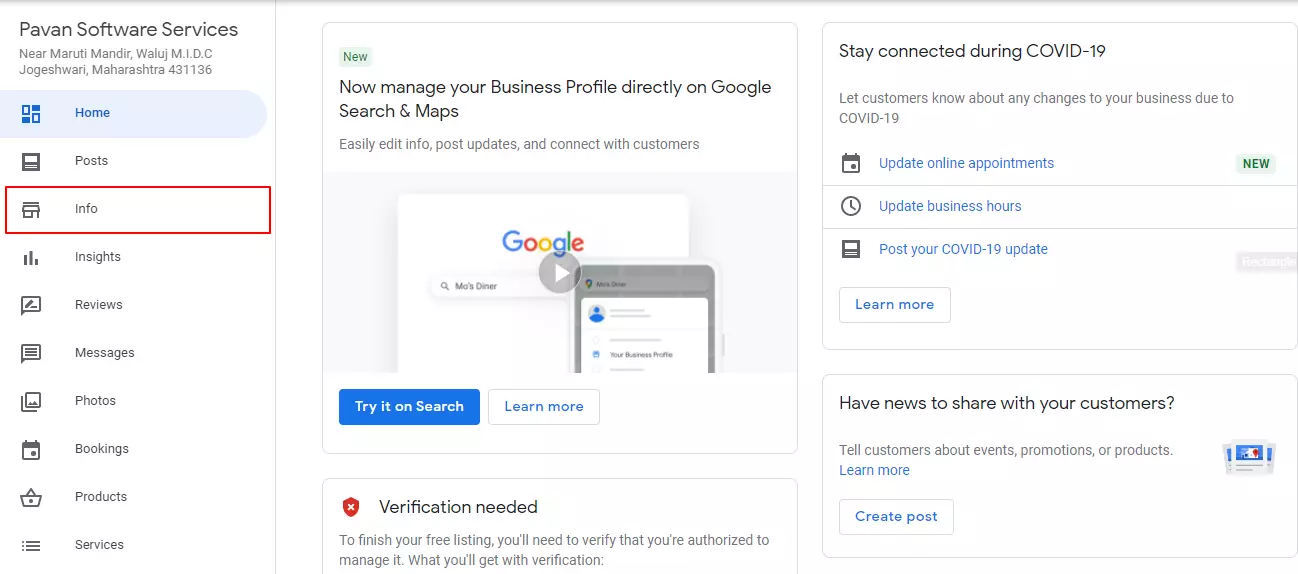
When you sign in to your GMB account, you need to navigate to the left-hand column on the screen. You will come across the option “info” in this column. When you see it, click it to proceed further.
Step 3: Navigate to “Add Attributes”
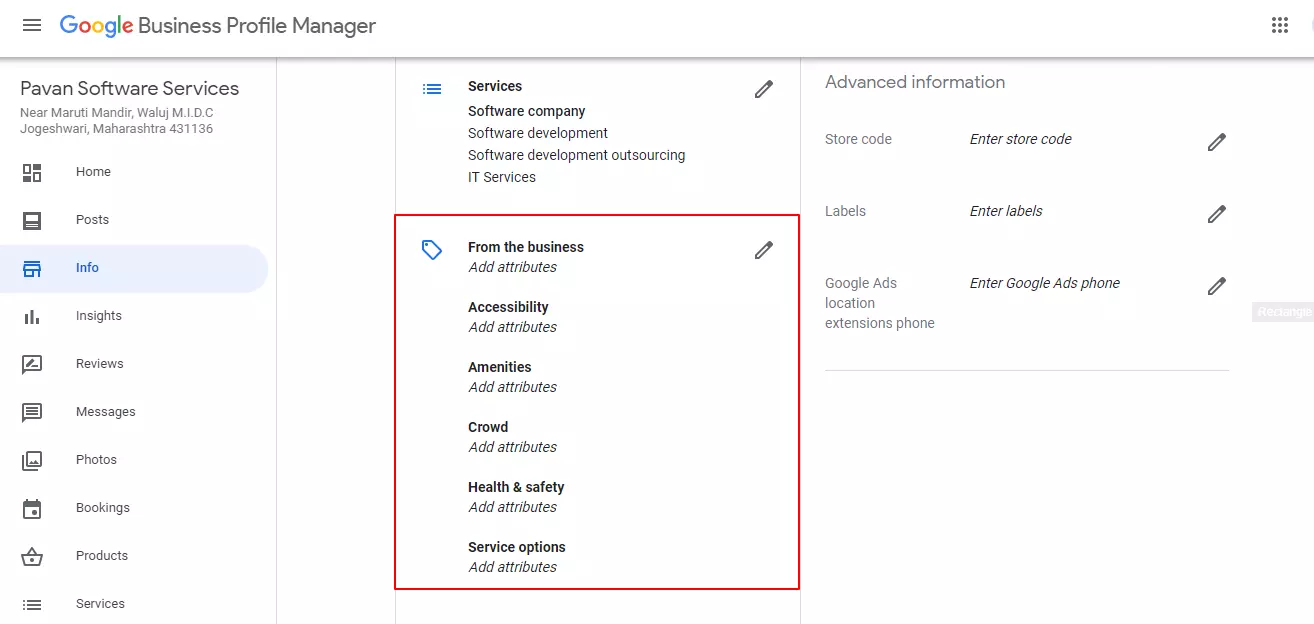
In the “info” section, you will see the section titled “add attributes.” Right beside this title, you will see an option to edit. You can search for the attribute you want or choose from the options available. Once you are done, you can click on “apply.”
Final Thoughts
By adding attributes to your Google My Business Account, you prepare your business page to appear in specific searches. It will increase the chances of your business being visible to the relevant audience.
Also Read: How To Add Labels In Google My Business Listing
How useful was this post?
Average rating 0 / 5. Votes: 0
No votes so far! Be the first to rate this post.

I am the founder of Citation Builder Pro. I have been in the SEO and content marketing industry for 15 years and have a lot of experience in public relations and online marketing.
I started Citation Builder Bro to help businesses of all sizes create high-quality citations for their websites. My team and I are dedicated to providing our clients with the best possible services.