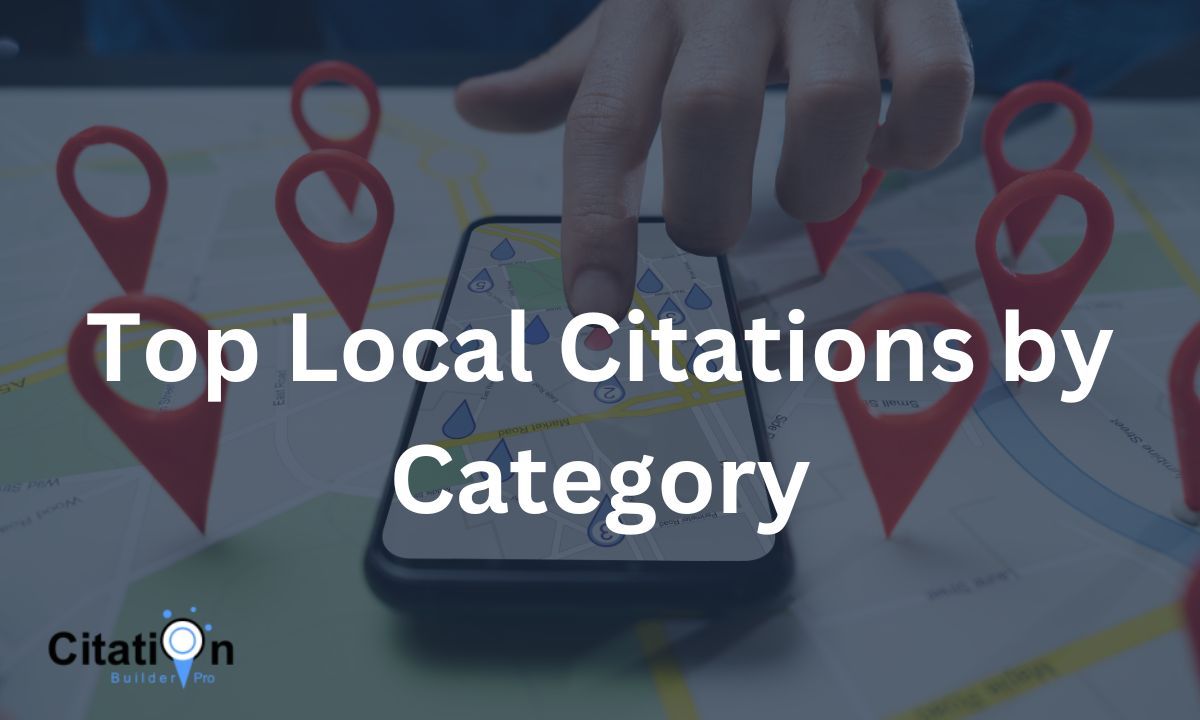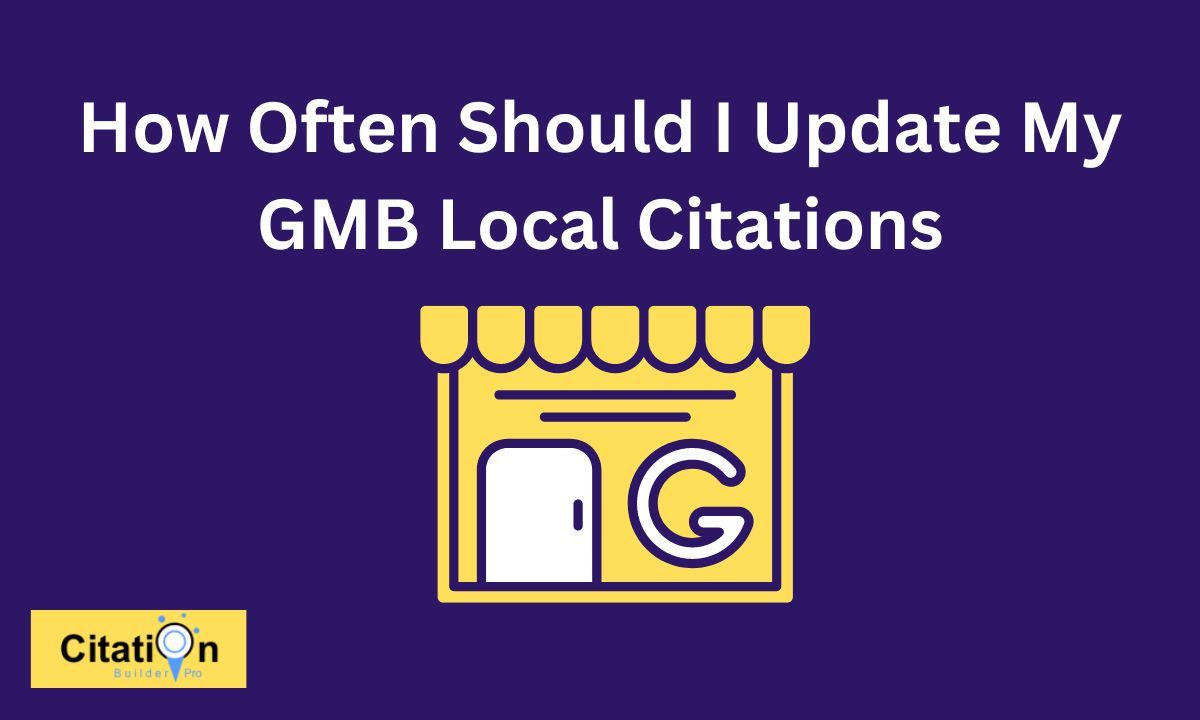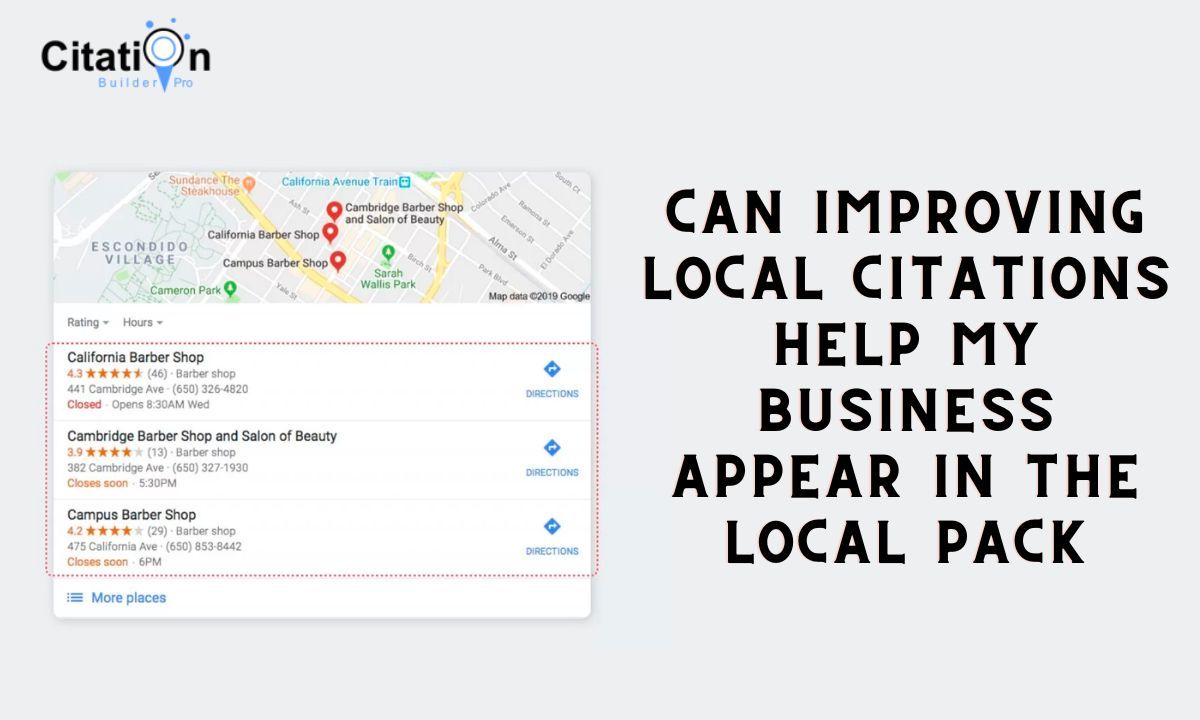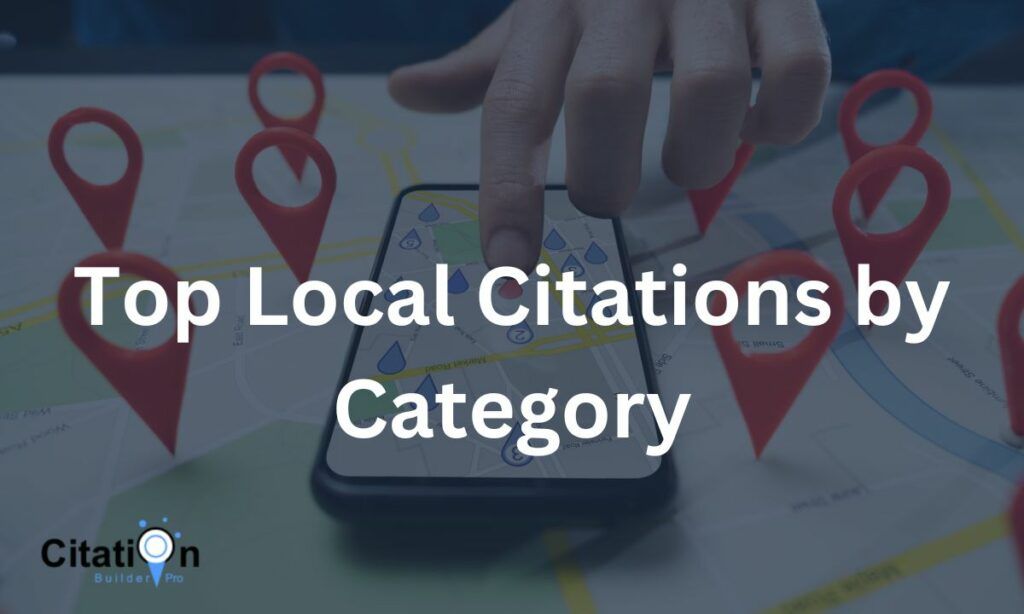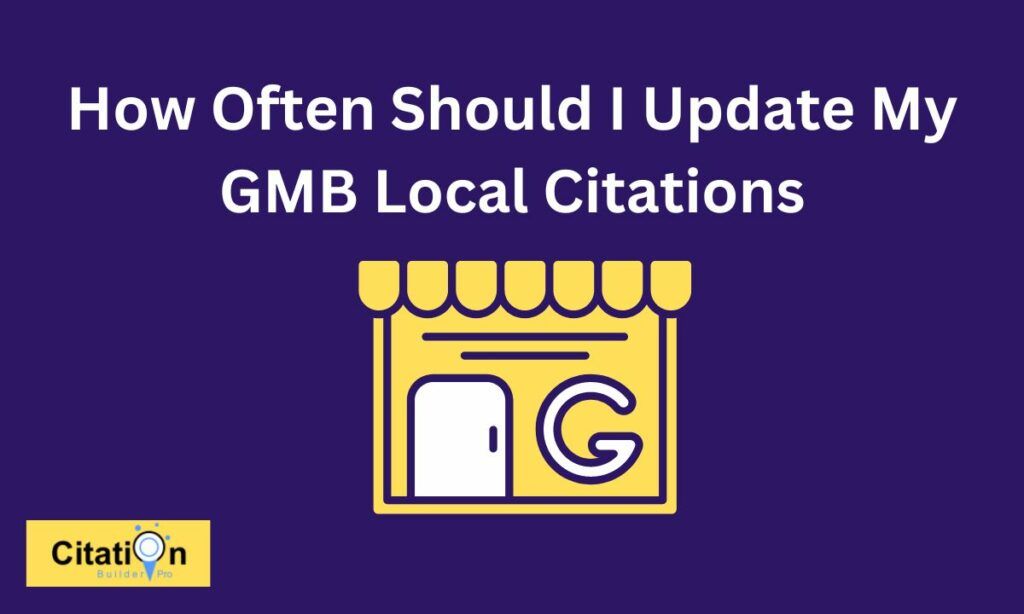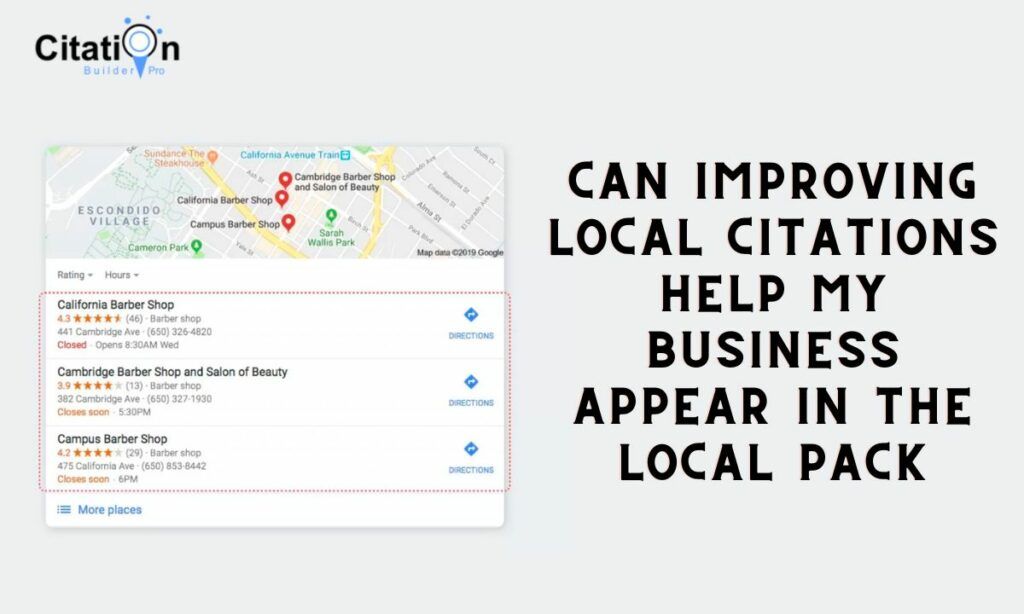When it comes to online business listings, Google My Business – GMB is the first listing that comes to mind. Google, being the biggest search engine to date, helps in improving the visibility of a business with its dynamic platform.
If you are a local business owner and wish to attract more customers to your business, you not only have to claim your GMB listing but also optimize it for the best results. Optimizing your Google My Business Listing is a smart approach to attracting new customers, but it also helps in retaining your present customers.
Table Of Contents
What Are Labels In Google My Business?
Google my business Labels allow you to organize your business location. These labels help business owners organize multi-location outlets into groups. You can also manage them from your Google my business dashboard.
The thing about labels is that they do not have a direct impact on the listing performance of your business, but it is crucial for the internal organizing of your listings. When you assign a label to a listing, it makes it easy for you to search for the specific label in the GMB listing.
There are various uses of labels, including listing age, assigning regions, and any other descriptors related to your business.
How To Add Labels In Google My Business Listing?
Step 1: Go to Your Listing In Google My Business

The first step is to navigate to your Google My Business listing. Once you go to your listing, you will see different options, and each of these serves a unique purpose.
Step 2: Click “Info”
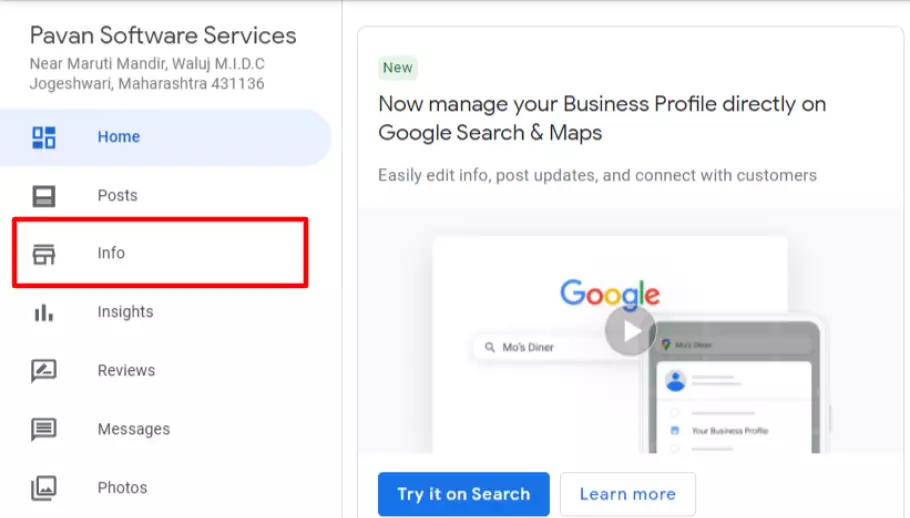
When you go to your listing, you can see the option “info” on your screen. To proceed further, you have to click the option. Once you click on info, you will see another section with the tag “advanced information.” In the advanced information section, you will then see “labels,” click on it to start adding labels.
Step 3: Add Labels

You can add as many labels as you wish. Remember that you can assign a maximum of 10 labels per location, with each label having a maximum capacity of 50 characters.
By adding labels to your Google Business Profile, you make it easy for yourself to manage your listing. When it comes to optimizing Google My Business Listing, labels can significantly help you with the account’s management.
Also Read: How To Add Multiple Locations On Google My Business Account
How useful was this post?
Average rating 2.6 / 5. Votes: 5
No votes so far! Be the first to rate this post.

I am the founder of Citation Builder Pro. I have been in the SEO and content marketing industry for 15 years and have a lot of experience in public relations and online marketing.
I started Citation Builder Bro to help businesses of all sizes create high-quality citations for their websites. My team and I are dedicated to providing our clients with the best possible services.